API Reference
This section is a reference for the Open GoPro Python Package API. The BLE / Wifi API’s that this package implements can be found in the Open GoPro documentation linked from package summary
Note
Not everything is exposed here. This section should only consist of the interface information that a user (not a developer) of the Open GoPro module should care about.
For a higher-level summary / usage, see the usage section
Warning
This documentation is not a substitute for the Open GoPro BLE and WiFi specifications. That is, this interface shows how to use the various commands but is not an exhaustive source of information for what each command does. The Open GoPro specs should be used simultaneously with this document for development.
GoPro Client
There are two top-level GoPro client interfaces - Wireless and Wired:
Wireless
from open_gopro import WirelessGoPro
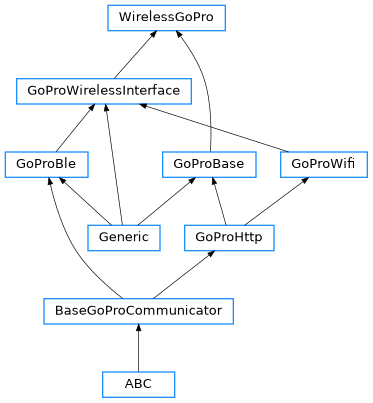
- class WirelessGoPro(target: str | None = None, host_wifi_interface: str | None = None, host_sudo_password: str | None = None, cohn_db: Path = PosixPath('cohn_db.json'), interfaces: set[Interface] | None = None, **kwargs: Any)
The top-level BLE and Wifi interface to a Wireless GoPro device.
See the Open GoPro SDK for complete documentation.
This will handle, for BLE:
discovering target GoPro device
establishing the connection
discovering GATT characteristics
enabling notifications
discovering Open GoPro version
setting the date, time, timezone, and DST
transferring data
This will handle, for Wifi:
finding SSID and password
establishing Wifi connection
transferring data
This will handle, for COHN: - connecting to Access Point and provisioning COHN - maintaining the COHN credential database - appending COHN headers to HTTP requests
It will also do some state management, etc:
ensuring camera is ready / not encoding before transferring data
sending keep alive signal periodically
tracking COHN state
If no target arg is passed in, the first discovered BLE GoPro device will be connected to.
It can be used via context manager:
>>> async with WirelessGoPro() as gopro: >>> # Send some messages now
Or without:
>>> gopro = WirelessGoPro() >>> await gopro.open() >>> # Send some messages now
- Parameters:
target (str | None) – The trailing digits of the target GoPro’s serial number to search for. Defaults to None which will connect to the first discovered GoPro.
host_wifi_interface (str | None) – used to specify the wifi interface the local machine will use to connect to the GoPro. Defaults to None in which case the first discovered interface will be used. This is only needed if you have multiple wifi interfaces on your machine.
host_sudo_password (str | None) – User password for sudo. Defaults to None in which case you will be prompted if a password is needed which should only happen on Nix systems. This is only needed for Nix systems where the user does not have passwordless sudo access to the wifi interface.
cohn_db (Path) – Path to COHN Database. Defaults to Path(“cohn_db.json”).
interfaces (set[WirelessGoPro.Interface] | None) – Wireless interfaces for which to attempt to establish communication channels. Defaults to None in which case both BLE and WiFi will be used.
**kwargs (Any) – additional parameters for internal use / testing
- Raises:
ValueError – Invalid combination of arguments.
InterfaceConfigFailure – In order to communicate via Wifi, there must be an available Wifi Interface. By default during initialization, the Wifi driver will attempt to automatically discover such an interface. If it does not find any, it will raise this exception. Note that the interface can also be specified manually with the ‘wifi_interface’ argument.
- class Interface(*values)
GoPro Wireless Interface selection
- BLE = 1
Bluetooth Low Energy
- COHN = 3
Camera on the Home Network (WIFI_STA mode).
- WIFI_AP = 2
Wifi Access Point
- property ble_command: BleCommands
Used to call the BLE commands
- Returns:
the commands
- Return type:
- property ble_setting: BleSettings
Used to access the BLE settings
- Returns:
the settings
- Return type:
- property ble_status: BleStatuses
Used to access the BLE statuses
- Returns:
the statuses
- Return type:
- async close() None
Safely stop the GoPro instance.
This will disconnect BLE and WiFI if applicable.
If not using the context manager, it is mandatory to call this before exiting the program in order to prevent reconnection issues because the OS has never disconnected from the previous session.
- property http_command: HttpCommands
Used to access the Wifi commands
- Returns:
the commands
- Return type:
- property http_setting: HttpSettings
Used to access the Wifi settings
- Returns:
the settings
- Return type:
- property identifier: str
Get a unique identifier for this instance.
The identifier is the last 4 digits of the camera. That is, the same string that is used to scan for the camera for BLE.
- Raises:
GoProNotOpened – Client is not opened yet so no identifier is available
- Returns:
last 4 digits if available, else None
- Return type:
- property is_ble_connected: bool
Are we connected via BLE to the GoPro device?
- Returns:
True if yes, False if no
- Return type:
- property is_http_connected: bool
Are we connected via HTTP to the GoPro device?
That is, are we connected to the camera’s access point or via COHN?
- Returns:
True if yes, False if no
- Return type:
- property is_open: bool
Is this client ready for communication?
- Returns:
True if yes, False if no
- Return type:
- property is_ready: bool
Is gopro ready to receive commands
- Returns:
yes if ready, no otherwise
- Return type:
- async keep_alive() bool
Send a heartbeat to prevent the BLE connection from dropping.
This is sent automatically by the GoPro instance if its maintain_ble argument is not False.
- Returns:
True if it succeeded,. False otherwise
- Return type:
- async open(timeout: int = 15, retries: int = 5) None
Perform all initialization commands for ble and wifi
For BLE: scan and find device, establish connection, discover characteristics, configure queries start maintenance, and get Open GoPro version..
For Wifi: discover SSID and password, enable and connect. Or disable if not using.
- Raises:
Exception – Any exceptions during opening are propagated through
InvalidOpenGoProVersion – Only 2.0 is supported
InterfaceConfigFailure – Requested connection(s) failed to establish
- Parameters:
- property password: str | None
Get the GoPro AP’s password
- Returns:
password or None if it is not known
- Return type:
str | None
- register_update(callback: Callable[[SettingId | StatusId | ProtobufId, Any], Coroutine[Any, Any, None]], update: SettingId | StatusId | ProtobufId) None
Register for callbacks when an update occurs
- Parameters:
callback (UpdateCb) – callback to be notified in
update (UpdateType) – update to register for
- property ssid: str | None
Get the GoPro AP’s WiFi SSID
- Returns:
SSID or None if it is not known
- Return type:
str | None
- unregister_update(callback: Callable[[SettingId | StatusId | ProtobufId, Any], Coroutine[Any, Any, None]], update: SettingId | StatusId | ProtobufId | None = None) None
Unregister for asynchronous update(s)
- Parameters:
callback (UpdateCb) – callback to stop receiving update(s) on
update (UpdateType | None) – updates to unsubscribe for. Defaults to None (all updates that use this callback will be unsubscribed).
Wired
from open_gopro import WiredGoPro
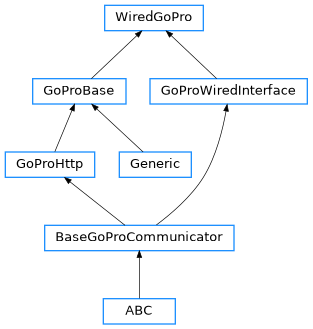
- class WiredGoPro(serial: str | None = None, **kwargs: Any)
The top-level USB interface to a Wired GoPro device.
See the Open GoPro SDK for complete documentation.
If a serial number is not passed when instantiating, the mDNS server will be queried to find a connected GoPro.
- This class also handles:
ensuring camera is ready / not encoding before transferring data
It can be used via context manager:
>>> async with WiredGoPro() as gopro: >>> # Send some messages now
Or without:
>>> gopro = WiredGoPro() >>> await gopro.open() >>> # Send some messages now
- Parameters:
serial (str | None) – (at least) last 3 digits of GoPro Serial number. If not set, first GoPro discovered from mDNS will be used. Defaults to None
**kwargs (Any) – additional keyword arguments to pass to base class
- property ble_command: BleCommands
Used to call the BLE commands
- Raises:
NotImplementedError – Not valid for WiredGoPro
- property ble_setting: BleSettings
Used to access the BLE settings
- Raises:
NotImplementedError – Not valid for WiredGoPro
- property ble_status: BleStatuses
Used to access the BLE statuses
- Raises:
NotImplementedError – Not valid for WiredGoPro
- async configure_cohn(timeout: int = 60) bool
Prepare Camera on the Home Network
Provision if not provisioned Then wait for COHN to be connected and ready
- Parameters:
timeout (int) – time in seconds to wait for COHN to be ready. Defaults to 60.
- Returns:
True if success, False otherwise
- Return type:
- Raises:
NotImplementedError – not yet possible
- property http_command: HttpCommands
Used to access the USB commands
- Returns:
the commands
- Return type:
- property http_setting: HttpSettings
Used to access the USB settings
- Returns:
the settings
- Return type:
- property identifier: str
Unique identifier for the connected GoPro Client
- Raises:
GoProNotOpened – serial was not passed to instantiation and IP has not yet been discovered
- Returns:
identifier
- Return type:
- property is_ble_connected: bool
Are we connected via BLE to the GoPro device?
- Returns:
True if yes, False if no
- Return type:
- property is_cohn_provisioned: bool
Is COHN currently provisioned?
Get the current COHN status from the camera
- Returns:
True if COHN is provisioned, False otherwise
- Return type:
- Raises:
NotImplementedError – not yet possible
- property is_http_connected: bool
Are we connected via Wifi to the GoPro device?
- Returns:
True if yes, False if no
- Return type:
- property is_open: bool
Is this client ready for communication?
- Returns:
True if yes, False if no
- Return type:
- property is_ready: bool
Is gopro ready to receive commands
- Returns:
yes if ready, no otherwise
- Return type:
- async open(timeout: int = 10, retries: int = 1) None
Connect to the Wired GoPro Client and prepare it for communication
- Parameters:
- Raises:
InvalidOpenGoProVersion – the GoPro camera does not support the correct Open GoPro API version
FailedToFindDevice – could not auto-discover GoPro via mDNS
- register_update(callback: Callable[[SettingId | StatusId | ProtobufId, Any], Coroutine[Any, Any, None]], update: SettingId | StatusId | ProtobufId) None
Register for callbacks when an update occurs
- Parameters:
callback (UpdateCb) – callback to be notified in
update (UpdateType) – update to register for
- Raises:
NotImplementedError – not yet possible
- unregister_update(callback: Callable[[SettingId | StatusId | ProtobufId, Any], Coroutine[Any, Any, None]], update: SettingId | StatusId | ProtobufId | None = None) None
Unregister for asynchronous update(s)
- Parameters:
callback (UpdateCb) – callback to stop receiving update(s) on
update (UpdateType | None) – updates to unsubscribe for. Defaults to None (all updates that use this callback will be unsubscribed).
- Raises:
NotImplementedError – not yet possible
Open GoPro API
These are both the base types that are used to implement the API (BLE Setting, Ble Status, etc.) and the version-specific API’s themselves.
These should not be imported directly and instead should be accessed using the relevant properties (ble_command,
wifi_setting, etc.) of a GoPro(open_gopro.gopro_base.GoProBase) instance.
- class BleCommands(communicator: CommunicatorType)
Bases:
BleMessages[BleMessage]All of the BLE commands.
To be used as a delegate for a GoProBle instance to build commands
- async cohn_clear_certificate() GoProResp[None]
Clear the current SSL certificate on the camera that is used for COHN
- Returns:
was the clear successful?
- Return type:
GoProResp[None]
- async cohn_create_certificate(*, override: bool = False) GoProResp[None]
Create an SSL certificate on the camera to use for COHN
- async cohn_get_certificate() GoProResp[ResponseCOHNCert]
Get the current SSL certificate that the camera is using for COHN.
- Returns:
the certificate
- Return type:
GoProResp[proto.ResponseCOHNCert]
- async cohn_get_status(*, register: bool) GoProResp[NotifyCOHNStatus]
Get (and optionally register for) the current COHN status
- async cohn_set_setting(*, mode: Toggle) GoProResp[None]
Set a COHN specific setting.
- Parameters:
mode (constants.Toggle) – should camera auto connect to home network?
- Returns:
status of set
- Return type:
GoProResp[None]
- async get_ap_entries(*, scan_id: int, start_index: int = 0, max_entries: int = 100) GoProResp[ResponseGetApEntries]
Get the results of a scan for wifi networks
- Parameters:
- Returns:
result of scan with entries for WiFi networks
- Return type:
GoProResp[proto.ResponseGetApEntries]
- async get_camera_capabilities() GoProResp[dict[SettingId | StatusId, Any]]
Get the current capabilities of each camera setting
- Returns:
response as JSON
- Return type:
- async get_camera_settings() GoProResp[dict[SettingId | StatusId, Any]]
Get all of the camera’s settings
- Returns:
response as JSON
- Return type:
- async get_camera_statuses() GoProResp[dict[SettingId | StatusId, Any]]
Get all of the camera’s statuses
- Returns:
response as JSON
- Return type:
- async get_date_time() GoProResp[datetime]
Get the camera’s date and time (non timezone / DST version)
- Returns:
response as JSON
- Return type:
- async get_date_time_tz_dst() GoProResp[TzDstDateTime]
Get the camera’s date and time with timezone / DST
- Returns:
response as JSON
- Return type:
- async get_hardware_info() GoProResp[CameraInfo]
Get the model number, board, type, firmware version, serial number, and AP info
- Returns:
response as JSON
- Return type:
- async get_last_captured_media() GoProResp[ResponseLastCapturedMedia]
Get the last captured media file
- Returns:
status of request and last captured file if successful
- Return type:
GoProResp[proto.ResponseLastCapturedMedia]
- async get_observable_for_all_capabilities() Result[GoProObservable[dict[SettingId, list[Any]]], Exception]
Register push notifications for all capabilities
- Returns:
- command status and current value of all capabilities
indexed by SettingId
- Return type:
ResultE[GoProObservable[dict[SettingId, list[Any]]]]
- async get_observable_for_all_settings() Result[GoProObservable[dict[SettingId, Any]], Exception]
Register push notifications for all settings
- Returns:
- command status and current value of all settings
indexed by SettingId
- Return type:
ResultE[GoProObservable[dict[SettingId, Any]]]
- async get_observable_for_all_statuses() Result[GoProObservable[dict[StatusId, Any]], Exception]
Register push notifications for all statuses
- Returns:
- command status and current value of all statuses
indexed by StatusId
- Return type:
ResultE[GoProObservable[dict[StatusId, Any]]]
- async get_preset_status(*, register: list[int] | None = None, unregister: list[int] | None = None, include_hidden: bool = True) GoProResp[NotifyPresetStatus]
Get information about what Preset Groups and Presets the camera supports in its current state
Also optionally (un)register for preset / group preset modified notifications which will be sent asynchronously as
open_gopro.models.constants.constants.ActionId.PRESET_MODIFIED_NOTIFICATION- Parameters:
register (list[proto.EnumRegisterPresetStatus.ValueType] | None) – Types of preset modified updates to register for. Defaults to None.
unregister (list[proto.EnumRegisterPresetStatus.ValueType] | None) – Types of preset modified updates to unregister for. Defaults to None.
include_hidden (bool) – Whether to include presets that are not visible in the camera UI. Defaults to True.
- Returns:
JSON data describing all currently available presets
- Return type:
GoProResp[proto.NotifyPresetStatus]
- async load_preset(*, preset: int) GoProResp[None]
Load a Preset
The integer preset value can be found from the get_preset_status command
- async load_preset_group(*, group: int) GoProResp[None]
Load a Preset Group.
Once complete, the most recently used preset in this group will be active.
- Parameters:
group (proto.EnumPresetGroup.ValueType) – preset group to load
- Returns:
response as JSON
- Return type:
GoProResp[None]
- async power_down() GoProResp[None]
Power Down the camera
- Returns:
status of command
- Return type:
GoProResp[None]
- async reboot() GoProResp[None]
Reboot the camera (approximating a battery pull)
- Returns:
Empty response
- Return type:
GoProResp[None]
- async register_livestream_status(*, register: list[int] | None = None, unregister: list[int] | None = None) GoProResp[NotifyLiveStreamStatus]
Register / unregister to receive asynchronous livestream statuses
- Parameters:
- Returns:
current livestream status
- Return type:
GoProResp[proto.NotifyLiveStreamStatus]
- async release_network() GoProResp[None]
Disconnect the camera Wifi network in STA mode so that it returns to AP mode.
- Returns:
status of release request
- Return type:
GoProResp[None]
- async request_wifi_connect(*, ssid: str) GoProResp[ResponseConnect]
Request the camera to connect to a WiFi network that is already provisioned.
Updates will be sent as
open_gopro.models.constants.constants.ActionId.NOTIF_PROVIS_STATE
- async request_wifi_connect_new(*, ssid: str, password: str) GoProResp[ResponseConnectNew]
Request the camera to connect to a WiFi network that is not already provisioned.
Updates will be sent as
open_gopro.models.constants.constants.ActionId.NOTIF_PROVIS_STATE
- async scan_wifi_networks() GoProResp[ResponseStartScanning]
Scan for Wifi networks
- Returns:
Command status of request
- Return type:
GoProResp[proto.ResponseStartScanning]
- async set_camera_control(*, camera_control_status: int) GoProResp[None]
Tell the camera that the app (i.e. External Control) wishes to claim control of the camera.
- Parameters:
camera_control_status (proto.EnumCameraControlStatus.ValueType) – Desired camera control.
- Returns:
command status of request
- Return type:
GoProResp[None]
- async set_date_time(*, date_time: datetime) GoProResp[None]
Set the camera’s date and time (non timezone / DST version)
- Parameters:
date_time (datetime.datetime) – Date and time to set (Timezone will be ignored)
- Returns:
command status
- Return type:
GoProResp[None]
- async set_date_time_tz_dst(*, date_time: datetime, tz_offset: int, is_dst: bool) GoProResp[None]
Set the camera’s date and time with timezone and DST
- Parameters:
date_time (datetime.datetime) – date and time
tz_offset (int) – timezone as UTC offset
is_dst (bool) – is daylight savings time?
- Returns:
command status
- Return type:
GoProResp[None]
- async set_livestream_mode(*, url: str, minimum_bitrate: int, maximum_bitrate: int, starting_bitrate: int, encode: bool = True, window_size: int | None = None, lens: int | None = None, certs: list[Path] | None = None) GoProResp[None]
Initiate livestream to any site that accepts an RTMP URL and simultaneously encode to camera.
- Parameters:
url (str) – url used to stream. Set to empty string to invalidate/cancel stream
minimum_bitrate (int) – Desired minimum streaming bitrate (>= 800)
maximum_bitrate (int) – Desired maximum streaming bitrate (<= 8000)
starting_bitrate (int) – Initial streaming bitrate (honored if 800 <= value <= 8000)
encode (bool) – Whether to save media to sdcard while streaming. Defaults to True.
window_size (proto.EnumWindowSize.ValueType | None) – Streaming video resolution. Defaults to None (use camera default).
lens (proto.EnumLens.ValueType | None) – Streaming Field of View. Defaults to None (use camera default).
certs (list[Path] | None) – list of certificates to use. Defaults to None.
- Returns:
command status of request
- Return type:
GoProResp[None]
- async set_pairing_complete() GoProResp[None]
Notify the camera that pairing is complete and it should clear the pairing UI.
- Returns:
command status of request
- Return type:
GoProResp[None]
- async set_preset_visibility(preset_id: int, is_visible: bool) GoProResp[None]
Set the visibility of a preset
- async set_shutter(*, shutter: Toggle) GoProResp[None]
Set the Shutter to start / stop encoding
- Parameters:
shutter (constants.Toggle) – on or off
- Returns:
status of command
- Return type:
GoProResp[None]
- async set_third_party_client_info() GoProResp[None]
Flag as third party app
- Returns:
command status
- Return type:
GoProResp[None]
- async set_turbo_mode(*, mode: Toggle) GoProResp[None]
Enable / disable turbo mode.
- Parameters:
mode (constants.Toggle) – True to enable, False to disable.
- Returns:
command status of request
- Return type:
GoProResp[None]
- async sleep() GoProResp[None]
Put the camera in standby
- Returns:
status of command
- Return type:
GoProResp[None]
- async tag_hilight() GoProResp[None]
Tag a highlight during encoding
- Returns:
status of command
- Return type:
GoProResp[None]
- async update_custom_preset(icon_id: int | None = None, title: str | int | None = None) GoProResp[ResponseGeneric]
Update a custom preset title and / or icon
- Parameters:
icon_id (proto.EnumPresetIcon.ValueType | None) – Icon ID. Defaults to None.
title (str | proto.EnumPresetTitle.ValueType | None) – Custom Preset name or Factory Title ID. Defaults to None.
- Raises:
ValueError – Did not set a parameter
TypeError – Title was not proto.EnumPresetTitle.ValueType or string
- Returns:
status of preset update
- Return type:
GoProResp[proto.ResponseGeneric]
- class BleSettings(communicator: GoProBle)
Bases:
BleMessages[BleSettingMessageBase]The collection of all BLE Settings.
To be used by a GoProBle delegate to build setting messages.
- Parameters:
communicator (GoProBle) – Adapter to read / write settings
- anti_flicker: BleSettingFacade[Anti_Flicker]
Anti-Flicker
See [Open GoPro Spec](https://gopro.github.io/OpenGoPro/ble/features/settings.html#anti-flicker-134)
- auto_power_down: BleSettingFacade[AutoPowerDown]
Auto Power Down
See [Open GoPro Spec](https://gopro.github.io/OpenGoPro/ble/features/settings.html#auto-power-down-59)
- automatic_wi_fi_access_point: BleSettingFacade[AutomaticWi_FiAccessPoint]
Automatic Wi-Fi Access Point
Configure the camera’s wifi access point to automatically start on boot of the camera
See [Open GoPro Spec](https://gopro.github.io/OpenGoPro/ble/features/settings.html#automatic-wi-fi-access-point-236)
- beep_volume: BleSettingFacade[BeepVolume]
Beep Volume
See [Open GoPro Spec](https://gopro.github.io/OpenGoPro/ble/features/settings.html#beep-volume-216)
- bit_depth: BleSettingFacade[BitDepth]
Bit Depth
See [Open GoPro Spec](https://gopro.github.io/OpenGoPro/ble/features/settings.html#bit-depth-183)
- camera_mode: BleSettingFacade[CameraMode]
Camera Mode
See [Open GoPro Spec](https://gopro.github.io/OpenGoPro/ble/features/settings.html#camera-mode-194)
- control_mode: BleSettingFacade[ControlMode]
Control Mode
See [Open GoPro Spec](https://gopro.github.io/OpenGoPro/ble/features/settings.html#control-mode-175)
- easy_mode_speed: BleSettingFacade[EasyModeSpeed]
Easy Mode Speed
See [Open GoPro Spec](https://gopro.github.io/OpenGoPro/ble/features/settings.html#easy-mode-speed-176)
- easy_night_photo: BleSettingFacade[EasyNightPhoto]
Easy Night Photo
See [Open GoPro Spec](https://gopro.github.io/OpenGoPro/ble/features/settings.html#easy-night-photo-191)
- enable_night_photo: BleSettingFacade[EnableNightPhoto]
Enable Night Photo
See [Open GoPro Spec](https://gopro.github.io/OpenGoPro/ble/features/settings.html#enable-night-photo-177)
- frame_rate: BleSettingFacade[FrameRate]
Frame Rate
See [Open GoPro Spec](https://gopro.github.io/OpenGoPro/ble/features/settings.html#frame-rate-234)
- frames_per_second: BleSettingFacade[FramesPerSecond]
Frames Per Second
See [Open GoPro Spec](https://gopro.github.io/OpenGoPro/ble/features/settings.html#frames-per-second-3)
- framing: BleSettingFacade[Framing]
Framing
See [Open GoPro Spec](https://gopro.github.io/OpenGoPro/ble/features/settings.html#framing-193)
- gps: BleSettingFacade[Gps]
GPS
See [Open GoPro Spec](https://gopro.github.io/OpenGoPro/ble/features/settings.html#gps-83)
- hindsight: BleSettingFacade[Hindsight]
HindSight
See [Open GoPro Spec](https://gopro.github.io/OpenGoPro/ble/features/settings.html#hindsight-167)
- hypersmooth: BleSettingFacade[Hypersmooth]
Hypersmooth
See [Open GoPro Spec](https://gopro.github.io/OpenGoPro/ble/features/settings.html#hypersmooth-135)
- lapse_mode: BleSettingFacade[LapseMode]
Lapse Mode
See [Open GoPro Spec](https://gopro.github.io/OpenGoPro/ble/features/settings.html#lapse-mode-187)
- lcd_brightness: BleSettingFacade[int]
LCD Brightness
The LCD brightness as a percentage value from 10-100
See [Open GoPro Spec](https://gopro.github.io/OpenGoPro/ble/features/settings.html#lcd-brightness-88)
- led: BleSettingFacade[Led]
LED
See [Open GoPro Spec](https://gopro.github.io/OpenGoPro/ble/features/settings.html#led-91)
- max_lens: BleSettingFacade[MaxLens]
Max Lens
See [Open GoPro Spec](https://gopro.github.io/OpenGoPro/ble/features/settings.html#max-lens-162)
- max_lens_mod: BleSettingFacade[MaxLensMod]
Max Lens Mod
See [Open GoPro Spec](https://gopro.github.io/OpenGoPro/ble/features/settings.html#max-lens-mod-189)
- max_lens_mod_enable: BleSettingFacade[MaxLensModEnable]
Max Lens Mod Enable
See [Open GoPro Spec](https://gopro.github.io/OpenGoPro/ble/features/settings.html#max-lens-mod-enable-190)
- media_format: BleSettingFacade[MediaFormat]
Media Format
See [Open GoPro Spec](https://gopro.github.io/OpenGoPro/ble/features/settings.html#media-format-128)
- multi_shot_aspect_ratio: BleSettingFacade[MultiShotAspectRatio]
Multi Shot Aspect Ratio
See [Open GoPro Spec](https://gopro.github.io/OpenGoPro/ble/features/settings.html#multi-shot-aspect-ratio-192)
- multi_shot_duration: BleSettingFacade[MultiShotDuration]
Multi Shot Duration
See [Open GoPro Spec](https://gopro.github.io/OpenGoPro/ble/features/settings.html#multi-shot-duration-157)
- multi_shot_framing: BleSettingFacade[MultiShotFraming]
Multi Shot Framing
See [Open GoPro Spec](https://gopro.github.io/OpenGoPro/ble/features/settings.html#multi-shot-framing-233)
- nightlapse_rate: BleSettingFacade[NightlapseRate]
Nightlapse Rate
How frequently to take a video or photo when performing a Nightlapse.
This controls the Video or Photo Nightlapse rate if Setting 128 is set to 21 or 26 respectively.
See [Open GoPro Spec](https://gopro.github.io/OpenGoPro/ble/features/settings.html#nightlapse-rate-32)
- num_360_photo_files_extension: BleSettingFacade[NUM360PhotoFilesExtension]
360 Photo Files Extension
See [Open GoPro Spec](https://gopro.github.io/OpenGoPro/ble/features/settings.html#360-photo-files-extension-196)
- photo_horizon_leveling: BleSettingFacade[PhotoHorizonLeveling]
Photo Horizon Leveling
See [Open GoPro Spec](https://gopro.github.io/OpenGoPro/ble/features/settings.html#photo-horizon-leveling-151)
- photo_interval_duration: BleSettingFacade[PhotoIntervalDuration]
Photo Interval Duration
See [Open GoPro Spec](https://gopro.github.io/OpenGoPro/ble/features/settings.html#photo-interval-duration-172)
- photo_lens: BleSettingFacade[PhotoLens]
Photo Lens
See [Open GoPro Spec](https://gopro.github.io/OpenGoPro/ble/features/settings.html#photo-lens-122)
- photo_mode: BleSettingFacade[PhotoMode]
Photo Mode
See [Open GoPro Spec](https://gopro.github.io/OpenGoPro/ble/features/settings.html#photo-mode-227)
- photo_output: BleSettingFacade[PhotoOutput]
Photo Output
See [Open GoPro Spec](https://gopro.github.io/OpenGoPro/ble/features/settings.html#photo-output-125)
- photo_single_interval: BleSettingFacade[PhotoSingleInterval]
Photo Single Interval
See [Open GoPro Spec](https://gopro.github.io/OpenGoPro/ble/features/settings.html#photo-single-interval-171)
- photo_timelapse_rate: BleSettingFacade[PhotoTimelapseRate]
Photo Timelapse Rate
How frequently to take a photo when performing a Photo Timelapse.
See [Open GoPro Spec](https://gopro.github.io/OpenGoPro/ble/features/settings.html#photo-timelapse-rate-30)
- profiles: BleSettingFacade[Profiles]
Profiles
See [Open GoPro Spec](https://gopro.github.io/OpenGoPro/ble/features/settings.html#profiles-184)
- scheduled_capture: BleSettingFacade[ScheduledCapture]
Scheduled Capture
Configure or disable the scheduled capture functionality to start encoding at a future time.
This is a bit-masked value with the following bitwise definitions, numbered from least significant bit, with the example showing parsed fields from a sample of 0x00000c8b.
Bit(s) | Definition | Example |—— | —————————– | ——- |0 | Is Scheduled Capture Enabled? | 1 |1 | Is 24 hour format? | 1 |2-8 | Minute | 34 |9-13 | Hour | 12 |14-63 | Reserved | 0 |Note that when the scheduled capture time occurs, encoding will be started and continue indefinitely. One of the duration settings (156, 157, 172) can be used to set the encoding duration depending on the camera mode.
See [Open GoPro Spec](https://gopro.github.io/OpenGoPro/ble/features/settings.html#scheduled-capture-168)
- setup_language: BleSettingFacade[SetupLanguage]
Setup Language
See [Open GoPro Spec](https://gopro.github.io/OpenGoPro/ble/features/settings.html#setup-language-223)
- setup_screen_saver: BleSettingFacade[SetupScreenSaver]
Setup Screen Saver
See [Open GoPro Spec](https://gopro.github.io/OpenGoPro/ble/features/settings.html#setup-screen-saver-219)
- star_trails_length: BleSettingFacade[StarTrailsLength]
Star Trails Length
See [Open GoPro Spec](https://gopro.github.io/OpenGoPro/ble/features/settings.html#star-trails-length-179)
- system_video_mode: BleSettingFacade[SystemVideoMode]
System Video Mode
See [Open GoPro Spec](https://gopro.github.io/OpenGoPro/ble/features/settings.html#system-video-mode-180)
- time_lapse_digital_lenses: BleSettingFacade[TimeLapseDigitalLenses]
Time Lapse Digital Lenses
See [Open GoPro Spec](https://gopro.github.io/OpenGoPro/ble/features/settings.html#time-lapse-digital-lenses-123)
- video_aspect_ratio: BleSettingFacade[VideoAspectRatio]
Video Aspect Ratio
See [Open GoPro Spec](https://gopro.github.io/OpenGoPro/ble/features/settings.html#video-aspect-ratio-108)
- video_bit_rate: BleSettingFacade[VideoBitRate]
Video Bit Rate
See [Open GoPro Spec](https://gopro.github.io/OpenGoPro/ble/features/settings.html#video-bit-rate-182)
- video_duration: BleSettingFacade[VideoDuration]
Video Duration
See [Open GoPro Spec](https://gopro.github.io/OpenGoPro/ble/features/settings.html#video-duration-156)
- video_easy_mode: BleSettingFacade[VideoEasyMode]
Video Easy Mode
See [Open GoPro Spec](https://gopro.github.io/OpenGoPro/ble/features/settings.html#video-easy-mode-186)
- video_framing: BleSettingFacade[VideoFraming]
Video Framing
See [Open GoPro Spec](https://gopro.github.io/OpenGoPro/ble/features/settings.html#video-framing-232)
- video_horizon_leveling: BleSettingFacade[VideoHorizonLeveling]
Video Horizon Leveling
See [Open GoPro Spec](https://gopro.github.io/OpenGoPro/ble/features/settings.html#video-horizon-leveling-150)
- video_lens: BleSettingFacade[VideoLens]
Video Lens
See [Open GoPro Spec](https://gopro.github.io/OpenGoPro/ble/features/settings.html#video-lens-121)
- video_performance_mode: BleSettingFacade[VideoPerformanceMode]
Video Performance Mode
See [Open GoPro Spec](https://gopro.github.io/OpenGoPro/ble/features/settings.html#video-performance-mode-173)
- video_resolution: BleSettingFacade[VideoResolution]
Video Resolution
See [Open GoPro Spec](https://gopro.github.io/OpenGoPro/ble/features/settings.html#video-resolution-2)
- video_timelapse_rate: BleSettingFacade[VideoTimelapseRate]
Video Timelapse Rate
How frequently to take a video when performing a Video Timelapse
See [Open GoPro Spec](https://gopro.github.io/OpenGoPro/ble/features/settings.html#video-timelapse-rate-5)
- webcam_digital_lenses: BleSettingFacade[WebcamDigitalLenses]
Webcam Digital Lenses
See [Open GoPro Spec](https://gopro.github.io/OpenGoPro/ble/features/settings.html#webcam-digital-lenses-43)
- wireless_band: BleSettingFacade[WirelessBand]
Wireless Band
See [Open GoPro Spec](https://gopro.github.io/OpenGoPro/ble/features/settings.html#wireless-band-178)
- class BleStatuses(communicator: GoProBle)
Bases:
BleMessages[BleStatusMessageBase]All of the BLE Statuses.
To be used by a GoProBle delegate to build status messages.
- Parameters:
communicator (GoProBle) – Adapter to read / write settings
- access_point_ssid: BleStatusFacade[str]
Access Point SSID
The name of the network that the camera sets up in AP mode for other devices to connect to.
When read via BLE, this value is big-endian byte-encoded int32.
See [Open GoPro Spec](https://gopro.github.io/OpenGoPro/ble/features/statuses.html#access-point-ssid-30)
- active_hilights: BleStatusFacade[int]
Active Hilights
The number of hilights in currently-encoding video (value is set to 0 when encoding stops)
See [Open GoPro Spec](https://gopro.github.io/OpenGoPro/ble/features/statuses.html#active-hilights-58)
- ap_mode: BleStatusFacade[bool]
AP Mode
Is AP mode enabled?
See [Open GoPro Spec](https://gopro.github.io/OpenGoPro/ble/features/statuses.html#ap-mode-69)
- battery_present: BleStatusFacade[bool]
Battery Present
Is the system’s internal battery present?
See [Open GoPro Spec](https://gopro.github.io/OpenGoPro/ble/features/statuses.html#battery-present-1)
- busy: BleStatusFacade[bool]
Busy
Is the camera busy?
See [Open GoPro Spec](https://gopro.github.io/OpenGoPro/ble/features/statuses.html#busy-8)
- camera_control_id: BleStatusFacade[CameraControlId]
Camera Control ID
Camera control status ID
See [Open GoPro Spec](https://gopro.github.io/OpenGoPro/ble/features/statuses.html#camera-control-id-114)
- camera_name: BleStatusFacade[str]
Camera Name
Custom camera name set by the user
See [Open GoPro Spec](https://gopro.github.io/OpenGoPro/ble/features/statuses.html#camera-name-122)
- capture_delay_active: BleStatusFacade[bool]
Capture Delay Active
Is Capture Delay currently active (i.e. counting down)?
See [Open GoPro Spec](https://gopro.github.io/OpenGoPro/ble/features/statuses.html#capture-delay-active-101)
- cold: BleStatusFacade[bool]
Cold
Is the camera getting too cold to continue recording?
See [Open GoPro Spec](https://gopro.github.io/OpenGoPro/ble/features/statuses.html#cold-85)
- connected_devices: BleStatusFacade[int]
Connected Devices
The number of wireless devices connected to the camera
See [Open GoPro Spec](https://gopro.github.io/OpenGoPro/ble/features/statuses.html#connected-devices-31)
- connected_wifi_ssid: BleStatusFacade[str]
Connected WiFi SSID
The name of the wireless network that the camera is connected to where the camera is acting as a client/station.
When read via BLE, this value is big-endian byte-encoded int32.
See [Open GoPro Spec](https://gopro.github.io/OpenGoPro/ble/features/statuses.html#connected-wifi-ssid-29)
- display_mod_status: BleStatusFacade[DisplayModStatus]
Display Mod Status
Note that this is a bitmasked value.
See [Open GoPro Spec](https://gopro.github.io/OpenGoPro/ble/features/statuses.html#display-mod-status-110)
- encoding: BleStatusFacade[bool]
Encoding
Is the system currently encoding?
See [Open GoPro Spec](https://gopro.github.io/OpenGoPro/ble/features/statuses.html#encoding-10)
- flatmode: BleStatusFacade[int]
Flatmode
Current Flatmode ID
See [Open GoPro Spec](https://gopro.github.io/OpenGoPro/ble/features/statuses.html#flatmode-89)
- ftu: BleStatusFacade[bool]
FTU
Is the camera currently in First Time Use (FTU) UI flow?
See [Open GoPro Spec](https://gopro.github.io/OpenGoPro/ble/features/statuses.html#ftu-79)
- gps_lock: BleStatusFacade[bool]
GPS Lock
Does the camera currently have a GPS lock?
See [Open GoPro Spec](https://gopro.github.io/OpenGoPro/ble/features/statuses.html#gps-lock-68)
- hindsight: BleStatusFacade[bool]
Hindsight
Is Video Hindsight Capture Active?
See [Open GoPro Spec](https://gopro.github.io/OpenGoPro/ble/features/statuses.html#hindsight-106)
- last_pairing_success: BleStatusFacade[int]
Last Pairing Success
Time since boot (milliseconds) of last successful pairing complete action
See [Open GoPro Spec](https://gopro.github.io/OpenGoPro/ble/features/statuses.html#last-pairing-success-21)
- last_pairing_type: BleStatusFacade[LastPairingType]
Last Pairing Type
The last type of pairing in which the camera was engaged
See [Open GoPro Spec](https://gopro.github.io/OpenGoPro/ble/features/statuses.html#last-pairing-type-20)
- last_wifi_scan_success: BleStatusFacade[int]
Last Wifi Scan Success
Time since boot (milliseconds) that the WiFi Access Point scan completed
See [Open GoPro Spec](https://gopro.github.io/OpenGoPro/ble/features/statuses.html#last-wifi-scan-success-23)
- lcd_lock: BleStatusFacade[bool]
LCD Lock
Is LCD lock active?
See [Open GoPro Spec](https://gopro.github.io/OpenGoPro/ble/features/statuses.html#lcd-lock-11)
- lens_type: BleStatusFacade[LensType]
Lens Type
Camera lens type (reflects changes to lens settings such as 162, 189, 194, …)
See [Open GoPro Spec](https://gopro.github.io/OpenGoPro/ble/features/statuses.html#lens-type-105)
- linux_core: BleStatusFacade[bool]
Linux Core
Is the system’s Linux core active?
See [Open GoPro Spec](https://gopro.github.io/OpenGoPro/ble/features/statuses.html#linux-core-104)
- live_bursts: BleStatusFacade[int]
Live Bursts
Total number of Live Bursts on sdcard
See [Open GoPro Spec](https://gopro.github.io/OpenGoPro/ble/features/statuses.html#live-bursts-100)
- liveview_exposure_select_mode: BleStatusFacade[LiveviewExposureSelectMode]
Liveview Exposure Select Mode
See [Open GoPro Spec](https://gopro.github.io/OpenGoPro/ble/features/statuses.html#liveview-exposure-select-mode-65)
- liveview_x: BleStatusFacade[int]
Liveview X
Liveview Exposure Select: y-coordinate (percent)
See [Open GoPro Spec](https://gopro.github.io/OpenGoPro/ble/features/statuses.html#liveview-x-67)
- liveview_y: BleStatusFacade[int]
Liveview Y
Liveview Exposure Select: y-coordinate (percent)
See [Open GoPro Spec](https://gopro.github.io/OpenGoPro/ble/features/statuses.html#liveview-y-66)
- locate: BleStatusFacade[bool]
Locate
Is locate camera feature active?
See [Open GoPro Spec](https://gopro.github.io/OpenGoPro/ble/features/statuses.html#locate-45)
- media_mod_state: BleStatusFacade[MediaModState]
Media Mod State
See [Open GoPro Spec](https://gopro.github.io/OpenGoPro/ble/features/statuses.html#media-mod-state-102)
- microphone_accessory: BleStatusFacade[MicrophoneAccessory]
Microphone Accessory
See [Open GoPro Spec](https://gopro.github.io/OpenGoPro/ble/features/statuses.html#microphone-accessory-74)
- minimum_status_poll_period: BleStatusFacade[int]
Minimum Status Poll Period
- The minimum time between camera status updates (milliseconds). Best practice is to not poll for status more
often than this
See [Open GoPro Spec](https://gopro.github.io/OpenGoPro/ble/features/statuses.html#minimum-status-poll-period-60)
- mobile_friendly: BleStatusFacade[bool]
Mobile Friendly
Are current video settings mobile friendly? (related to video compression and frame rate)
See [Open GoPro Spec](https://gopro.github.io/OpenGoPro/ble/features/statuses.html#mobile-friendly-78)
- num_5ghz_available: BleStatusFacade[bool]
5GHZ Available
Is 5GHz wireless band available?
See [Open GoPro Spec](https://gopro.github.io/OpenGoPro/ble/features/statuses.html#5ghz-available-81)
- ota: BleStatusFacade[Ota]
OTA
The current status of Over The Air (OTA) update
See [Open GoPro Spec](https://gopro.github.io/OpenGoPro/ble/features/statuses.html#ota-41)
- ota_charged: BleStatusFacade[bool]
OTA Charged
Is the internal battery charged sufficiently to start Over The Air (OTA) update?
See [Open GoPro Spec](https://gopro.github.io/OpenGoPro/ble/features/statuses.html#ota-charged-83)
- overheating: BleStatusFacade[bool]
Overheating
Is the system currently overheating?
See [Open GoPro Spec](https://gopro.github.io/OpenGoPro/ble/features/statuses.html#overheating-6)
- pairing_state: BleStatusFacade[PairingState]
Pairing State
See [Open GoPro Spec](https://gopro.github.io/OpenGoPro/ble/features/statuses.html#pairing-state-19)
- pending_fw_update_cancel: BleStatusFacade[bool]
Pending FW Update Cancel
Is there a pending request to cancel a firmware update download?
See [Open GoPro Spec](https://gopro.github.io/OpenGoPro/ble/features/statuses.html#pending-fw-update-cancel-42)
- photo_interval_capture_count: BleStatusFacade[int]
Photo Interval Capture Count
See [Open GoPro Spec](https://gopro.github.io/OpenGoPro/ble/features/statuses.html#photo-interval-capture-count-118)
- photo_preset: BleStatusFacade[int]
Photo Preset
Current Photo Preset (ID)
See [Open GoPro Spec](https://gopro.github.io/OpenGoPro/ble/features/statuses.html#photo-preset-94)
- photos: BleStatusFacade[int]
Photos
Total number of photos on sdcard
See [Open GoPro Spec](https://gopro.github.io/OpenGoPro/ble/features/statuses.html#photos-38)
- preset: BleStatusFacade[int]
Preset
Current Preset (ID)
See [Open GoPro Spec](https://gopro.github.io/OpenGoPro/ble/features/statuses.html#preset-97)
- preset_group: BleStatusFacade[int]
Preset Group
Current Preset Group (ID) (corresponds to ui_mode_groups in settings.json)
See [Open GoPro Spec](https://gopro.github.io/OpenGoPro/ble/features/statuses.html#preset-group-96)
- preset_modified: BleStatusFacade[int]
Preset Modified
The value of this status is set to zero when the client sends a Get Preset Status message to the camera.
The value of this status is set to a non-zero value when:
Preset settings submenu is exited in the camera UI (whether any settings were changed or not)
A new preset is created
A preset is deleted
Preset ordering is changed within a preset group
A preset is reset to factory defaults
See [Open GoPro Spec](https://gopro.github.io/OpenGoPro/ble/features/statuses.html#preset-modified-98)
- preview_stream: BleStatusFacade[bool]
Preview Stream
Is Preview Stream enabled?
See [Open GoPro Spec](https://gopro.github.io/OpenGoPro/ble/features/statuses.html#preview-stream-32)
- preview_stream_available: BleStatusFacade[bool]
Preview Stream Available
Is preview stream supported in current recording/mode/secondary-stream?
See [Open GoPro Spec](https://gopro.github.io/OpenGoPro/ble/features/statuses.html#preview-stream-available-55)
- primary_storage: BleStatusFacade[PrimaryStorage]
Primary Storage
See [Open GoPro Spec](https://gopro.github.io/OpenGoPro/ble/features/statuses.html#primary-storage-33)
- quick_capture: BleStatusFacade[bool]
Quick Capture
Is Quick Capture feature enabled?
See [Open GoPro Spec](https://gopro.github.io/OpenGoPro/ble/features/statuses.html#quick-capture-9)
- ready: BleStatusFacade[bool]
Ready
Is the system fully booted and ready to accept commands?
See [Open GoPro Spec](https://gopro.github.io/OpenGoPro/ble/features/statuses.html#ready-82)
- remaining_live_bursts: BleStatusFacade[int]
Remaining Live Bursts
The number of Live Bursts can be captured with current settings before sdcard is full
See [Open GoPro Spec](https://gopro.github.io/OpenGoPro/ble/features/statuses.html#remaining-live-bursts-99)
- remaining_photos: BleStatusFacade[int]
Remaining Photos
How many photos can be taken with current settings before sdcard is full.
Alternatively, this is:
the remaining timelapse capability if Setting 128 is set to Timelapse Photo
the remaining nightlapse capability if Setting 128 is set to Nightlapse Photo
See [Open GoPro Spec](https://gopro.github.io/OpenGoPro/ble/features/statuses.html#remaining-photos-34)
- remaining_video_time: BleStatusFacade[int]
Remaining Video Time
How many seconds of video can be captured with current settings before sdcard is full
Alternatively, this is:
the remaining timelapse capability if Setting 128 is set to Timelapse Video
the remaining nightlapse capability if Setting 128 is set to Nightlapse Video
See [Open GoPro Spec](https://gopro.github.io/OpenGoPro/ble/features/statuses.html#remaining-video-time-35)
- remote_connected: BleStatusFacade[bool]
Remote Connected
Is a wireless remote control connected?
See [Open GoPro Spec](https://gopro.github.io/OpenGoPro/ble/features/statuses.html#remote-connected-27)
- remote_version: BleStatusFacade[int]
Remote Version
Wireless remote control version
See [Open GoPro Spec](https://gopro.github.io/OpenGoPro/ble/features/statuses.html#remote-version-26)
- rotation: BleStatusFacade[Rotation]
Rotation
Rotational orientation of the camera
See [Open GoPro Spec](https://gopro.github.io/OpenGoPro/ble/features/statuses.html#rotation-86)
- scheduled_capture: BleStatusFacade[bool]
Scheduled Capture
Is Scheduled Capture set?
See [Open GoPro Spec](https://gopro.github.io/OpenGoPro/ble/features/statuses.html#scheduled-capture-108)
- scheduled_capture_preset_id: BleStatusFacade[int]
Scheduled Capture Preset ID
See [Open GoPro Spec](https://gopro.github.io/OpenGoPro/ble/features/statuses.html#scheduled-capture-preset-id-107)
- sd_card_capacity: BleStatusFacade[int]
SD Card Capacity
Total SD card capacity in Kilobytes
See [Open GoPro Spec](https://gopro.github.io/OpenGoPro/ble/features/statuses.html#sd-card-capacity-117)
- sd_card_errors: BleStatusFacade[int]
SD Card Errors
Number of sdcard write speed errors since device booted
See [Open GoPro Spec](https://gopro.github.io/OpenGoPro/ble/features/statuses.html#sd-card-errors-112)
- sd_card_remaining: BleStatusFacade[int]
SD Card Remaining
Remaining space on the sdcard in Kilobytes
See [Open GoPro Spec](https://gopro.github.io/OpenGoPro/ble/features/statuses.html#sd-card-remaining-54)
- sd_card_write_speed_error: BleStatusFacade[bool]
SD Card Write Speed Error
Is there an SD Card minimum write speed error?
See [Open GoPro Spec](https://gopro.github.io/OpenGoPro/ble/features/statuses.html#sd-card-write-speed-error-111)
- time_since_last_hilight: BleStatusFacade[int]
Time Since Last Hilight
Time since boot (milliseconds) of most recent hilight in encoding video (set to 0 when encoding stops)
See [Open GoPro Spec](https://gopro.github.io/OpenGoPro/ble/features/statuses.html#time-since-last-hilight-59)
- time_warp_speed: BleStatusFacade[TimeWarpSpeed]
Time Warp Speed
See [Open GoPro Spec](https://gopro.github.io/OpenGoPro/ble/features/statuses.html#time-warp-speed-103)
- timelapse_interval_countdown: BleStatusFacade[int]
Timelapse Interval Countdown
The current timelapse interval countdown value (e.g. 5…4…3…2…1…)
See [Open GoPro Spec](https://gopro.github.io/OpenGoPro/ble/features/statuses.html#timelapse-interval-countdown-49)
- timelapse_preset: BleStatusFacade[int]
Timelapse Preset
Current Time Lapse Preset (ID)
See [Open GoPro Spec](https://gopro.github.io/OpenGoPro/ble/features/statuses.html#timelapse-preset-95)
- turbo_transfer: BleStatusFacade[bool]
Turbo Transfer
Is Turbo Transfer active?
See [Open GoPro Spec](https://gopro.github.io/OpenGoPro/ble/features/statuses.html#turbo-transfer-113)
- usb_connected: BleStatusFacade[bool]
USB Connected
Is the camera connected to a PC via USB?
See [Open GoPro Spec](https://gopro.github.io/OpenGoPro/ble/features/statuses.html#usb-connected-115)
- usb_controlled: BleStatusFacade[UsbControlled]
USB Controlled
Camera control over USB state
See [Open GoPro Spec](https://gopro.github.io/OpenGoPro/ble/features/statuses.html#usb-controlled-116)
- video_encoding_duration: BleStatusFacade[int]
Video Encoding Duration
When encoding video, this is the duration (seconds) of the video so far; 0 otherwise
See [Open GoPro Spec](https://gopro.github.io/OpenGoPro/ble/features/statuses.html#video-encoding-duration-13)
- video_preset: BleStatusFacade[int]
Video Preset
Current Video Preset (ID)
See [Open GoPro Spec](https://gopro.github.io/OpenGoPro/ble/features/statuses.html#video-preset-93)
- videos: BleStatusFacade[int]
Videos
Total number of videos on sdcard
See [Open GoPro Spec](https://gopro.github.io/OpenGoPro/ble/features/statuses.html#videos-39)
- wifi_bars: BleStatusFacade[int]
Wifi Bars
WiFi signal strength in bars
See [Open GoPro Spec](https://gopro.github.io/OpenGoPro/ble/features/statuses.html#wifi-bars-56)
- wifi_provisioning_state: BleStatusFacade[WifiProvisioningState]
Wifi Provisioning State
WiFi AP provisioning state
See [Open GoPro Spec](https://gopro.github.io/OpenGoPro/ble/features/statuses.html#wifi-provisioning-state-24)
- wifi_scan_state: BleStatusFacade[WifiScanState]
Wifi Scan State
State of current scan for WiFi Access Points
See [Open GoPro Spec](https://gopro.github.io/OpenGoPro/ble/features/statuses.html#wifi-scan-state-22)
- wireless_band: BleStatusFacade[WirelessBand]
Wireless Band
See [Open GoPro Spec](https://gopro.github.io/OpenGoPro/ble/features/statuses.html#wireless-band-76)
- wireless_connections_enabled: BleStatusFacade[bool]
Wireless Connections Enabled
Are Wireless Connections enabled?
See [Open GoPro Spec](https://gopro.github.io/OpenGoPro/ble/features/statuses.html#wireless-connections-enabled-17)
- zoom_available: BleStatusFacade[bool]
Zoom Available
Is Digital Zoom feature available?
See [Open GoPro Spec](https://gopro.github.io/OpenGoPro/ble/features/statuses.html#zoom-available-77)
- zoom_level: BleStatusFacade[int]
Zoom Level
Digital Zoom level as percentage
See [Open GoPro Spec](https://gopro.github.io/OpenGoPro/ble/features/statuses.html#zoom-level-75)
- zoom_while_encoding: BleStatusFacade[bool]
Zoom while Encoding
Is this camera model capable of zooming while encoding?
See [Open GoPro Spec](https://gopro.github.io/OpenGoPro/ble/features/statuses.html#zoom-while-encoding-88)
- class HttpCommands(communicator: CommunicatorType)
Bases:
HttpMessages[HttpMessage]All of the HTTP commands.
To be used as a delegate for a GoProHttp to build commands
- async add_file_hilight(*, file: str, offset: int | None = None) GoProResp[None]
Add a hilight to a media file (.mp4)
- async delete_all_media() GoProResp[None]
Delete all files on the SD card.
- Returns:
command status
- Return type:
GoProResp[None]
- async delete_file(*, path: str) GoProResp[None]
Delete a single file including single files that are part of a group.
- async delete_group(*, path: str) GoProResp[None]
Delete all contents of a group. Should not be used on non-group files.
- async download_file(*, camera_file: str, local_file: Path | None = None) GoProResp[Path]
Download a video from the camera to a local file.
If local_file is none, the output location will be the same name as the camera_file.
- async get_camera_info() GoProResp[CameraInfo]
Get general information about the camera such as firmware version
- Returns:
status and settings as JSON
- Return type:
- async get_camera_state() GoProResp[dict[SettingId | StatusId, Any]]
Get all camera statuses and settings
- Returns:
status and settings as JSON
- Return type:
- async get_date_time() GoProResp[datetime]
Get the date and time of the camera (Non timezone / DST aware)
- Returns:
current date and time on camera
- Return type:
- async get_gpmf_data(*, camera_file: str, local_file: Path | None = None) GoProResp[Path]
Get GPMF data for a file.
If local_file is none, the output location will be the same name as the camera_file.
- async get_media_metadata(*, path: str) GoProResp[MediaMetadata]
Get media metadata for a file.
- Parameters:
path (str) – Path on camera of media file to get metadata for
- Returns:
Media metadata JSON structure
- Return type:
- async get_preset_status(*, include_hidden: bool = False) GoProResp[dict[str, Any]]
Get status of current presets
- async get_screennail(*, camera_file: str, local_file: Path | None = None) GoProResp[Path]
Get screennail for a file.
If local_file is none, the output location will be the same name as the camera_file.
- async get_telemetry(*, camera_file: str, local_file: Path | None = None) GoProResp[Path]
Download the telemetry data for a camera file and store in a local file.
If local_file is none, the output location will be the same name as the camera_file.
- async get_thumbnail(*, camera_file: str, local_file: Path | None = None) GoProResp[Path]
Get thumbnail for a file.
If local_file is none, the output location will be the same name as the camera_file.
- async load_preset(*, preset: int) GoProResp[None]
Set camera to a given preset
The preset ID can be found from
open_gopro.api.http_commands.HttpCommands.get_preset_status
- async load_preset_group(*, group: int) GoProResp[None]
Set the active preset group.
The most recently used Preset in this group will be set.
- Parameters:
group (proto.EnumPresetGroup.ValueType) – desired Preset Group
- Returns:
command status
- Return type:
GoProResp[None]
- async reboot() GoProResp[None]
Reboot the camera (approximating a battery pull)
- Returns:
command status
- Return type:
GoProResp[None]
- async remove_file_hilight(*, file: str, offset: int | None = None) GoProResp[None]
Remove a hilight from a media file (.mp4)
- async set_camera_control(*, mode: CameraControl) GoProResp[None]
Configure global behaviors by setting camera control (to i.e. Idle, External)
- Parameters:
mode (constants.CameraControl) – desired camera control value
- Returns:
command status
- Return type:
GoProResp[None]
- async set_date_time(*, date_time: datetime, tz_offset: int = 0, is_dst: bool = False) GoProResp[None]
Update the date and time of the camera
- Parameters:
date_time (datetime.datetime) – date and time
tz_offset (int) – timezone (as UTC offset). Defaults to 0.
is_dst (bool) – is daylight savings time?. Defaults to False.
- Returns:
command status
- Return type:
GoProResp[None]
- async set_keep_alive() GoProResp[None]
Send the keep alive signal to maintain the connection.
- Returns:
command status
- Return type:
GoProResp[None]
- async set_preset_visibility(*, preset_id: int, is_visible: bool) GoProResp[None]
Set the visibility of a preset
The preset ID can be found from
open_gopro.api.http_commands.HttpCommands.get_preset_status
- async set_preview_stream(*, mode: Toggle, port: int | None = None) GoProResp[None]
Start or stop the preview stream
- Parameters:
mode (constants.Toggle) – enable to start or disable to stop
port (int | None) – Port to use for Preview Stream. Defaults to 8554 if None. Only relevant when starting the stream.
- Returns:
command status
- Return type:
GoProResp[None]
- async set_shutter(*, shutter: Toggle) GoProResp[None]
Set the shutter on or off
- Parameters:
shutter (constants.Toggle) – on or off (i.e. start or stop encoding)
- Returns:
command status
- Return type:
GoProResp[None]
- async set_third_party_client_info() GoProResp[None]
Flag as third party app
- Returns:
command status
- Return type:
GoProResp[None]
- async set_turbo_mode(*, mode: Toggle) GoProResp[None]
Enable or disable Turbo transfer mode.
- Parameters:
mode (constants.Toggle) – enable / disable turbo mode
- Returns:
Status
- Return type:
GoProResp[None]
- async update_custom_preset(*, icon_id: int | None = None, title_id: str | int | None = None, custom_name: str | None = None) GoProResp[None]
For a custom preset, update the Icon and / or the Title
- Parameters:
icon_id (proto.EnumPresetIcon.ValueType | None) – Icon to use. Defaults to None.
title_id (str | proto.EnumPresetTitle.ValueType | None) – Title to use. Defaults to None.
custom_name (str | None) – Custom name to use if title_id is set to proto.EnumPresetTitle.PRESET_TITLE_USER_DEFINED_CUSTOM_NAME. Defaults to None.
- Returns:
command status
- Return type:
GoProResp[None]
- async webcam_exit() GoProResp[WebcamResponse]
Exit the webcam.
- Returns:
command status
- Return type:
- async webcam_preview() GoProResp[WebcamResponse]
Start the webcam preview.
- Returns:
command status
- Return type:
- async webcam_start(*, resolution: WebcamResolution | None = None, fov: WebcamFOV | None = None, port: int | None = None, protocol: WebcamProtocol | None = None) GoProResp[WebcamResponse]
Start the webcam.
- Parameters:
resolution (streaming.WebcamResolution | None) – resolution to use. If not set, camera default will be used.
fov (streaming.WebcamFOV | None) – field of view to use. If not set, camera default will be used.
port (int | None) – port to use for streaming. If not set, camera default of 8554 will be used.
protocol (streaming.WebcamProtocol | None) – streaming protocol to use. If not set, camera default of TS will be used.
- Returns:
command status
- Return type:
- async webcam_status() GoProResp[WebcamResponse]
Get the current status of the webcam
- Returns:
command status including the webcam status
- Return type:
- async webcam_stop() GoProResp[WebcamResponse]
Stop the webcam.
- Returns:
command status
- Return type:
- class HttpSettings(communicator: GoProHttp)
Bases:
HttpMessages[HttpSetting]The collection of all HTTP Settings
- Parameters:
communicator (GoProHttp) – Adapter to read / write settings
- anti_flicker: HttpSetting[Anti_Flicker]
Anti-Flicker
@see [Open GoPro Spec](https://gopro.github.io/OpenGoPro/ble/features/settings.html#anti-flicker-134)
- auto_power_down: HttpSetting[AutoPowerDown]
Auto Power Down
@see [Open GoPro Spec](https://gopro.github.io/OpenGoPro/ble/features/settings.html#auto-power-down-59)
- automatic_wi_fi_access_point: HttpSetting[AutomaticWi_FiAccessPoint]
Automatic Wi-Fi Access Point
Configure the camera’s wifi access point to automatically start on boot of the camera
@see [Open GoPro Spec](https://gopro.github.io/OpenGoPro/ble/features/settings.html#automatic-wi-fi-access-point-236)
- beep_volume: HttpSetting[BeepVolume]
Beep Volume
@see [Open GoPro Spec](https://gopro.github.io/OpenGoPro/ble/features/settings.html#beep-volume-216)
- bit_depth: HttpSetting[BitDepth]
Bit Depth
@see [Open GoPro Spec](https://gopro.github.io/OpenGoPro/ble/features/settings.html#bit-depth-183)
- camera_mode: HttpSetting[CameraMode]
Camera Mode
@see [Open GoPro Spec](https://gopro.github.io/OpenGoPro/ble/features/settings.html#camera-mode-194)
- control_mode: HttpSetting[ControlMode]
Control Mode
@see [Open GoPro Spec](https://gopro.github.io/OpenGoPro/ble/features/settings.html#control-mode-175)
- easy_mode_speed: HttpSetting[EasyModeSpeed]
Easy Mode Speed
@see [Open GoPro Spec](https://gopro.github.io/OpenGoPro/ble/features/settings.html#easy-mode-speed-176)
- easy_night_photo: HttpSetting[EasyNightPhoto]
Easy Night Photo
@see [Open GoPro Spec](https://gopro.github.io/OpenGoPro/ble/features/settings.html#easy-night-photo-191)
- enable_night_photo: HttpSetting[EnableNightPhoto]
Enable Night Photo
@see [Open GoPro Spec](https://gopro.github.io/OpenGoPro/ble/features/settings.html#enable-night-photo-177)
- frame_rate: HttpSetting[FrameRate]
Frame Rate
@see [Open GoPro Spec](https://gopro.github.io/OpenGoPro/ble/features/settings.html#frame-rate-234)
- frames_per_second: HttpSetting[FramesPerSecond]
Frames Per Second
@see [Open GoPro Spec](https://gopro.github.io/OpenGoPro/ble/features/settings.html#frames-per-second-3)
- framing: HttpSetting[Framing]
Framing
@see [Open GoPro Spec](https://gopro.github.io/OpenGoPro/ble/features/settings.html#framing-193)
- gps: HttpSetting[Gps]
GPS
@see [Open GoPro Spec](https://gopro.github.io/OpenGoPro/ble/features/settings.html#gps-83)
- hindsight: HttpSetting[Hindsight]
HindSight
@see [Open GoPro Spec](https://gopro.github.io/OpenGoPro/ble/features/settings.html#hindsight-167)
- hypersmooth: HttpSetting[Hypersmooth]
Hypersmooth
@see [Open GoPro Spec](https://gopro.github.io/OpenGoPro/ble/features/settings.html#hypersmooth-135)
- lapse_mode: HttpSetting[LapseMode]
Lapse Mode
@see [Open GoPro Spec](https://gopro.github.io/OpenGoPro/ble/features/settings.html#lapse-mode-187)
- lcd_brightness: HttpSetting[int]
LCD Brightness
The LCD brightness as a percentage value from 10-100
@see [Open GoPro Spec](https://gopro.github.io/OpenGoPro/ble/features/settings.html#lcd-brightness-88)
- led: HttpSetting[Led]
LED
@see [Open GoPro Spec](https://gopro.github.io/OpenGoPro/ble/features/settings.html#led-91)
- max_lens: HttpSetting[MaxLens]
Max Lens
@see [Open GoPro Spec](https://gopro.github.io/OpenGoPro/ble/features/settings.html#max-lens-162)
- max_lens_mod: HttpSetting[MaxLensMod]
Max Lens Mod
@see [Open GoPro Spec](https://gopro.github.io/OpenGoPro/ble/features/settings.html#max-lens-mod-189)
- max_lens_mod_enable: HttpSetting[MaxLensModEnable]
Max Lens Mod Enable
@see [Open GoPro Spec](https://gopro.github.io/OpenGoPro/ble/features/settings.html#max-lens-mod-enable-190)
- media_format: HttpSetting[MediaFormat]
Media Format
@see [Open GoPro Spec](https://gopro.github.io/OpenGoPro/ble/features/settings.html#media-format-128)
- multi_shot_aspect_ratio: HttpSetting[MultiShotAspectRatio]
Multi Shot Aspect Ratio
@see [Open GoPro Spec](https://gopro.github.io/OpenGoPro/ble/features/settings.html#multi-shot-aspect-ratio-192)
- multi_shot_duration: HttpSetting[MultiShotDuration]
Multi Shot Duration
@see [Open GoPro Spec](https://gopro.github.io/OpenGoPro/ble/features/settings.html#multi-shot-duration-157)
- multi_shot_framing: HttpSetting[MultiShotFraming]
Multi Shot Framing
@see [Open GoPro Spec](https://gopro.github.io/OpenGoPro/ble/features/settings.html#multi-shot-framing-233)
- nightlapse_rate: HttpSetting[NightlapseRate]
Nightlapse Rate
How frequently to take a video or photo when performing a Nightlapse.
This controls the Video or Photo Nightlapse rate if Setting 128 is set to 21 or 26 respectively.
@see [Open GoPro Spec](https://gopro.github.io/OpenGoPro/ble/features/settings.html#nightlapse-rate-32)
- num_360_photo_files_extension: HttpSetting[NUM360PhotoFilesExtension]
360 Photo Files Extension
@see [Open GoPro Spec](https://gopro.github.io/OpenGoPro/ble/features/settings.html#360-photo-files-extension-196)
- photo_horizon_leveling: HttpSetting[PhotoHorizonLeveling]
Photo Horizon Leveling
@see [Open GoPro Spec](https://gopro.github.io/OpenGoPro/ble/features/settings.html#photo-horizon-leveling-151)
- photo_interval_duration: HttpSetting[PhotoIntervalDuration]
Photo Interval Duration
@see [Open GoPro Spec](https://gopro.github.io/OpenGoPro/ble/features/settings.html#photo-interval-duration-172)
- photo_lens: HttpSetting[PhotoLens]
Photo Lens
@see [Open GoPro Spec](https://gopro.github.io/OpenGoPro/ble/features/settings.html#photo-lens-122)
- photo_mode: HttpSetting[PhotoMode]
Photo Mode
@see [Open GoPro Spec](https://gopro.github.io/OpenGoPro/ble/features/settings.html#photo-mode-227)
- photo_output: HttpSetting[PhotoOutput]
Photo Output
@see [Open GoPro Spec](https://gopro.github.io/OpenGoPro/ble/features/settings.html#photo-output-125)
- photo_single_interval: HttpSetting[PhotoSingleInterval]
Photo Single Interval
@see [Open GoPro Spec](https://gopro.github.io/OpenGoPro/ble/features/settings.html#photo-single-interval-171)
- photo_timelapse_rate: HttpSetting[PhotoTimelapseRate]
Photo Timelapse Rate
How frequently to take a photo when performing a Photo Timelapse.
@see [Open GoPro Spec](https://gopro.github.io/OpenGoPro/ble/features/settings.html#photo-timelapse-rate-30)
- profiles: HttpSetting[Profiles]
Profiles
@see [Open GoPro Spec](https://gopro.github.io/OpenGoPro/ble/features/settings.html#profiles-184)
- scheduled_capture: HttpSetting[ScheduledCapture]
Scheduled Capture
Configure or disable the scheduled capture functionality to start encoding at a future time.
This is a bit-masked value with the following bitwise definitions, numbered from least significant bit, with the example showing parsed fields from a sample of 0x00000c8b.
Bit(s) | Definition | Example |—— | —————————– | ——- |0 | Is Scheduled Capture Enabled? | 1 |1 | Is 24 hour format? | 1 |2-8 | Minute | 34 |9-13 | Hour | 12 |14-63 | Reserved | 0 |Note that when the scheduled capture time occurs, encoding will be started and continue indefinitely. One of the duration settings (156, 157, 172) can be used to set the encoding duration depending on the camera mode.
@see [Open GoPro Spec](https://gopro.github.io/OpenGoPro/ble/features/settings.html#scheduled-capture-168)
- setup_language: HttpSetting[SetupLanguage]
Setup Language
@see [Open GoPro Spec](https://gopro.github.io/OpenGoPro/ble/features/settings.html#setup-language-223)
- setup_screen_saver: HttpSetting[SetupScreenSaver]
Setup Screen Saver
@see [Open GoPro Spec](https://gopro.github.io/OpenGoPro/ble/features/settings.html#setup-screen-saver-219)
- star_trails_length: HttpSetting[StarTrailsLength]
Star Trails Length
@see [Open GoPro Spec](https://gopro.github.io/OpenGoPro/ble/features/settings.html#star-trails-length-179)
- system_video_mode: HttpSetting[SystemVideoMode]
System Video Mode
@see [Open GoPro Spec](https://gopro.github.io/OpenGoPro/ble/features/settings.html#system-video-mode-180)
- time_lapse_digital_lenses: HttpSetting[TimeLapseDigitalLenses]
Time Lapse Digital Lenses
@see [Open GoPro Spec](https://gopro.github.io/OpenGoPro/ble/features/settings.html#time-lapse-digital-lenses-123)
- video_aspect_ratio: HttpSetting[VideoAspectRatio]
Video Aspect Ratio
@see [Open GoPro Spec](https://gopro.github.io/OpenGoPro/ble/features/settings.html#video-aspect-ratio-108)
- video_bit_rate: HttpSetting[VideoBitRate]
Video Bit Rate
@see [Open GoPro Spec](https://gopro.github.io/OpenGoPro/ble/features/settings.html#video-bit-rate-182)
- video_duration: HttpSetting[VideoDuration]
Video Duration
@see [Open GoPro Spec](https://gopro.github.io/OpenGoPro/ble/features/settings.html#video-duration-156)
- video_easy_mode: HttpSetting[VideoEasyMode]
Video Easy Mode
@see [Open GoPro Spec](https://gopro.github.io/OpenGoPro/ble/features/settings.html#video-easy-mode-186)
- video_framing: HttpSetting[VideoFraming]
Video Framing
@see [Open GoPro Spec](https://gopro.github.io/OpenGoPro/ble/features/settings.html#video-framing-232)
- video_horizon_leveling: HttpSetting[VideoHorizonLeveling]
Video Horizon Leveling
@see [Open GoPro Spec](https://gopro.github.io/OpenGoPro/ble/features/settings.html#video-horizon-leveling-150)
- video_lens: HttpSetting[VideoLens]
Video Lens
@see [Open GoPro Spec](https://gopro.github.io/OpenGoPro/ble/features/settings.html#video-lens-121)
- video_performance_mode: HttpSetting[VideoPerformanceMode]
Video Performance Mode
@see [Open GoPro Spec](https://gopro.github.io/OpenGoPro/ble/features/settings.html#video-performance-mode-173)
- video_resolution: HttpSetting[VideoResolution]
Video Resolution
@see [Open GoPro Spec](https://gopro.github.io/OpenGoPro/ble/features/settings.html#video-resolution-2)
- video_timelapse_rate: HttpSetting[VideoTimelapseRate]
Video Timelapse Rate
How frequently to take a video when performing a Video Timelapse
@see [Open GoPro Spec](https://gopro.github.io/OpenGoPro/ble/features/settings.html#video-timelapse-rate-5)
- webcam_digital_lenses: HttpSetting[WebcamDigitalLenses]
Webcam Digital Lenses
@see [Open GoPro Spec](https://gopro.github.io/OpenGoPro/ble/features/settings.html#webcam-digital-lenses-43)
- wireless_band: HttpSetting[WirelessBand]
Wireless Band
@see [Open GoPro Spec](https://gopro.github.io/OpenGoPro/ble/features/settings.html#wireless-band-178)
Abstracted Features
- class CohnFeature(cohn_db: TinyDB)
Camera on the home network (COHN) feature abstraction
- async configure(force_reprovision: bool = False, timeout: int = 60) Result[CohnInfo, RuntimeError | TimeoutError]
Prepare Camera on the Home Network
Provision if not provisioned Then wait for COHN to be connected and ready
- Parameters:
- Returns:
_description_
- Return type:
Result[CohnInfo, RuntimeError | TimeoutError]
- property credentials: CohnInfo | None
The camera’s COHN credentials
- Returns:
Credentials if they exist or None if they have not yet been discovered
- Return type:
CohnInfo | None
- property is_configured: bool
Is COHN ready for communication?
This will check if there are credentials and that validate that a basic HTTP operations works.
- Returns:
True if configured, False otherwise
- Return type:
- property is_connected: bool
Is COHN connected to an Access Point?
- Returns:
True if connected, False otherwise
- Return type:
- property is_supported: bool
Is the feature supported on the current camera?
- Returns:
True if ready, False otherwise
- Return type:
- async open(loop: AbstractEventLoop, gopro: GoProBase[Any], *args: Any, cohn_credentials: CohnInfo | None = None, **kwargs: Any) None
Open the feature for use.
This should be called before using any other methods in the feature. It must be called for each GoProBase instance that is used with the feature.
- Parameters:
loop (asyncio.AbstractEventLoop) – asyncio loop to use for this feature
gopro (GoProBase[Any]) – camera to operate on
*args (Any) – additional arguments for subclasses
**kwargs (Any) – additional keyword arguments for subclasses
- property status: NotifyCOHNStatus
The current COHN status
- Raises:
GoProNotOpened – There is no status yet because the camera is not yet ready.
- Returns:
The current COHN status
- Return type:
proto.NotifyCOHNStatus
- class AccessPointFeature
Access Point (AP) feature abstraction
- async connect(ssid: str, password: str, timeout: int = 60) Result[None, ResponseTimeout | GoProError | RuntimeError]
Connect the camera to a Wifi Access Point
- Parameters:
- Returns:
None if successful, otherwise an error.
- Return type:
Result[None, ResponseTimeout | GoProError | RuntimeError]
- property is_supported: bool
Is the feature supported on the current camera?
- Returns:
True if ready, False otherwise
- Return type:
- async scan_wifi_networks(timeout: int = 60) Result[ResponseGetApEntries, GoProError]
Instruct the camera to scan for WiFi networks
- Parameters:
timeout (int) – How long (in seconds) to attempt to connect before considering the connection a failure. Defaults to 60.
- Returns:
Discovered AP entries on success or error
- Return type:
Result[proto.ResponseGetApEntries, GoProError]
- class StreamFeature
Abstracted stream functionality for all type of video streams.
There can only ever be one stream open at a time.
- property current_stream: StreamType | None
Get the current stream type.
- Returns:
stream type if a stream is active, None otherwise.
- Return type:
StreamType | None
- property is_streaming: bool
Check if a stream is currently active.
- Returns:
True if a stream is active, False otherwise.
- Return type:
- property is_supported: bool
Is the feature supported on the current camera?
- Returns:
True if ready, False otherwise
- Return type:
- async start_stream(stream_type: StreamType, options: WebcamStreamOptions | LivestreamOptions | PreviewStreamOptions) Result[None, Exception]
Start a stream of the specified type.
- Parameters:
stream_type (StreamType) – stream type to start
options (StreamOptions) – stream-specific options
- Returns:
Result of the operation including failure reason if any.
- Return type:
ResultE[None]
Base Types
Commonly reused type aliases
- CmdType: TypeAlias = open_gopro.models.constants.constants.CmdId | open_gopro.models.constants.constants.QueryCmdId | open_gopro.models.constants.constants.ActionId
Types that identify a command.
- IdType: TypeAlias = open_gopro.models.constants.settings.SettingId | open_gopro.models.constants.statuses.StatusId | open_gopro.models.types.ProtobufId | open_gopro.models.constants.constants.CmdId | open_gopro.network.ble.services.BleUUID | str
Message Identifier Type
- ProducerType
Types that can be registered for.
alias of
tuple[QueryCmdId,SettingId|StatusId]
- class ProtobufId(feature_id: FeatureId, action_id: ActionId | None)
Protobuf identifier with optional action ID
- ResponseType: TypeAlias = open_gopro.models.constants.constants.CmdId | open_gopro.models.constants.constants.QueryCmdId | open_gopro.models.constants.constants.ActionId | open_gopro.models.constants.statuses.StatusId | open_gopro.models.constants.settings.SettingId | open_gopro.network.ble.services.BleUUID | str | construct.core.Enum | open_gopro.models.types.ProtobufId
Types that are used to identify a response.
- StreamOptions: TypeAlias = open_gopro.models.streaming.WebcamStreamOptions | open_gopro.models.streaming.LivestreamOptions | open_gopro.models.streaming.PreviewStreamOptions
Union of all stream option types
- UpdateCb
Callback definition for update handlers
alias of
Callable[[SettingId|StatusId|ProtobufId,Any],Coroutine[Any,Any,None]]
- UpdateType: TypeAlias = open_gopro.models.constants.settings.SettingId | open_gopro.models.constants.statuses.StatusId | open_gopro.models.types.ProtobufId
Identifier Type of an asynchronous update
GoPro Enum
- class GoProEnum(new_class_name, /, names, *, module=None, qualname=None, type=None, start=1, boundary=None)
- class GoProIntEnum(new_class_name, /, names, *, module=None, qualname=None, type=None, start=1, boundary=None)
BLE Setting
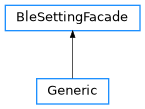
- class BleSettingFacade(communicator: GoProBle, identifier: SettingId, parser_builder: Construct | type[GoProIntEnum] | BytesParserBuilder)
Wrapper around BleSetting since a BleSetting’s message definition changes based on how it is being operated on.
- Raises:
TypeError – Parser builder is not a valid type
- Parameters:
- class BleSettingMessageBase(uuid: BleUUID, identifier: SettingId | QueryCmdId, setting_id: SettingId, builder: BuilderProtocol)
Actual BLE Setting Message that is wrapped by the facade.
- Parameters:
uuid (BleUUID) – UUID to access this setting.
identifier (SettingId | QueryCmdId) – How responses to operations on this message will be identified.
setting_id (SettingId) – Setting identifier. May match identifier in some cases.
builder (BuilderProtocol) – Build request bytes from the current message.
- async get_capabilities_observable() Result[GoProObservable[list[T]], Exception]
Receive an observable of asynchronously notified lists of setting value capabilities.
- Returns:
data observable if successful otherwise an error
- Return type:
ResultE[GoProObservable[list[T]]]
- async get_capabilities_values() GoProResp[list[T]]
Get currently supported settings capabilities values.
- async get_value() GoProResp[T]
Get the settings value.
- Returns:
settings value
- Return type:
GoProResp[T]
- async get_value_observable() Result[GoProObservable[T], Exception]
Receive an observable of asynchronously notified setting values.
- Returns:
data observable if successful otherwise an error
- Return type:
ResultE[GoProObservable[T]]
BLE Status
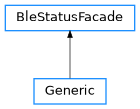
- class BleStatusFacade(communicator: GoProBle, identifier: StatusId, parser: Construct | type[GoProIntEnum] | BytesParserBuilder)
Wrapper around BleStatus since a BleStatus’s message definition changes based on how it is being operated on.
- Parameters:
- Raises:
TypeError – Attempted to pass an invalid parser type
- class BleStatusMessageBase(uuid: BleUUID, identifier: StatusId | QueryCmdId, status_id: StatusId, builder: Callable[[Any], bytearray])
An individual camera status that is interacted with via BLE.
- Parameters:
uuid (BleUUID) – UUID to access this status.
identifier (StatusId | QueryCmdId) – How responses to operations on this message will be identified.
status_id (StatusId) – Status identifier. May match identifier in some cases.
builder (Callable[[Any], bytearray]) – Build request bytes from the current message.
- async get_value() GoProResp[T]
Get the current value of a status.
- Returns:
current status value
- Return type:
GoProResp[T]
- async get_value_observable() Result[GoProObservable[T], Exception]
Register for asynchronous notifications when a status changes.
- Returns:
current status value
- Return type:
ResultE[GoProObservable[T]]
HTTP Setting
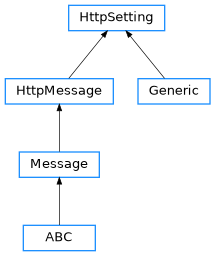
Method Protocols
- class BuilderProtocol(*args, **kwargs)
Protocol definition of data building methods
Message Bases
These are the base types that are used to implement version-specific API’s. These are published for reference but the end user should never need to use these directly.
- class Message(identifier: SettingId | StatusId | ProtobufId | CmdId | BleUUID | str, parser: Parser | None = None)
Bases:
ABCBase class for all messages that will be contained in a Messages class
- class HttpMessage(endpoint: str, identifier: SettingId | StatusId | ProtobufId | CmdId | BleUUID | str | None, components: list[str] | None = None, arguments: list[str] | None = None, body_args: list[str] | None = None, headers: dict[str, Any] | None = None, certificate: Path | None = None, parser: Parser | None = None)
Bases:
MessageThe base class for all HTTP messages. Stores common information.
- Parameters:
endpoint (str) – base endpoint
identifier (IdType | None) – explicit message identifier. If None, will be generated from endpoint.
components (list[str] | None) – Additional path components (i.e. endpoint/{COMPONENT}). Defaults to None.
arguments (list[str] | None) – Any arguments to be appended after endpoint (i.e. endpoint?{ARGUMENT}). Defaults to None.
body_args (list[str] | None) – Arguments to be added to the body JSON. Defaults to None.
headers (dict[str, Any] | None) – A dict of values to be set in the HTTP operation headers. Defaults to None.
certificate (Path | None) – Path to SSL certificate bundle. Defaults to None.
parser (Parser | None) – Parser to interpret HTTP responses. Defaults to None.
- class BleMessage(uuid: BleUUID, identifier: SettingId | StatusId | ProtobufId | CmdId | BleUUID | str, parser: Parser | None)
Bases:
MessageThe base class for all BLE messages to store common info
- class Messages(communicator: CommunicatorType)
Bases:
ABC,dict,Generic[MessageType,CommunicatorType]Base class for setting and status containers
Allows message groups to be iterable and supports dict-like access.
Instance attributes that are an instance (or subclass) of Message are automatically accumulated during instantiation
- Parameters:
communicator (CommunicatorType) – communicator that will send messages
- class BleMessages(communicator: CommunicatorType)
Bases:
Messages[MessageType,GoProBle]A container of BLE Messages.
Identical to Messages and it just used for typing
- class HttpMessages(communicator: CommunicatorType)
Bases:
Messages[MessageType,GoProHttp]A container of HTTP Messages.
Identical to Messages and it just used for typing
- class MessageRules(fastpass_analyzer: Analyzer = <function MessageRules.<lambda>>, wait_for_encoding_analyzer: Analyzer = <function MessageRules.<lambda>>)
Message Rules Manager
- Parameters:
- class Analyzer(*args, **kwargs)
Protocol definition of message rules analyzer
Observables
Observable / observer async generators to process asynchronous data stream.
An Observable is a source of asynchronous data that can be observed by multiple observers. Observers can subscribe to the observable to retrieve an async generator observe and asynchronously receive updates when new data is emitted. The observer can also perform actions on the data as it is emitted, such as filtering or transforming the data using the [asyncstdlib](https://pypi.org/project/asyncstdlib) library to manipulate the async generator.
- class Observable(capacity: int = 100, debug_id: str | None = None)
Bases:
Generic[T]The source of asynchronous data
- Parameters:
- property current: T | None
Get the most recently collected value of the observable.
Note that this does not indicate the value in real-time. It is the most recent value that was collected from a receiver.
- Returns:
Most recently collected value, or None if no values were collected yet
- Return type:
T | None
- async emit(value: T) None
Receive a value and queue it for per-observer retrieval
Not intended to be used by the observer.
- Parameters:
value (T) – Value to queue
- observe(replay: int = 1, debug_id: str | None = None) Observer[T]
Get an async generator to yield values from the observable
- on_start(action: Callable[[T], None] | Callable[[T], Coroutine[Any, Any, None]]) Self
Register a callback action to be called when the observable starts emitting
- Parameters:
action (SyncAction[T] | AsyncAction[T]) – Callback action
- Returns:
modified observable
- Return type:
Self
- on_subscribe(action: Callable[[], None] | Callable[[], Coroutine[Any, Any, None]]) Self
Register to receive a callback to be called when the observable starts emitting
- Parameters:
action (Callable[[], None] | Callable[[], Coroutine[Any, Any, None]]) – Callback
- Returns:
modified observable
- Return type:
Self
- class Observer(observable: Observable[T], uuid: UUID, replay: int, debug_id: str | None = None)
Bases:
AsyncGenerator[T,None]Async generator wrapper with added control methods
- class GoproObserverDistinctInitial(gopro: BaseGoProCommunicator, update: SettingId | StatusId | ProtobufId | _CompositeRegisterType, register_command: Coroutine[Any, Any, GoProResp[I]], unregister_command: Coroutine[Any, Any, Any] | None = None)
Bases:
Observable[T],Generic[I,T]Observable for asynchronous notifications where the initial notifications is a different type than proceeding notifications.
- Parameters:
gopro (BaseGoProCommunicator) – gopro camera to operate on
update (UpdateType | BaseGoProCommunicator._CompositeRegisterType) – the observable’s update type
register_command (Coroutine[Any, Any, GoProResp[I]]) – command to call to start receiving values
unregister_command (Coroutine[Any, Any, Any] | None) – Command to call to stop receiving values. Defaults to None.
- property initial_response: I
Initial update received from the register command.
- Returns:
Initial update
- Return type:
I
- async start() Self
Configure the camera to start receiving notifications.
- Raises:
GoProError – Register command returned a failure update
- Returns:
modified observable
- Return type:
Self
- class GoProObservable(gopro: BaseGoProCommunicator, update: SettingId | StatusId | ProtobufId | _CompositeRegisterType, register_command: Coroutine[Any, Any, GoProResp[T]], unregister_command: Coroutine[Any, Any, Any] | None = None)
Bases:
GoproObserverDistinctInitial[T,T]Observable for asynchronous camera API notifications where all received notifications are the same type.
- Parameters:
gopro (BaseGoProCommunicator) – gopro camera to operate on
update (UpdateType | BaseGoProCommunicator._CompositeRegisterType) – the update’s update type
register_command (Coroutine[Any, Any, GoProResp[T]]) – command to call to start receiving notifications
unregister_command (Coroutine[Any, Any, Any] | None) – Command to call to stop receiving notifications. Defaults to None.
- property current: T | None
Get the most recently collected value of the observable.
Note that this does not indicate the value in real-time. It is the most recent value that was collected from a receiver.
- Returns:
Most recently collected value, or None if no values were collected yet
- Return type:
T | None
- async emit(value: T) None
Receive a value and queue it for per-observer retrieval
Not intended to be used by the observer.
- Parameters:
value (T) – Value to queue
- property initial_response: I
Initial update received from the register command.
- Returns:
Initial update
- Return type:
I
- observe(replay: int = 1, debug_id: str | None = None) Observer[T]
Get an async generator to yield values from the observable
- on_start(action: Callable[[T], None] | Callable[[T], Coroutine[Any, Any, None]]) Self
Register a callback action to be called when the observable starts emitting
- Parameters:
action (SyncAction[T] | AsyncAction[T]) – Callback action
- Returns:
modified observable
- Return type:
Self
- on_subscribe(action: Callable[[], None] | Callable[[], Coroutine[Any, Any, None]]) Self
Register to receive a callback to be called when the observable starts emitting
- Parameters:
action (Callable[[], None] | Callable[[], Coroutine[Any, Any, None]]) – Callback
- Returns:
modified observable
- Return type:
Self
- async start() Self
Configure the camera to start receiving notifications.
The initial response will be treated and emitted the same as subsequent responses.
- Raises:
GoProError – Register command returned a failure updates
- Returns:
modified observable
- Return type:
Self
Responses
Generic common response container:
This can be imported via:
from open_gopro import GoProResp
- class GoProResp(protocol: Protocol, status: ErrorCode, data: T, identifier: CmdId | QueryCmdId | ActionId | StatusId | SettingId | BleUUID | str | Enum | ProtobufId)
The object used to encapsulate all GoPro responses.
It consists of several common properties / attribute and a data attribute that varies per response.
>>> gopro = WirelessGoPro() >>> await gopro.open() >>> response = await (gopro.ble_setting.resolution).get_value() >>> print(response)
Now let’s inspect the responses various attributes / properties:
>>> print(response.status) ErrorCode.SUCCESS >>> print(response.ok) True >>> print(response.identifier) QueryCmdId.GET_SETTING_VAL >>> print(response.protocol) Protocol.BLE
Now let’s print it’s data as (as JSON):
>>> print(response) { "id" : "QueryCmdId.GET_SETTING_VAL", "status" : "ErrorCode.SUCCESS", "protocol" : "Protocol.BLE", "data" : { "SettingId.RESOLUTION" : "Resolution.RES_4K_16_9", }, }
- protocol
protocol response was received on
- Type:
- data
parsed response data
- Type:
T
- identifier
response identifier, the type of which will vary depending on the response
- Type:
- class Protocol(*values)
Protocol that Command will be sent on.
Data Models
These are the various models that are returned in responses, used in commands, etc. They can be imported with:
from open_gopro import models
Media List and Metadata containers and helper methods
- pydantic model GroupedMediaItem
Media Item that is also a grouped item.
An example of a grouped item is a burst photo.
- Fields:
- pydantic model MediaFileSystem
Grouping of media items into filesystem(s)
- Fields:
- Validators:
- validator identify_item » file_system
Validate and convert each item in the file system list
- pydantic model MediaItem
Base Media Item class
- Fields:
- pydantic model MediaList
Top level media list object
- field media: list[MediaFileSystem] [Required]
Media filesystem(s)
- pydantic model MediaMetadata
Base Media Metadata class
- Fields:
- classmethod from_json(json_str: dict[str, Any]) MediaMetadata
Build a metadata object given JSON input
- Parameters:
json_str (JsonDict) – raw JSON
- Returns:
parsed metadata
- Return type:
- pydantic model MediaPath
Model to represent media path
- Fields:
- pydantic model PhotoMetadata
Metadata for a Photo file
- pydantic model VideoMetadata
Metadata for a video file
- Fields:
- field hilight_list: list[str] [Required] (alias 'hi')
List of hlights in ms offset from start of video
Streaming models and entities.
- class LivestreamOptions(url: str, minimum_bitrate: int = 1000, maximum_bitrate: int = 1000, starting_bitrate: int = 1000, encode: bool = True, resolution: int | None = None, fov: int | None = None, certs: list[Path] | None = None)
Livestream-specific stream setup options
- class StreamType(*values)
Enum for the different types of streams.
- LIVE = 2
- PREVIEW = 3
- WEBCAM = 1
- class WebcamError(*values)
- COM_TIMEOUT = 5
- EXEC_STREAM = 3
- EXIT = 8
- INVALID_PARAM = 6
- SET_PRESET = 1
- SET_WINDOW_SIZE = 2
- SHUTTER = 4
- SUCCESS = 0
- UNAVAILABLE = 7
- pydantic model WebcamResponse
Common Response from Webcam Commands
- Fields:
- field error: WebcamError [Required]
- field status: WebcamStatus | None = None
- field supported_options: list[SupportedOption] | None = None
- class WebcamStreamOptions(resolution: WebcamResolution | None = None, protocol: WebcamProtocol | None = None, fov: WebcamFOV | None = None, port: int | None = None)
Webcam stream-specific stream setup options
- protocol: WebcamProtocol | None = None
- resolution: WebcamResolution | None = None
Other models that don’t deserve their own file
- pydantic model CameraInfo
General camera info
- Config:
protected_namespaces: tuple = ()
- Fields:
- pydantic model CohnInfo
Data model to store Camera on the Home Network connection info
- property auth_token: str
Get the auth token from the username and password
- Returns:
_description_
- Return type:
- pydantic model HttpInvalidSettingResponse
Invalid settings response with optional supported options
- Fields:
- field supported_options: list[SupportedOption] | None = None
- class ScheduledCapture(hour: int, minute: int, is_enabled: bool, is_24_hour: bool)
Scheduled capture request / status
- classmethod from_datetime(dt: datetime, is_enabled: bool) ScheduledCapture
Helper method to build a ScheduledCapture object from Python standard datetime.datetime
- Parameters:
dt (datetime.datetime) – datetime to build from
is_enabled (bool) – is / should scheduled capture be enabled on the camera?
- Returns:
_description_
- Return type:
- classmethod off() ScheduledCapture
Helper method to return a pre-filled ScheduledCapture object that can be used to turn scheduled capture off
- Returns:
object with “is_enabled” set to False
- Return type:
- pydantic model SupportedOption
A supported option in an invalid setting response
- Fields:
- pydantic model TzDstDateTime
DST aware datetime
- field datetime: datetime.datetime [Required]
Constants
These can be imported as:
from open_gopro import constants
Constants module
Constant numbers shared across the GoPro module. These do not change across Open GoPro Versions
- class ActionId(*values)
- GET_AP_ENTRIES = 3
- GET_AP_ENTRIES_RSP = 131
- GET_LIVESTREAM_STATUS = 116
- GET_PRESET_STATUS = 114
- GET_PRESET_STATUS_RSP = 242
- LIVESTREAM_STATUS_NOTIF = 245
- LIVESTREAM_STATUS_RSP = 244
- NOTIF_PROVIS_STATE = 12
- NOTIF_START_SCAN = 11
- PRESET_MODIFIED_NOTIFICATION = 243
- RELEASE_NETWORK = 120
- RELEASE_NETWORK_RSP = 248
- REQUEST_CLEAR_COHN_CERT = 102
- REQUEST_COHN_SETTING = 101
- REQUEST_CREATE_COHN_CERT = 103
- REQUEST_GET_COHN_CERT = 110
- REQUEST_GET_COHN_STATUS = 111
- REQUEST_GET_LAST_MEDIA = 109
- REQUEST_PRESET_UPDATE_CUSTOM = 100
- REQUEST_SET_CAMERA_NAME = 98
- REQUEST_SET_PRESET_VISIBILITY = 99
- REQUEST_WIFI_CONNECT = 4
- REQUEST_WIFI_CONNECT_NEW = 5
- REQUEST_WIFI_CONNECT_NEW_RSP = 133
- REQUEST_WIFI_CONNECT_RSP = 132
- RESPONSE_CLEAR_COHN_CERT = 230
- RESPONSE_COHN_SETTING = 229
- RESPONSE_CREATE_COHN_CERT = 231
- RESPONSE_GET_COHN_CERT = 238
- RESPONSE_GET_COHN_STATUS = 239
- RESPONSE_GET_LAST_MEDIA = 237
- RESPONSE_PRESET_UPDATE_CUSTOM = 228
- RESPONSE_SET_CAMERA_NAME = 226
- RESPONSE_SET_PRESET_VISIBILITY = 227
- SCAN_WIFI_NETWORKS = 2
- SCAN_WIFI_NETWORKS_RSP = 130
- SET_CAMERA_CONTROL = 105
- SET_CAMERA_CONTROL_RSP = 233
- SET_LIVESTREAM_MODE = 121
- SET_LIVESTREAM_MODE_RSP = 249
- SET_PAIRING_STATE = 1
- SET_PAIRING_STATE_RSP = 129
- SET_TURBO_MODE = 107
- SET_TURBO_MODE_RSP = 235
- class CmdId(*values)
- GET_CAMERA_CAPABILITIES = 50
- GET_CAMERA_SETTINGS = 18
- GET_CAMERA_STATUSES = 19
- GET_DATE_TIME = 14
- GET_DATE_TIME_DST = 16
- GET_HW_INFO = 60
- GET_SETTINGS_JSON = 59
- GET_THIRD_PARTY_API_VERSION = 81
- LOAD_PRESET = 64
- LOAD_PRESET_GROUP = 62
- POWER_DOWN = 4
- REBOOT = 17
- REGISTER_ALL_CAPABILITIES = 98
- REGISTER_ALL_SETTINGS = 82
- REGISTER_ALL_STATUSES = 83
- SET_DATE_TIME = 13
- SET_DATE_TIME_DST = 15
- SET_PAIRING_COMPLETE = 3
- SET_SHUTTER = 1
- SET_THIRD_PARTY_CLIENT_INFO = 80
- SET_WIFI = 23
- SLEEP = 5
- TAG_HILIGHT = 24
- UNREGISTER_ALL_CAPABILITIES = 130
- UNREGISTER_ALL_SETTINGS = 114
- UNREGISTER_ALL_STATUSES = 115
- class FeatureId(*values)
- COMMAND = 241
- NETWORK_MANAGEMENT = 2
- QUERY = 245
- SETTING = 243
- WIRELESS_MANAGEMENT = 3
- class QueryCmdId(*values)
- GET_CAPABILITIES_NAME = 66
- GET_CAPABILITIES_VAL = 50
- GET_SETTING_NAME = 34
- GET_SETTING_VAL = 18
- GET_STATUS_VAL = 19
- REG_CAPABILITIES_UPDATE = 98
- REG_SETTING_VAL_UPDATE = 82
- REG_STATUS_VAL_UPDATE = 83
- SETTING_CAPABILITY_PUSH = 162
- SETTING_VAL_PUSH = 146
- STATUS_VAL_PUSH = 147
- UNREG_CAPABILITIES_UPDATE = 130
- UNREG_SETTING_VAL_UPDATE = 114
- UNREG_STATUS_VAL_UPDATE = 115
Setting-related constants
- class AutoPowerDown(*values)
- NEVER = 0
- NUM_15_MIN = 6
- NUM_1_MIN = 1
- NUM_30_MIN = 7
- NUM_30_SECONDS = 12
- NUM_5_MIN = 4
- NUM_8_SECONDS = 11
- class EasyModeSpeed(*values)
- NUM_100_4X_SUPER_SLO_MO_SPEED_21_9_4K_V2_ = 151
- NUM_100_4X_SUPER_SLO_MO_SPEED_2_7K_4_3_V2_ = 159
- NUM_120_4X_SUPER_SLO_MO_SPEED_21_9_4K_V2_ = 150
- NUM_120_4X_SUPER_SLO_MO_SPEED_2_7K_4_3_V2_ = 158
- NUM_1X_NORMAL_SPEED_1_1_25_FPS_4K_V2_ = 139
- NUM_1X_NORMAL_SPEED_1_1_30_FPS_4K_V2_ = 138
- NUM_1X_NORMAL_SPEED_21_9_25_FPS_4K_V2_ = 147
- NUM_1X_NORMAL_SPEED_21_9_25_FPS_5_3K_V2_ = 143
- NUM_1X_NORMAL_SPEED_21_9_30_FPS_4K_V2_ = 146
- NUM_1X_NORMAL_SPEED_21_9_30_FPS_5_3K_V2_ = 142
- NUM_1X_NORMAL_SPEED_25_FPS_4_3_4K_V2_ = 155
- NUM_1X_NORMAL_SPEED_25_FPS_4_3_5_3K_V2_ = 153
- NUM_1X_NORMAL_SPEED_30_FPS_4_3_4K_V2_ = 154
- NUM_1X_NORMAL_SPEED_30_FPS_4_3_5_3K_V2_ = 152
- NUM_1X_SPEED_2_7K_50HZ_LOW_LIGHT_V2_ = 129
- NUM_1X_SPEED_2_7K_LOW_LIGHT_V2_ = 128
- NUM_1X_SPEED_4K_50HZ_FULL_FRAME_LOW_LIGHT_V2_ = 137
- NUM_1X_SPEED_4K_50HZ_LOW_LIGHT_V2_ = 127
- NUM_1X_SPEED_4K_FULL_FRAME_LOW_LIGHT_V2_ = 136
- NUM_1X_SPEED_4K_LOW_LIGHT_V2_ = 126
- NUM_1X_SPEED_50HZ_EXT_BATT_LOW_LIGHT_ = 13
- NUM_1X_SPEED_50HZ_FULL_FRAME_LOW_LIGHT_V2_ = 123
- NUM_1X_SPEED_50HZ_LONG_BATT_LOW_LIGHT_ = 23
- NUM_1X_SPEED_50HZ_LONG_BATT_LOW_LIGHT_V2_ = 115
- NUM_1X_SPEED_50HZ_LONG_BATT_LOW_LIGHT_V2_VERTICAL_ = 135
- NUM_1X_SPEED_50HZ_LOW_LIGHT_ = 10
- NUM_1X_SPEED_50HZ_LOW_LIGHT_V2_ = 107
- NUM_1X_SPEED_50HZ_LOW_LIGHT_V2_VERTICAL_ = 119
- NUM_1X_SPEED_EXT_BATT_LOW_LIGHT_ = 6
- NUM_1X_SPEED_FULL_FRAME_LOW_LIGHT_V2_ = 122
- NUM_1X_SPEED_LONG_BATT_LOW_LIGHT_ = 19
- NUM_1X_SPEED_LONG_BATT_LOW_LIGHT_V2_ = 111
- NUM_1X_SPEED_LONG_BATT_LOW_LIGHT_V2_VERTICAL_ = 134
- NUM_1X_SPEED_LOW_LIGHT_ = 3
- NUM_1X_SPEED_LOW_LIGHT_V2_ = 103
- NUM_1X_SPEED_LOW_LIGHT_V2_VERTICAL_ = 118
- NUM_2X_SLO_MO = 2
- NUM_2X_SLO_MO_2_7K_50HZ_V2_ = 131
- NUM_2X_SLO_MO_2_7K_V2_ = 130
- NUM_2X_SLO_MO_4K_ = 24
- NUM_2X_SLO_MO_4K_50HZ_ = 26
- NUM_2X_SLO_MO_4K_50HZ_V2_ = 117
- NUM_2X_SLO_MO_4K_V2_ = 116
- NUM_2X_SLO_MO_50HZ_ = 9
- NUM_2X_SLO_MO_50HZ_EXT_BATT_ = 12
- NUM_2X_SLO_MO_50HZ_FULL_FRAME_V2_ = 125
- NUM_2X_SLO_MO_50HZ_LONG_BATT_ = 22
- NUM_2X_SLO_MO_50HZ_LONG_BATT_V2_ = 114
- NUM_2X_SLO_MO_50HZ_LONG_BATT_V2_VERTICAL_ = 133
- NUM_2X_SLO_MO_50HZ_V2_ = 106
- NUM_2X_SLO_MO_50HZ_V2_VERTICAL_ = 121
- NUM_2X_SLO_MO_EXT_BATT_ = 5
- NUM_2X_SLO_MO_FULL_FRAME_V2_ = 124
- NUM_2X_SLO_MO_LONG_BATT_ = 18
- NUM_2X_SLO_MO_LONG_BATT_V2_ = 110
- NUM_2X_SLO_MO_LONG_BATT_V2_VERTICAL_ = 132
- NUM_2X_SLO_MO_SPEED_1_1_4K_50_FPS_V2_ = 141
- NUM_2X_SLO_MO_SPEED_1_1_4K_60_FPS_V2_ = 140
- NUM_2X_SLO_MO_SPEED_21_9_4K_50_FPS_V2_ = 149
- NUM_2X_SLO_MO_SPEED_21_9_4K_60_FPS_V2_ = 148
- NUM_2X_SLO_MO_SPEED_21_9_5_3K_50_FPS_V2_ = 145
- NUM_2X_SLO_MO_SPEED_21_9_5_3K_60_FPS_V2_ = 144
- NUM_2X_SLO_MO_SPEED_4_3_4K_50_FPS_V2_ = 157
- NUM_2X_SLO_MO_SPEED_4_3_4K_60_FPS_V2_ = 156
- NUM_2X_SLO_MO_V2_ = 102
- NUM_2X_SLO_MO_V2_VERTICAL_ = 120
- NUM_4X_SUPER_SLO_MO = 1
- NUM_4X_SUPER_SLO_MO_2_7K_ = 25
- NUM_4X_SUPER_SLO_MO_2_7K_50HZ_ = 27
- NUM_4X_SUPER_SLO_MO_50HZ_ = 8
- NUM_4X_SUPER_SLO_MO_50HZ_EXT_BATT_ = 11
- NUM_4X_SUPER_SLO_MO_50HZ_LONG_BATT_ = 21
- NUM_4X_SUPER_SLO_MO_50HZ_LONG_BATT_V2_ = 113
- NUM_4X_SUPER_SLO_MO_50HZ_V2_ = 105
- NUM_4X_SUPER_SLO_MO_EXT_BATT_ = 4
- NUM_4X_SUPER_SLO_MO_LONG_BATT_ = 17
- NUM_4X_SUPER_SLO_MO_LONG_BATT_V2_ = 109
- NUM_4X_SUPER_SLO_MO_V2_ = 101
- NUM_8X_ULTRA_SLO_MO = 0
- NUM_8X_ULTRA_SLO_MO_50HZ_ = 7
- NUM_8X_ULTRA_SLO_MO_50HZ_EXT_BATT_ = 15
- NUM_8X_ULTRA_SLO_MO_50HZ_LONG_BATT_ = 20
- NUM_8X_ULTRA_SLO_MO_50HZ_LONG_BATT_V2_ = 112
- NUM_8X_ULTRA_SLO_MO_50HZ_V2_ = 104
- NUM_8X_ULTRA_SLO_MO_EXT_BATT_ = 14
- NUM_8X_ULTRA_SLO_MO_LONG_BATT_ = 16
- NUM_8X_ULTRA_SLO_MO_LONG_BATT_V2_ = 108
- NUM_8X_ULTRA_SLO_MO_V2_ = 100
- class FrameRate(*values)
- NUM_100_0 = 2
- NUM_120_0 = 1
- NUM_200_0 = 13
- NUM_240_0 = 0
- NUM_24_0 = 10
- NUM_25_0 = 9
- NUM_300_0 = 17
- NUM_30_0 = 8
- NUM_360_0 = 16
- NUM_400_0 = 15
- NUM_50_0 = 6
- NUM_60_0 = 5
- NUM_90_0 = 3
- class FramesPerSecond(*values)
- NUM_100_0 = 2
- NUM_120_0 = 1
- NUM_200_0 = 13
- NUM_240_0 = 0
- NUM_24_0 = 10
- NUM_25_0 = 9
- NUM_300_0 = 17
- NUM_30_0 = 8
- NUM_360_0 = 16
- NUM_400_0 = 15
- NUM_50_0 = 6
- NUM_60_0 = 5
- NUM_90_0 = 3
- class Framing(*values)
- FULL_FRAME = 2
- FULL_FRAME_1_1_V2 = 106
- FULL_FRAME_8_7_V2 = 103
- TRADITIONAL_4_3_V2 = 100
- ULTRA_WIDESCREEN_21_9_V2 = 105
- VERTICAL = 1
- VERTICAL_9_16_V2 = 104
- WIDESCREEN = 0
- WIDESCREEN_16_9_V2 = 101
- class LapseMode(*values)
- LIGHT_PAINTING = 2
- MAX_LIGHT_PAINTING = 6
- MAX_STAR_TRAILS = 5
- MAX_TIMEWARP = 4
- MAX_VEHICLE_LIGHTS = 7
- NIGHT_LAPSE_VIDEO = 9
- STAR_TRAILS = 1
- TIMEWARP = 0
- TIME_LAPSE_VIDEO = 8
- VEHICLE_LIGHTS = 3
- class MaxLensMod(*values)
- ANAMORPHIC = 5
- AUTO_DETECT = 100
- MACRO = 4
- MAX_LENS_1_0 = 1
- MAX_LENS_2_0 = 2
- MAX_LENS_2_5 = 3
- ND_16 = 8
- ND_32 = 9
- ND_4 = 6
- ND_8 = 7
- NONE = 0
- STANDARD_LENS = 10
- class MediaFormat(*values)
- NIGHT_LAPSE_PHOTO = 21
- NIGHT_LAPSE_VIDEO = 26
- TIME_LAPSE_PHOTO = 20
- TIME_LAPSE_VIDEO = 13
- class MultiShotDuration(*values)
- NO_LIMIT = 100
- NUM_15_MINUTES = 5
- NUM_15_SECONDS = 1
- NUM_1_HOUR = 7
- NUM_1_MINUTE = 3
- NUM_2_HOURS = 8
- NUM_30_MINUTES = 6
- NUM_30_SECONDS = 2
- NUM_3_HOURS = 9
- NUM_5_MINUTES = 4
- OFF = 0
- class NightlapseRate(*values)
- AUTO = 3601
- NUM_10_SECONDS = 10
- NUM_15_SECONDS = 15
- NUM_20_SECONDS = 20
- NUM_2_MINUTES = 120
- NUM_30_MINUTES = 1800
- NUM_30_SECONDS = 30
- NUM_4_SECONDS = 4
- NUM_5_MINUTES = 300
- NUM_5_SECONDS = 5
- NUM_60_MINUTES = 3600
- NUM_60_SECONDS = 100
- class PhotoIntervalDuration(*values)
- NUM_15_MINUTES = 5
- NUM_15_SECONDS = 1
- NUM_1_HOUR = 7
- NUM_1_MINUTE = 3
- NUM_2_HOURS = 8
- NUM_30_MINUTES = 6
- NUM_30_SECONDS = 2
- NUM_3_HOURS = 9
- NUM_5_MINUTES = 4
- OFF = 0
- class PhotoLens(*values)
- LINEAR = 102
- LINEAR_12_MP = 10
- LINEAR_23_MP = 28
- LINEAR_27_MP = 32
- MAX_SUPERVIEW = 100
- NARROW = 19
- NUM_13MP_LINEAR = 38
- NUM_13MP_ULTRA_LINEAR = 44
- NUM_13MP_ULTRA_WIDE = 40
- NUM_13MP_WIDE = 39
- NUM_9MP_LINEAR = 37
- NUM_9MP_WIDE = 15
- ULTRA_WIDE_12_MP = 41
- WIDE = 101
- WIDE_12_MP = 0
- WIDE_23_MP = 27
- WIDE_27_MP = 31
- class PhotoSingleInterval(*values)
- NUM_0_5S = 2
- NUM_10S = 6
- NUM_120S = 9
- NUM_1S = 3
- NUM_2S = 4
- NUM_30S = 7
- NUM_3S = 10
- NUM_5S = 5
- NUM_60S = 8
- OFF = 0
- class PhotoTimelapseRate(*values)
- NUM_0_5_SECONDS = 110
- NUM_10_SECONDS = 106
- NUM_1_SECOND = 109
- NUM_2_MINUTES = 103
- NUM_2_SECONDS = 108
- NUM_30_MINUTES = 101
- NUM_30_SECONDS = 105
- NUM_3_SECONDS = 11
- NUM_5_MINUTES = 102
- NUM_5_SECONDS = 107
- NUM_60_MINUTES = 100
- NUM_60_SECONDS = 104
- class SettingId(*values)
- ANTI_FLICKER = 134
- AUTOMATIC_WI_FI_ACCESS_POINT = 236
- AUTO_POWER_DOWN = 59
- BEEP_VOLUME = 216
- BIT_DEPTH = 183
- CAMERA_MODE = 194
- CONTROL_MODE = 175
- EASY_MODE_SPEED = 176
- EASY_NIGHT_PHOTO = 191
- ENABLE_NIGHT_PHOTO = 177
- FRAMES_PER_SECOND = 3
- FRAME_RATE = 234
- FRAMING = 193
- GPS = 83
- HINDSIGHT = 167
- HYPERSMOOTH = 135
- LAPSE_MODE = 187
- LCD_BRIGHTNESS = 88
- LED = 91
- MAX_LENS = 162
- MAX_LENS_MOD = 189
- MAX_LENS_MOD_ENABLE = 190
- MEDIA_FORMAT = 128
- MULTI_SHOT_ASPECT_RATIO = 192
- MULTI_SHOT_DURATION = 157
- MULTI_SHOT_FRAMING = 233
- NIGHTLAPSE_RATE = 32
- NUM_360_PHOTO_FILES_EXTENSION = 196
- PHOTO_HORIZON_LEVELING = 151
- PHOTO_INTERVAL_DURATION = 172
- PHOTO_LENS = 122
- PHOTO_MODE = 227
- PHOTO_OUTPUT = 125
- PHOTO_SINGLE_INTERVAL = 171
- PHOTO_TIMELAPSE_RATE = 30
- PROFILES = 184
- SCHEDULED_CAPTURE = 168
- SETUP_LANGUAGE = 223
- SETUP_SCREEN_SAVER = 219
- STAR_TRAILS_LENGTH = 179
- SYSTEM_VIDEO_MODE = 180
- TIME_LAPSE_DIGITAL_LENSES = 123
- VIDEO_ASPECT_RATIO = 108
- VIDEO_BIT_RATE = 182
- VIDEO_DURATION = 156
- VIDEO_EASY_MODE = 186
- VIDEO_FRAMING = 232
- VIDEO_HORIZON_LEVELING = 150
- VIDEO_LENS = 121
- VIDEO_PERFORMANCE_MODE = 173
- VIDEO_RESOLUTION = 2
- VIDEO_TIMELAPSE_RATE = 5
- WEBCAM_DIGITAL_LENSES = 43
- WIRELESS_BAND = 178
- class SetupLanguage(*values)
- CHINESE = 8
- ENGLISH_AUS = 2
- ENGLISH_IND = 13
- ENGLISH_UK = 1
- ENGLISH_US = 0
- FRENCH = 4
- GERMAN = 3
- ITALIAN = 5
- JAPANESE = 9
- KOREAN = 10
- PORTUGUESE = 11
- RUSSIAN = 12
- SPANISH = 6
- SPANISH_NA = 7
- SWEDISH = 14
- class SetupScreenSaver(*values)
- NEVER = 0
- NUM_1_MIN = 1
- NUM_2_MIN = 2
- NUM_3_MIN = 3
- NUM_5_MIN = 4
- class SystemVideoMode(*values)
- BASIC_QUALITY = 112
- EXTENDED_BATTERY = 101
- HIGHEST_QUALITY = 0
- LONGEST_BATTERY = 102
- STANDARD_QUALITY = 111
- class TimeLapseDigitalLenses(*values)
- LINEAR = 102
- LINEAR_27_MP = 32
- MAX_SUPERVIEW = 100
- NARROW = 19
- WIDE = 101
- WIDE_27_MP = 31
- class VideoAspectRatio(*values)
- NUM_16_9 = 1
- NUM_1_1 = 6
- NUM_21_9 = 5
- NUM_4_3 = 0
- NUM_8_7 = 3
- NUM_9_16 = 4
- class VideoDuration(*values)
- NO_LIMIT = 100
- NUM_15_MINUTES = 5
- NUM_15_SECONDS = 1
- NUM_1_HOUR = 7
- NUM_1_MINUTE = 3
- NUM_2_HOURS = 8
- NUM_30_MINUTES = 6
- NUM_30_SECONDS = 2
- NUM_3_HOURS = 9
- NUM_5_MINUTES = 4
- NUM_5_SECONDS = 10
- class VideoEasyMode(*values)
- BASIC_QUALITY = 2
- HDR_VIDEO = 4
- HIGHEST_QUALITY = 0
- STANDARD_QUALITY = 1
- STANDARD_VIDEO = 3
- class VideoFraming(*values)
- NUM_16_9 = 1
- NUM_1_1 = 6
- NUM_21_9 = 5
- NUM_4_3 = 0
- NUM_8_7 = 3
- NUM_9_16 = 4
- class VideoLens(*values)
- HYPERVIEW = 9
- LINEAR = 4
- LINEAR_HORIZON_LEVELING = 8
- LINEAR_HORIZON_LOCK = 10
- MAX_HYPERVIEW = 11
- MAX_SUPERVIEW = 7
- NARROW = 2
- SUPERVIEW = 3
- ULTRA_HYPERVIEW = 104
- ULTRA_LINEAR = 14
- ULTRA_SUPERVIEW = 12
- ULTRA_WIDE = 13
- WIDE = 0
- class VideoPerformanceMode(*values)
- EXTENDED_BATTERY = 1
- MAXIMUM_VIDEO_PERFORMANCE = 0
- TRIPOD_STATIONARY_VIDEO = 2
- class VideoResolution(*values)
- NUM_1080 = 9
- NUM_1080_9_16_V2 = 110
- NUM_1440 = 7
- NUM_2_7K = 4
- NUM_2_7K_4_3 = 6
- NUM_2_7K_4_3_V2 = 111
- NUM_4K = 1
- NUM_4K_1_1 = 37
- NUM_4K_21_9 = 36
- NUM_4K_4_3 = 18
- NUM_4K_4_3_V2 = 112
- NUM_4K_8_7 = 28
- NUM_4K_8_7_V2 = 108
- NUM_4K_9_16_V2 = 109
- NUM_4K_SPH = 39
- NUM_5K = 24
- NUM_5K_4_3 = 25
- NUM_5_3K = 100
- NUM_5_3K_21_9 = 35
- NUM_5_3K_4_3 = 27
- NUM_5_3K_4_3_V2 = 113
- NUM_5_3K_8_7 = 26
- NUM_5_3K_8_7_V2 = 107
- NUM_5_6K = 21
- NUM_720 = 12
- NUM_8K = 31
- NUM_900 = 38
- class VideoTimelapseRate(*values)
- NUM_0_5_SECONDS = 0
- NUM_10_SECONDS = 4
- NUM_1_SECOND = 1
- NUM_2_MINUTES = 7
- NUM_2_SECONDS = 2
- NUM_30_MINUTES = 9
- NUM_30_SECONDS = 5
- NUM_3_SECONDS = 11
- NUM_5_MINUTES = 8
- NUM_5_SECONDS = 3
- NUM_60_MINUTES = 10
- NUM_60_SECONDS = 6
Status-related constants
- class CameraControlId(*values)
- CAMERA_CONTROL_CAMERA_IS_IN_A_MENU_OR_CHANGING_SETTINGS_TO_INTERVENE_APP_MUST_REQUEST_CONTROL = 1
- CAMERA_EXTERNAL_CONTROL_AN_OUTSIDE_ENTITY_APP_HAS_CONTROL_AND_IS_IN_A_MENU_OR_MODIFYING_SETTINGS = 2
- CAMERA_IDLE_NO_ONE_IS_ATTEMPTING_TO_CHANGE_CAMERA_SETTINGS = 0
- class DisplayModStatus(*values)
- NUM_000_DISPLAY_MOD_0_HDMI_0_DISPLAY_MOD_CONNECTED_FALSE = 0
- NUM_001_DISPLAY_MOD_0_HDMI_0_DISPLAY_MOD_CONNECTED_TRUE = 1
- NUM_010_DISPLAY_MOD_0_HDMI_1_DISPLAY_MOD_CONNECTED_FALSE = 2
- NUM_011_DISPLAY_MOD_0_HDMI_1_DISPLAY_MOD_CONNECTED_TRUE = 3
- NUM_100_DISPLAY_MOD_1_HDMI_0_DISPLAY_MOD_CONNECTED_FALSE = 4
- NUM_101_DISPLAY_MOD_1_HDMI_0_DISPLAY_MOD_CONNECTED_TRUE = 5
- NUM_110_DISPLAY_MOD_1_HDMI_1_DISPLAY_MOD_CONNECTED_FALSE = 6
- NUM_111_DISPLAY_MOD_1_HDMI_1_DISPLAY_MOD_CONNECTED_TRUE = 7
- class LastPairingType(*values)
- NOT_PAIRING = 0
- PAIRING_APP = 1
- PAIRING_BLUETOOTH_DEVICE = 3
- PAIRING_REMOTE_CONTROL = 2
- class LensType(*values)
- ANAMORPHIC_LENS = 5
- DEFAULT = 0
- MACRO_LENS = 4
- MAX_LENS = 1
- MAX_LENS_2_0 = 2
- MAX_LENS_2_5 = 3
- NEUTRAL_DENSITY_16 = 8
- NEUTRAL_DENSITY_32 = 9
- NEUTRAL_DENSITY_4 = 6
- NEUTRAL_DENSITY_8 = 7
- class MediaModState(*values)
- MICROPHONE_ONLY = 2
- MICROPHONE_REMOVED = 0
- MICROPHONE_WITH_EXTERNAL_MICROPHONE = 3
- class MicrophoneAccessory(*values)
- ACCESSORY_CONNECTED = 1
- ACCESSORY_CONNECTED_AND_A_MICROPHONE_IS_PLUGGED_INTO_THE_ACCESSORY = 2
- ACCESSORY_NOT_CONNECTED = 0
- class Ota(*values)
- DOWNLOADING = 1
- DOWNLOAD_FAILED = 3
- GOPRO_APP_DOWNLOADING = 6
- GOPRO_APP_DOWNLOAD_FAILED = 8
- GOPRO_APP_READY = 10
- GOPRO_APP_VERIFYING = 7
- GOPRO_APP_VERIFY_FAILED = 9
- IDLE = 0
- READY = 5
- VERIFYING = 2
- VERIFY_FAILED = 4
- class PairingState(*values)
- ABORTED = 2
- CANCELLED = 3
- COMPLETED = 4
- NEVER_STARTED = 0
- STARTED = 1
- class PrimaryStorage(*values)
- OK = 0
- SD_CARD_BUSY = 4
- SD_CARD_FORMAT_ERROR = 3
- SD_CARD_FULL = 1
- SD_CARD_REMOVED = 2
- SD_CARD_SWAPPED = 8
- UNKNOWN = -1
- class Rotation(*values)
- NUM_0_DEGREES_UPRIGHT_ = 0
- NUM_180_DEGREES_UPSIDE_DOWN_ = 1
- NUM_270_DEGREES_LAYING_ON_LEFT_SIDE_ = 3
- NUM_90_DEGREES_LAYING_ON_RIGHT_SIDE_ = 2
- class StatusId(*values)
- ACCESS_POINT_SSID = 30
- ACTIVE_HILIGHTS = 58
- AP_MODE = 69
- BATTERY_PRESENT = 1
- BUSY = 8
- CAMERA_CONTROL_ID = 114
- CAMERA_NAME = 122
- CAPTURE_DELAY_ACTIVE = 101
- COLD = 85
- CONNECTED_DEVICES = 31
- CONNECTED_WIFI_SSID = 29
- DISPLAY_MOD_STATUS = 110
- ENCODING = 10
- FLATMODE = 89
- FTU = 79
- GPS_LOCK = 68
- HINDSIGHT = 106
- LAST_PAIRING_SUCCESS = 21
- LAST_PAIRING_TYPE = 20
- LAST_WIFI_SCAN_SUCCESS = 23
- LCD_LOCK = 11
- LENS_TYPE = 105
- LINUX_CORE = 104
- LIVEVIEW_EXPOSURE_SELECT_MODE = 65
- LIVEVIEW_X = 67
- LIVEVIEW_Y = 66
- LIVE_BURSTS = 100
- LOCATE = 45
- MEDIA_MOD_STATE = 102
- MICROPHONE_ACCESSORY = 74
- MINIMUM_STATUS_POLL_PERIOD = 60
- MOBILE_FRIENDLY = 78
- NUM_5GHZ_AVAILABLE = 81
- OTA = 41
- OTA_CHARGED = 83
- OVERHEATING = 6
- PAIRING_STATE = 19
- PENDING_FW_UPDATE_CANCEL = 42
- PHOTOS = 38
- PHOTO_INTERVAL_CAPTURE_COUNT = 118
- PHOTO_PRESET = 94
- PRESET = 97
- PRESET_GROUP = 96
- PRESET_MODIFIED = 98
- PREVIEW_STREAM = 32
- PREVIEW_STREAM_AVAILABLE = 55
- PRIMARY_STORAGE = 33
- QUICK_CAPTURE = 9
- READY = 82
- REMAINING_LIVE_BURSTS = 99
- REMAINING_PHOTOS = 34
- REMAINING_VIDEO_TIME = 35
- REMOTE_CONNECTED = 27
- REMOTE_VERSION = 26
- ROTATION = 86
- SCHEDULED_CAPTURE = 108
- SCHEDULED_CAPTURE_PRESET_ID = 107
- SD_CARD_CAPACITY = 117
- SD_CARD_ERRORS = 112
- SD_CARD_REMAINING = 54
- SD_CARD_WRITE_SPEED_ERROR = 111
- TIMELAPSE_INTERVAL_COUNTDOWN = 49
- TIMELAPSE_PRESET = 95
- TIME_SINCE_LAST_HILIGHT = 59
- TIME_WARP_SPEED = 103
- TURBO_TRANSFER = 113
- USB_CONNECTED = 115
- USB_CONTROLLED = 116
- VIDEOS = 39
- VIDEO_ENCODING_DURATION = 13
- VIDEO_PRESET = 93
- WIFI_BARS = 56
- WIFI_PROVISIONING_STATE = 24
- WIFI_SCAN_STATE = 22
- WIRELESS_BAND = 76
- WIRELESS_CONNECTIONS_ENABLED = 17
- ZOOM_AVAILABLE = 77
- ZOOM_LEVEL = 75
- ZOOM_WHILE_ENCODING = 88
- class TimeWarpSpeed(*values)
- AUTO = 10
- NUM_10X = 9
- NUM_150X = 3
- NUM_15X = 0
- NUM_1800X = 6
- NUM_1X_REALTIME_ = 11
- NUM_1_2X_SLOW_MOTION_ = 12
- NUM_2X = 7
- NUM_300X = 4
- NUM_30X = 1
- NUM_5X = 8
- NUM_60X = 2
- NUM_900X = 5
- class WifiProvisioningState(*values)
- ABORTED = 2
- CANCELED = 3
- COMPLETED = 4
- NEVER_STARTED = 0
- STARTED = 1
Exceptions
Exceptions that pertain to Gopro-level functionality.
- exception ConnectFailed(connection: str, timeout: float, retries: int)
A BLE connection failed to establish
- exception ConnectionTerminated(message: str)
A connection that was previously established has terminated.
- exception FailedToFindDevice
The scan failed without finding a device.
- exception GoProError
Base class for other GoPro-level exceptions.
- exception GoProNotOpened(message: str)
A command was attempted without waiting for the GoPro instance to open.
- exception InterfaceConfigFailure
An error has occurred while setting up the communication interface
- exception InvalidConfiguration(message: str)
Something was attempted that is not possible for the current configuration.
- exception InvalidOpenGoProVersion(version: str)
Attempt to access an invalid Open GoPro API version
Common Interface
Parser Protocol and Bases
- class BaseParser
Base Parser Interface
A parser is something that transforms input into a different type
- abstractmethod parse(data: T) T_co
Parse data into output type
- Parameters:
data (T) – input data to parse
- Returns:
parsed output
- Return type:
T_co
- class BaseTransformer
Transformer interface.
A transformer is something that transforms the input into the same output type
- abstractmethod transform(data: T) T
Transform data into output matching the input type
- Parameters:
data (T) – data to transform
- Returns:
transformed data
- Return type:
T
- class BytesBuilder(*args, **kwargs)
Base bytes serializer protocol definition
- class BytesParser
Bytes to Target Type Parser Interface
- class BytesParserBuilder(*args, **kwargs)
Class capable of both building / parsing bytes to / from object
- class BytesTransformer
Bytes to Bytes transformer interface
- class GlobalParsers
Parsers that relate globally to ID’s as opposed to contextualized per-message
This is intended to be used as a singleton, i.e. not instantiated
- classmethod add(identifier: CmdId | QueryCmdId | ActionId | StatusId | SettingId | BleUUID | str | Enum | ProtobufId, parser: Parser) None
Add a global parser that can be accessed by this class’s class methods
- Parameters:
identifier (ResponseType) – identifier to add parser for
parser (Parser) – parser to add
- classmethod add_feature_action_id_mapping(feature_id: FeatureId, action_id: ActionId) None
Add a feature id-to-action id mapping entry
- classmethod get_parser(identifier: CmdId | QueryCmdId | ActionId | StatusId | SettingId | BleUUID | str | Enum | ProtobufId) Parser | None
Get a globally defined parser for the given ID.
Currently, only BLE uses globally defined parsers
- Parameters:
identifier (ResponseType) – ID to get parser for
- Returns:
parser if found, else None
- Return type:
Parser | None
- classmethod get_query_container(identifier: CmdId | QueryCmdId | ActionId | StatusId | SettingId | BleUUID | str | Enum | ProtobufId) Callable | None
Attempt to get a callable that will translate an input value to the ID-appropriate value.
For example, _get_query_container(SettingId.VIDEO_RESOLUTION) will return
open_gopro.models.constants.settings.VideoResolutionAs another example, _get_query_container(StatusId.TURBO_TRANSFER) will return bool()
Note! Not all ID’s are currently parsed so None will be returned if the container does not exist
- Parameters:
identifier (ResponseType) – identifier to find container for
- Returns:
container if found else None
- Return type:
Callable | None
- class JsonParser
Json to Target Type Parser Interface
- class JsonTransformer
Json to json transformer interface
- class Parser(byte_transformers: list[BytesTransformer] | None = None, byte_json_adapter: BytesParser[dict[str, Any]] | None = None, json_transformers: list[JsonTransformer] | None = None, json_parser: JsonParser[T] | None = None)
The common monolithic Parser that is used for all byte and json parsing / transforming
- Algorithm is:
Variable number of byte transformers (bytes –> bytes)
One bytes Json adapter (bytes –> json)
Variable number of json transformers (json –> json)
One JSON parser (json -> T)
- Parameters:
byte_transformers (list[BytesTransformer] | None) – bytes –> bytes. Defaults to None.
byte_json_adapter (BytesParser[JsonDict] | None) – bytes –> json. Defaults to None.
json_transformers (list[JsonTransformer] | None) – json –> json. Defaults to None.
json_parser (JsonParser[T] | None) – json –> T. Defaults to None.
- parse(data: bytes | bytearray | dict[str, Any]) T
Perform the parsing using the stored transformers and parsers
- Parameters:
data (bytes | bytearray | JsonDict) – input bytes or json to parse
- Raises:
RuntimeError – attempted to parse bytes when a byte-json adapter does not exist
- Returns:
final parsed output
- Return type:
T
- class GoProBase(**kwargs: Any)
The base class for communicating with all GoPro Clients
- abstract property ble_command: BleCommands
Used to call the BLE commands
- Returns:
the commands
- Return type:
- abstract property ble_setting: BleSettings
Used to access the BLE settings
- Returns:
the settings
- Return type:
- abstract property ble_status: BleStatuses
Used to access the BLE statuses
- Returns:
the statuses
- Return type:
- abstract property http_command: HttpCommands
Used to access the Wifi commands
- Returns:
the commands
- Return type:
- abstract property http_setting: HttpSettings
Used to access the Wifi settings
- Returns:
the settings
- Return type:
- abstract property identifier: str
Unique identifier for the connected GoPro Client
- Returns:
identifier
- Return type:
- abstract property ip_address: str
The IP address of the GoPro device
- Returns:
IP address
- Return type:
- abstract property is_ble_connected: bool
Are we connected via BLE to the GoPro device?
- Returns:
True if yes, False if no
- Return type:
- abstract property is_http_connected: bool
Are we connected via HTTP to the GoPro device?
- Returns:
True if yes, False if no
- Return type:
- abstract property is_open: bool
Is this client ready for communication?
- Returns:
True if yes, False if no
- Return type:
- abstract property is_ready: bool
Is gopro ready to receive commands
- Returns:
yes if ready, no otherwise
- Return type:
- class GoProBle(controller: BLEController, disconnected_cb: Callable[[BleDevice], None], notification_cb: Callable[[int, bytearray], None], target: str | BleDevice)
GoPro specific BLE Client
- Parameters:
controller (BLEController) – controller implementation to use for this client
disconnected_cb (DisconnectHandlerType) – disconnected callback
notification_cb (NotiHandlerType) – notification callback
target (str | BleDevice) – device to connect to or trailing digits of serial number
- class GoProHttp
Interface definition for all HTTP communicators
- class GoProWifi(controller: WifiController)
GoPro specific WiFi Client
- Parameters:
controller (WifiController) – instance of Wifi Controller to use for this client
- class GoProWiredInterface
The top-level interface for a Wired Open GoPro controller
- class GoProWirelessInterface(ble_controller: BLEController, wifi_controller: WifiController, disconnected_cb: Callable[[BleDevice], None], notification_cb: Callable[[int, bytearray], None], target: Pattern | BleDevice)
The top-level interface for a Wireless Open GoPro controller
This always supports BLE and can optionally support Wifi
- Parameters:
ble_controller (BLEController) – BLE controller instance
wifi_controller (WifiController) – Wifi controller instance
disconnected_cb (DisconnectHandlerType) – callback for BLE disconnects
notification_cb (NotiHandlerType) – callback for BLE received notifications
target (Pattern | BleDevice) – BLE device to search for
- class BaseGoProCommunicator
Common Communicator interface
- abstractmethod register_update(callback: Callable[[SettingId | StatusId | ProtobufId, Any], Coroutine[Any, Any, None]], update: SettingId | StatusId | ProtobufId) None
Register for callbacks when an update occurs
- Parameters:
callback (UpdateCb) – callback to be notified in
update (UpdateType) – update to register for
- abstractmethod unregister_update(callback: Callable[[SettingId | StatusId | ProtobufId, Any], Coroutine[Any, Any, None]], update: SettingId | StatusId | ProtobufId | None = None) None
Unregister for asynchronous update(s)
- Parameters:
callback (UpdateCb) – callback to stop receiving update(s) on
update (UpdateType | None) – updates to unsubscribe for. Defaults to None (all updates that use this callback will be unsubscribed).
BLE Interface
BLE Controller Interface Definition.
- class BLEController(exception_handler: Callable | None = None)
Interface definition for a BLE driver to be used by GoPro.
- abstractmethod async connect(disconnect_cb: Callable[[BleDevice], None], device: BleDevice, timeout: int = 15) BleHandle
Connect to a BLE device.
- Parameters:
disconnect_cb (DisconnectHandlerType) – function to call when disconnect is received
device (BleDevice) – device to connect to
timeout (int) – How long to attempt connecting before giving up. Defaults to 15.
- Returns:
handle that has been connected to
- Return type:
BleHandle
- abstractmethod async disconnect(handle: BleHandle) None
Terminate the BLE connection.
- Parameters:
handle (BleHandle) – handle to disconnect from
- abstractmethod async discover_chars(handle: BleHandle, uuids: type[UUIDs] | None = None) GattDB
Discover all characteristics for a connected handle.
By default, the BLE controller only knows Spec-Defined BleUUID’s so any additional BleUUID’s should be passed in with the uuids argument
- abstractmethod async enable_notifications(handle: BleHandle, handler: Callable[[int, bytearray], None]) None
Enable notifications for all notifiable characteristics.
The handler is used to register for notifications. It will be called when a a notification is received.
- Parameters:
handle (BleHandle) – handle to enable notifications on
handler (NotiHandlerType) – notification handler
- abstractmethod async pair(handle: BleHandle) None
Pair to an already connected handle.
- Parameters:
handle (BleHandle) – handle to pair to
- abstractmethod async read(handle: BleHandle, uuid: BleUUID) bytes
Read a bytestream response from a BleUUID.
Generic BLE Client definition that is composed of a BLE Controller.
- class BleClient(controller: BLEController, disconnected_cb: Callable[[BleDevice], None], notification_cb: Callable[[int, bytearray], None], target: tuple[Pattern | BleDevice, list[BleUUID] | None], uuids: type[UUIDs] | None = None)
A BLE device that is to be connected to.
- Parameters:
controller (BLEController) – controller implementation to use for this client
disconnected_cb (DisconnectHandlerType) – disconnected callback
notification_cb (NotiHandlerType) – notification callback
target (tuple[Pattern | BleDevice, list[BleUUID] | None]) – Tuple of: (device, service_uuids) where device is the BLE device (or regex) to connect to and service_uuids is a list of service uuid’s to filter for
uuids (type[UUIDs] | None) – Additional UUIDs that will be used when discovering characteristic. Defaults to None in which case any unknown UUIDs will be set to “unknown”.
- Raises:
ValueError – Must pass a valid target
- property gatt_db: GattDB
Return the attribute table
- Raises:
RuntimeError – GATT table hasn’t been discovered
- Returns:
table of BLE attributes
- Return type:
- property identifier: str | None
A string that identifies the GoPro
- Returns:
identifier or None if client has not yet been discovered
- Return type:
Optional[str]
- property is_connected: bool
Is BLE currently connected?
- Returns:
True if yes, False if no
- Return type:
- property is_discovered: bool
Has the target been discovered (via BLE scanning)?
- Returns:
True if yes, False if no
- Return type:
- async open(timeout: int = 10, retries: int = 5) None
Open the client resource so that it is ready to send and receive data.
- Parameters:
- Raises:
ConnectFailed – The BLE connection was not able to establish
BLEServices
Objects to nicely interact with BLE services, characteristics, and attributes.
- class BleUUID(name: str, format: Format = Format.BIT_128, hex: str | None = None, bytes: bytes | None = None, bytes_le: bytes | None = None, int: int | None = None)
An extension of the standard UUID to associate a string name with the UUID and allow 8-bit UUID input
Can only be initialized with one of [hex, bytes, bytes_le, int]
- Parameters:
name (str) – human readable name
format (BleUUID.Format) – 16 or 128 bit format. Defaults to BleUUID.Format.BIT_128.
hex (str | None) – build from hex string. Defaults to None.
bytes (bytes | None) – build from big-endian bytes. Defaults to None.
bytes_le (bytes | None) – build from little-endian bytes. Defaults to None.
int (int | None) – build from int. Defaults to None.
- Raises:
ValueError – Attempt to initialize with more than one option or badly formed input
- class Format(*values)
Used to specify 8-bit or 128-bit UUIDs
- class CharProps(*values)
BLE Spec-Defined Characteristic Property bitmask values
- class Characteristic(handle: int, uuid: BleUUID, props: CharProps, value: bytes | None = None, init_descriptors: dataclasses.InitVar[list[open_gopro.network.ble.services.Descriptor] | None] = None, descriptor_handle: int | None = None)
A BLE characteristic.
- init_descriptors
Descriptors known at initialization (can also be set later using the descriptors property)
- Type:
InitVar[list[Descriptor] | None]
- descriptor_handle
handle of this characteristic’s declaration descriptor. If not passed, defaults to handle + 1
- Type:
int | None
- property cccd_handle: int
What is this characteristics CCCD (client characteristic configuration descriptor) handle
- Returns:
the CCCD handle
- Return type:
- property descriptors: dict[BleUUID, Descriptor]
Return uuid-to-descriptor mapping
- Returns:
dictionary of descriptors indexed by BleUUID
- Return type:
- property is_indicatable: bool
Does this characteristic have indicatable property?
- Returns:
True if indicatable, False if not
- Return type:
- property is_notifiable: bool
Does this characteristic have notifiable property?
- Returns:
True if notifiable, False if not
- Return type:
- property is_readable: bool
Does this characteristic have readable property?
- Returns:
True if readable, False if not
- Return type:
- property is_writeable: bool
Does this characteristic have writeable property?
That is, does it have writeable-with-response or writeable-without-response property
- Returns:
True if writeable, False if not
- Return type:
- property is_writeable_with_response: bool
Does this characteristic have writeable-with-response property?
- Returns:
True if writeable-with-response, False if not
- Return type:
- class Descriptor(handle: int, uuid: BleUUID, value: bytes | None = None)
A characteristic descriptor.
- class GattDB(init_services: list[Service])
The attribute table to store / look up BLE services, characteristics, and attributes.
- Parameters:
init_services (list[Service]) – A list of services known at instantiation time. Can be updated later with the services property
- class CharacteristicView(db: GattDB)
Represent the GattDB mapping as characteristics indexed by BleUUID
- items() Generator[tuple[BleUUID, Characteristic], None, None]
Generate dict-like items view
- Returns:
items generator
- Return type:
Generator[tuple[BleUUID, Characteristic], None, None]
- keys() Generator[BleUUID, None, None]
Generate dict-like keys view
- Returns:
keys generator
- Return type:
Generator[BleUUID, None, None]
- values() Generator[Characteristic, None, None]
Generate dict-like values view
- Returns:
values generator
- Return type:
Generator[Characteristic, None, None]
- dump_to_csv(file: Path = PosixPath('attributes.csv')) None
Dump discovered services to a csv file.
- Parameters:
file (Path) – File to write to. Defaults to “./attributes.csv”.
- class Service(uuid: BleUUID, start_handle: int, end_handle: int = 65535, init_chars: dataclasses.InitVar[Optional[list[open_gopro.network.ble.services.Characteristic]]] = None)
A BLE service or grouping of Characteristics.
- init_chars
list of characteristics known at service instantiation. Can be set later with the characteristics property
- Type:
InitVar[Optional[list[Characteristic]]]
- property characteristics: dict[BleUUID, Characteristic]
Return uuid-to-characteristic mapping
- Returns:
Dict of characteristics indexed by uuid
- Return type:
- class SpecUuidNumber(*values)
BLE Spec-Defined BleUUID Number values as ints
- class UUIDs(*_: Any)
BLE Spec-defined UUIDs that are common across all applications.
Also functions as a dict to look up UUID’s by str, int, or BleUUID
- class UUIDsMeta(name, bases, dct)
The metaclass used to build a UUIDs container
Upon creation of a new UUIDs class, this will store the BleUUID names in an internal mapping indexed by UUID as int
WiFi Interface
Wifi Controller Interface Definition.
- class SsidState(*values)
Current state of the SSID
- class WifiController(interface: str | None = None, password: str | None = None)
Interface definition for a Wifi driver to be used by GoPro.
- Parameters:
- abstractmethod async connect(ssid: str, password: str, timeout: float = 15) bool
Connect to a network.
- abstractmethod current() tuple[str | None, SsidState]
Return the SSID and state of the current network.
Note
On macOS 15+, SSID names are redacted for privacy. In this case, SSID may be None even when state is CONNECTED. Use the state field to determine connection status.
- abstractmethod async disconnect() bool
Disconnect from a network.
- Returns:
True if successful, False otherwise
- Return type:
- abstract property is_on: bool
Is the wireless driver currently enabled.
- Returns:
True if yes. False if no.
- Return type:
Open GoPro WiFi Client Implementation
- class WifiClient(controller: WifiController)
A Wifi client that is composed of, among other things, a Wifi interface
The interface is generic and can be set with the ‘controller’ argument
- Parameters:
controller (WifiController) – controller implementation to use for this client
- property is_connected: bool
Is the WiFi connection currently established?
Note
On macOS 15+, the SSID name is redacted for privacy, so this method only checks the connection state, not the SSID name.
- Returns:
True if yes, False if no
- Return type: