Open GoPro HTTP API (2.0)
Download OpenAPI specification:Download
The GoPro API allows developers to create apps and utilities that interact with and control a GoPro camera.
The GoPro API allows you to control and query the camera to:
- Capture photo/video media
- Get media list
- Change settings
- Get and set the date/time
- Get camera status
- Get media metadata (file size, width, height, duration, tags, etc)
- and more!
Supported Cameras
See the supported cameras from the BLE Specification
The documentation assumes that the GoPro is always updated to the most recent version. This is relevant in cases where functionality changes between versions.
Connection
WiFi
Connection to the camera via WiFi requires that the camera's WiFi Access Point be enabled. This can be done by connecting to the camera via Bluetooth Low Energy and sending a command to enable AP Mode.
USB
Open GoPro systems that utilize USB must support the Network Control Model (NCM) protocol. Connecting via USB requires the following steps:
- Physically connect the camera's USB-C port to your system
- Send HTTP command to enable wired USB control
Authentication
WiFi
Once the WiFi Access Point has been turned on, authentication with the camera simply requires connecting with the correct SSID and password. This information can be obtained in two ways:
- Put the camera into pairing mode and tap the info button in the top-right corner of the screen.
- Read the SSID/password directly via Bluetooth Low Energy. See BLE Services and Characteristics for details.
USB
No authentication is necessary.
Socket Address
WiFi
The socket address for WiFi connections is 10.5.5.9:8080.
USB
The socket address for USB connections is 172.2X.1YZ.51:8080 where XYZ are the last three digits of the camera's serial number.
The camera's serial number can be obtained in any of the following ways:
- Reading the sticker inside the camera's battery enclosure
- Camera UI: Preferences >> About >> Camera Info
- Bluetooth Low Energy: By reading directly from Hardware Info
For example, if the camera's serial number is C0000123456789, the IP address for USB connections would be 172.27.189.51.
Alternatively, the IP address can be discovered via mDNS as the camera registers the _gopro-web service.
Commands
Using the Open GoPro API, a client can perform various command, control, and query operations.
Depending on the camera's state, it may not be ready to accept specific commands. This ready state is dependent on the System Busy and the Encoding Active status flags. For example:
- System Busy flag is set while loading presets, changing settings, formatting sdcard
- Encoding Active flag is set while capturing photo/video media
If the system is not ready, it should reject an incoming command; however, best practice is to always wait for the System Busy and Encode Active flags to be unset before sending messages other than camera status queries. For details regarding camera state, see the Get State Operation
Keep Alive
It is necessary to periodically send a keep-alive signal to maintain the connection.
Camera Control
In order to prevent undefined behavior between the camera and a connected app, simultaneous use of the camera and a connected app is discouraged. A third party client should use the Set Camera Control Status command to tell the camera that the client wishes to claim control of the camera.
Limitations
General
- The camera will reject requests to change settings while encoding; for example, if Hindsight feature is active, the user can not change settings
- Querying the value for a setting that is not associated with the current preset/core mode results in an undefined value. For example, the user should not try to query the current Photo Digital Lenses (FOV) value while in a video-based Preset.
Set Client as Third Party






Supported Protocols:
- usb
- wifi
Responses
Response Schema: application/json
Request samples
- Shell + Curl
- Python + Requests
- Java + Okhttp
- C + Libcurl
- Node + Request
curl --request GET \ --url http://10.5.5.9:8080/gopro/camera/analytics/set_client_info
Response samples
- 200
{ }The Camera On the Home Network (COHN) capability allows the client to perform command and control with the camera indirectly through an access point such as a router at home.
For security purposes, all communications are performed over HTTPS.
In order to use the COHN capability, the camera must first be provisioned for COHN. For instructions on how to do this, see the Open GoPro BLE spec.
Note that the camera will remember and apply the COHN configuration on future boots so it is not necessary to reprovision on future connections.
Once the camera is provisioned, the client can issue commands and set settings via HTTPS using the COHN certificate and Basic authorization (username/password) credentials obtained during provisioning or subsequently by querying for COHN status.
All HTTPS messages must contain Basic access authentication headers, using the username and password from the COHN status obtained during or after provisioning.
Configure COHN Settings


Supported Protocols:
- usb
- wifi
Request Body schema: application/json
| cohn_active |
integer
Enum: 0 1 1 to enable, 0 to disable When |
Responses
Response Schema: application/json
Request samples
- Payload
- Shell + Curl
- Python + Requests
- Java + Okhttp
- C + Libcurl
- Node + Request
{-
"cohn_active": 0
}Response samples
- 200
{ }Create the COHN SSL/TLS certificates


Supported Protocols:
- usb
- wifi
This creates the Camera On the Home Network SSL/TLS certs certs. The created certificate(s) can be obtained via Get COHN Certificate and used for SSL/TLS communications
Request Body schema: application/json
| override |
integer
Enum: 0 1 If 1, replace existing Root CA cert with a newly-generated one. |
Responses
Response Schema: application/json
Request samples
- Payload
- Shell + Curl
- Python + Requests
- Java + Okhttp
- C + Libcurl
- Node + Request
{-
"override": 0
}Response samples
- 200
{ }Delete COHN Certificates


Supported Protocols:
- usb
- wifi
Responses
Response Schema: application/json
Request samples
- Shell + Curl
- Python + Requests
- Java + Okhttp
- C + Libcurl
- Node + Request
curl --request POST \ --url http://10.5.5.9:8080/gopro/cohn/cert/clear
Response samples
- 200
{ }Request samples
- Shell + Curl
- Python + Requests
- Java + Okhttp
- C + Libcurl
- Node + Request
curl --request POST \ --url http://10.5.5.9:8080/GoProRootCA.crt
Response samples
- 200
-----BEGIN CERTIFICATE----- xxxxxxxxxxxxxxxxxxxxxxxxxxxxxxxxxxxxxxxxxxxxxxxxxxxxxxxxxxxxxxxx xxxxxxxxxxxxxxxxxxxxxxxxxxxxxxxxxxxxxxxxxxxxxxxxxxxxxxxxxxxxxxxx xxxxxxxxxxxxxxxxxxxxxxxxxxxxxxxxxxxxxxxxxxxxxxxxxxxxxxxxxxxxxxxx -----END CERTIFICATE----
Get COHN Status


Supported Protocols:
- usb
- wifi
Responses
Response Schema: application/json
| enabled |
integer
Enum: 0 1 Is COHN currently enabled? |
|||||||||||||||||||||||||||
| ipaddress |
string
Example: "123.45.67.890"
Camera's IP address on the local network |
|||||||||||||||||||||||||||
| macaddress |
string
MAC address of the wifi adapter |
|||||||||||||||||||||||||||
| password |
string
Password used for http basic auth header |
|||||||||||||||||||||||||||
| ssid |
string
Currently connected SSID |
|||||||||||||||||||||||||||
| state |
integer (EnumCOHNNetworkState)
Enum: 0 1 2 5 27 28 29 30
|
|||||||||||||||||||||||||||
| status |
integer (EnumCOHNStatus)
Enum: 0 1
|
|||||||||||||||||||||||||||
| username |
string
Username used for http basic auth header |
Request samples
- Shell + Curl
- Python + Requests
- Java + Okhttp
- C + Libcurl
- Node + Request
curl --request POST \ --url http://10.5.5.9:8080/gopro/cohn/status
Response samples
- 200
{
-
"enabled": 0,
-
"ipaddress": "123.45.67.890",
-
"macaddress": "string",
-
"password": "string",
-
"ssid": "string",
-
"state": 0,
-
"status": 0,
-
"username": "string"
}Configure Turbo Transfer






Supported Protocols:
- usb
- wifi
Some cameras support Turbo Transfer mode, which allows media to be downloaded over WiFi more rapidly.
This special mode should only be used during media offload.
It is recommended that the user check for and, if necessary, disable Turbo Transfer on connection.
Note that Disabling / enabling turbo mode will also enable / disable the transferring media camera UI.
query Parameters
| p<div class="sc-bEjUoa sc-iIvHqT lhyyLL crXmiY">required</div> |
integer
Enum: 0 1 0 to disable, 1 to enable |
Responses
Response Schema: application/json
Request samples
- Shell + Curl
- Python + Requests
- Java + Okhttp
- C + Libcurl
- Node + Request
curl --request GET \ --url 'http://10.5.5.9:8080/gopro/media/turbo_transfer?p=0'
Response samples
- 200
{ }Enable Wired camera control over USB





Supported Protocols:
- usb
- wifi
query Parameters
| p<div class="sc-bEjUoa sc-iIvHqT lhyyLL crXmiY">required</div> |
integer
Enum: 0 1 If 1, enable wired usb control; If 0, disable usb control |
Responses
Response Schema: application/json
Request samples
- Shell + Curl
- Python + Requests
- Java + Okhttp
- C + Libcurl
- Node + Request
curl --request GET \ --url 'http://10.5.5.9:8080/gopro/camera/control/wired_usb?p=0'
Response samples
- 200
{ }Keep Alive






Supported Protocols:
- usb
- wifi
In order to maximize battery life, GoPro cameras automatically go to sleep after some time. This logic is handled by a combination of the Auto Power Down setting which most (but not all) cameras support and a Keep Alive message that the user can regularly send to the camera.
The camera will automatically go to sleep if both timers reach zero.
The Auto Power Down timer is reset when the user taps the LCD screen, presses a button on the camera, programmatically (un)sets the shutter, sets a setting, or loads a Preset.
The Keep Alive timer is reset when the user sends a keep alive message.
The best practice to prevent the camera from inadvertently going to sleep is to start sending Keep Alive messages every 3.0 seconds after a connection is established.
Responses
Response Schema: application/json
Request samples
- Shell + Curl
- Python + Requests
- Java + Okhttp
- C + Libcurl
- Node + Request
curl --request GET \ --url http://10.5.5.9:8080/gopro/camera/keep_alive
Response samples
- 200
{ }Reboot the camera


Supported Protocols:
- usb
- wifi
Does a full reboot of the camera (equivalent to battery pull)
Responses
Response Schema: application/json
Request samples
- Shell + Curl
- Python + Requests
- Java + Okhttp
- C + Libcurl
- Node + Request
curl --request GET \ --url http://10.5.5.9:8080/gp/gpControl/command/system/reset
Response samples
- 200
{ }Set Camera Control Status





Supported Protocols:
- usb
- wifi
This command is used to tell the camera that a client (i.e. External Control) wishes to claim control of the camera. This causes the camera to immediately exit most contextual menus and return to the idle screen. Any interaction with the camera's physical buttons will cause the camera to reclaim control and update control status accordingly. If the user returns the camera UI to the idle screen, the camera updates control status to Idle.
Note:
- The entity currently claiming control of the camera is advertised in camera status 114
- Information about whether the camera is in a contextual menu or not is advertised in camera status 63.
See the below diagram for a state diagram of Camera Control:
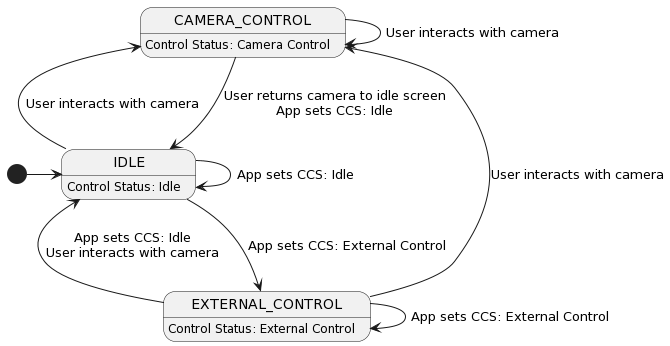
query Parameters
| p<div class="sc-bEjUoa sc-iIvHqT lhyyLL crXmiY">required</div> |
integer
Enum: 0 1 2 3 camera control status
|
Responses
Response Schema: application/json
Request samples
- Shell + Curl
- Python + Requests
- Java + Okhttp
- C + Libcurl
- Node + Request
curl --request GET \ --url 'http://10.5.5.9:8080/gopro/camera/control/set_ui_controller?p=0'
Response samples
- 200
{ }Set Date / Time




Supported Protocols:
- usb
- wifi
query Parameters
| date<div class="sc-bEjUoa sc-iIvHqT lhyyLL crXmiY">required</div> |
string
Example: date=2023_12_31
current date in format YYYY_MM_DD |
| time<div class="sc-bEjUoa sc-iIvHqT lhyyLL crXmiY">required</div> |
string
Example: time=21_12_13
current time in format HH_MM_SS in 24 hour format |
| tzone<div class="sc-bEjUoa sc-iIvHqT lhyyLL crXmiY">required</div> | integer Example: tzone=-480Timezone offset in minutes. See here for a listing of all UTC offsets. Not supported on Hero 10 Black Hero 9 Black |
| dst<div class="sc-bEjUoa sc-iIvHqT lhyyLL crXmiY">required</div> | integer Enum: 0 1 Is daylight savings time active? Not supported on Hero 10 Black Hero 9 Black |
Responses
Response Schema: application/json
Request samples
- Shell + Curl
- Python + Requests
- Java + Okhttp
- C + Libcurl
- Node + Request
curl --request GET \ --url 'http://10.5.5.9:8080/gopro/camera/set_date_time?date=2023_12_31&time=21_12_13&tzone=-480&dst=0'
Response samples
- 200
{ }Set Digital Zoom






Supported Protocols:
- usb
- wifi
query Parameters
| percent<div class="sc-bEjUoa sc-iIvHqT lhyyLL crXmiY">required</div> |
integer [ 0 .. 100 ]
Example: percent=50
Zoom Level (0-100) |
Responses
Response Schema: application/json
Request samples
- Shell + Curl
- Python + Requests
- Java + Okhttp
- C + Libcurl
- Node + Request
curl --request GET \ --url 'http://10.5.5.9:8080/gopro/camera/digital_zoom?percent=50'
Response samples
- 200
{ }Set Shutter





Supported Protocols:
- usb
- wifi
path Parameters
| mode<div class="sc-bEjUoa sc-iIvHqT lhyyLL crXmiY">required</div> |
string
Enum: "start" "stop"
Example: start
Start / stop encoding. |
Responses
Response Schema: application/json
Request samples
- Shell + Curl
- Python + Requests
- Java + Okhttp
- C + Libcurl
- Node + Request
curl --request GET \ --url http://10.5.5.9:8080/gopro/camera/shutter/start
Response samples
- 200
{ }Set the Camera Name
Supported Protocols:
- usb
- wifi
TODO define naming rules
Request Body schema: application/jsonrequired
| value |
string
user-specified string name to identify the camera |
Responses
Response Schema: application/json
Request samples
- Payload
- Shell + Curl
- Python + Requests
- Java + Okhttp
- C + Libcurl
- Node + Request
{-
"value": "string"
}Response samples
- 200
{ }The HiLight Tags feature allows the user to tag moments of interest either during video capture or on existing media.
Once HiLight tags have been added, they can be queried via Media Info
Hilight a Media File






Supported Protocols:
- usb
- wifi
Add a hilight / tag to an existing photo or media file.
query Parameters
| path<div class="sc-bEjUoa sc-iIvHqT lhyyLL crXmiY">required</div> |
string
Example: path=100GOPRO/GOPR0002.MP4
The path to a file on the camera to HiLight |
| ms |
integer
Example: ms=1
The offset from the beginning of a video file, in milliseconds |
Responses
Response Schema: application/json
Request samples
- Shell + Curl
- Python + Requests
- Java + Okhttp
- C + Libcurl
- Node + Request
curl --request GET \ --url 'http://10.5.5.9:8080/gopro/media/hilight/file?path=100GOPRO/GOPR0002.MP4&ms=1'
Response samples
- 200
{ }Hilight While Recording





Supported Protocols:
- usb
- wifi
Add hilight at current time while recording video
This can only be used during recording.
Responses
Response Schema: application/json
Request samples
- Shell + Curl
- Python + Requests
- Java + Okhttp
- C + Libcurl
- Node + Request
curl --request GET \ --url http://10.5.5.9:8080/gopro/media/hilight/moment
Response samples
- 200
- 500
{ }Remove Hilight






Supported Protocols:
- usb
- wifi
Remove an existing hilight from a photo or video file.
query Parameters
| path<div class="sc-bEjUoa sc-iIvHqT lhyyLL crXmiY">required</div> |
string
Example: path=100GOPRO/GOPR0002.MP4
The path to a file on the camera to remove a HiLight from |
| ms |
integer
Example: ms=1
The offset from the beginning of a video file, in milliseconds |
Responses
Response Schema: application/json
Request samples
- Shell + Curl
- Python + Requests
- Java + Okhttp
- C + Libcurl
- Node + Request
curl --request GET \ --url 'http://10.5.5.9:8080/gopro/media/hilight/remove?path=100GOPRO/GOPR0002.MP4&ms=1'
Response samples
- 200
- 500
{ }This section describes the operations to query basic details about media captured on the sdcard.
All GoPro cameras break longer videos into chapters.
GoPro cameras currently limit file sizes on sdcards to 4GB for both FAT32 and exFAT file systems.
This limitation is most commonly seen when recording longer (10+ minute) videos.
In practice, the camera will split video media into chapters named G<quality><chapter><id>.<extension> where:
-
quality: Quality Level where the options are:-
X: Extreme -
H: High -
M: Medium -
L: Low
-
-
chapter: Chapter Number (01-99) -
id: Media ID (0001-9999) -
extension: file extension where the options are:-
LRV: Low-resolution proxy videos (typically sharing the same filename prefix as the full-resolution source video), stored in the ISO Base Media file format. -
THM: Video thumbnails, stored in the EXIF file format -
MP4: video files stored in the ISO Base Media file format (ISO 14496-12) -
36P/360: multi-track EAC lens projection spherical video stored in the ISO Base Media file format- This file type can be configured via the 360 File Extension setting
-
When media becomes chaptered, the camera increments subsequent Chapter Numbers while leaving the Media ID unchanged. For example, if the user records a long High-quality video that results in 4 chapters, the files on the sdcard may look like the following:
-rwxrwxrwx@ 1 gopro 123456789 4006413091 Jan 1 00:00 GH010078.MP4
-rwxrwxrwx@ 1 gopro 123456789 17663 Jan 1 00:00 GH010078.THM
-rwxrwxrwx@ 1 gopro 123456789 4006001541 Jan 1 00:00 GH020078.MP4
-rwxrwxrwx@ 1 gopro 123456789 17357 Jan 1 00:00 GH020078.THM
-rwxrwxrwx@ 1 gopro 123456789 4006041985 Jan 1 00:00 GH030078.MP4
-rwxrwxrwx@ 1 gopro 123456789 17204 Jan 1 00:00 GH030078.THM
-rwxrwxrwx@ 1 gopro 123456789 756706872 Jan 1 00:00 GH040078.MP4
-rwxrwxrwx@ 1 gopro 123456789 17420 Jan 1 00:00 GH040078.THM
-rwxrwxrwx@ 1 gopro 123456789 184526939 Jan 1 00:00 GL010078.LRV
-rwxrwxrwx@ 1 gopro 123456789 184519787 Jan 1 00:00 GL020078.LRV
-rwxrwxrwx@ 1 gopro 123456789 184517614 Jan 1 00:00 GL030078.LRV
-rwxrwxrwx@ 1 gopro 123456789 34877660 Jan 1 00:00 GL040078.LRV
Request samples
- Shell + Curl
- Python + Requests
- Java + Okhttp
- C + Libcurl
- Node + Request
curl --request GET \ --url http://10.5.5.9:8080/gp/gpControl/command/storage/delete/all
Response samples
- 200
{ }Delete Grouped Media Item






Supported Protocols:
- usb
- wifi
Delete an entire group of media files such as in a burst, timelapse, or chaptered video. This API should not be used to delete single files. Instead use Delete Single File
query Parameters
| p<div class="sc-bEjUoa sc-iIvHqT lhyyLL crXmiY">required</div> |
string
Example: p=105GOPRO/G0016880.JPG
The path to the group on the camera to delete. This path must be the first file in the group. |
Responses
Response Schema: application/json
Request samples
- Shell + Curl
- Python + Requests
- Java + Okhttp
- C + Libcurl
- Node + Request
curl --request GET \ --url 'http://10.5.5.9:8080/gp/gpControl/command/storage/delete/group?p=105GOPRO/G0016880.JPG'
Response samples
- 200
- 400
{ }Delete Single Media File






Supported Protocols:
- usb
- wifi
When operating on a file that is part of a group, only the individual file will be deleted. To delete the entire group, use Delete Grouped Media Item
query Parameters
| path<div class="sc-bEjUoa sc-iIvHqT lhyyLL crXmiY">required</div> |
string
Example: path=105GOPRO/GOPR6879.JPG
path to media file to delete |
Responses
Response Schema: application/json
Request samples
- Shell + Curl
- Python + Requests
- Java + Okhttp
- C + Libcurl
- Node + Request
curl --request GET \ --url 'http://10.5.5.9:8080/gopro/media/delete/file?path=105GOPRO/GOPR6879.JPG'
Response samples
- 200
- 400
{ }Download a Media File






Supported Protocols:
- usb
- wifi
Note that this is the same endpoint for all media (photos, video, etc.).
Note that 360 photos are downloaded as an equirectangular projection (ERP) image.
path Parameters
| directory<div class="sc-bEjUoa sc-iIvHqT lhyyLL crXmiY">required</div> |
string
Example: 100GOPRO
Case sensitive directory that media resides in |
| filename<div class="sc-bEjUoa sc-iIvHqT lhyyLL crXmiY">required</div> |
string
Examples:
Case sensitive media filename |
Responses
Response Schema: application/octet-stream
Request samples
- Shell + Curl
- Python + Requests
- Java + Okhttp
- C + Libcurl
- Node + Request
curl --request GET \ --url http://10.5.5.9:8080/videos/DCIM/100GOPRO/%7Bfilename%7D
Get Last Captured Media


Supported Protocols:
- usb
- wifi
This will return the complete path of the last captured media. Depending on the type of media captured, it will return:
- single photo / video: The single media path
- any grouped media: The path to the first captured media in the group
Responses
Response Schema: application/json
| file |
string
Example: "GOPR0002.JPG"
Filename of media |
| folder |
string
Example: "100GOPRO"
Directory in which the media is contained in |
Request samples
- Shell + Curl
- Python + Requests
- Java + Okhttp
- C + Libcurl
- Node + Request
curl --request GET \ --url http://10.5.5.9:8080/gopro/media/last_captured
Response samples
- 200
- 204
{
-
"file": "GOPR0002.JPG",
-
"folder": "100GOPRO"
}Get Media File GPMF






Supported Protocols:
- usb
- wifi
None
query Parameters
| path<div class="sc-bEjUoa sc-iIvHqT lhyyLL crXmiY">required</div> |
string
Example: path=100GOPRO/GOPR0002.JPG
media file name |
Responses
Response Schema: application/octet-stream
Request samples
- Shell + Curl
- Python + Requests
- Java + Okhttp
- C + Libcurl
- Node + Request
curl --request GET \ --url 'http://10.5.5.9:8080/gopro/media/gpmf?path=100GOPRO/GOPR0002.JPG'
Get Media File Info






Supported Protocols:
- usb
- wifi
query Parameters
| path<div class="sc-bEjUoa sc-iIvHqT lhyyLL crXmiY">required</div> |
string
Example: path=100GOPRO/GOPR0002.JPG
media file name |
Responses
Response Schema: application/json
| ct<div class="sc-bEjUoa sc-iIvHqT lhyyLL crXmiY">required</div> |
integer
Enum: 0 1 2 3 4 5 6 8 9 10 11 12 Media content type
|
||||||||||||||||||||||||||
| cre<div class="sc-bEjUoa sc-iIvHqT lhyyLL crXmiY">required</div> |
integer
Example: "1692992748"
Creation time in seconds since epoch |
||||||||||||||||||||||||||
| s<div class="sc-bEjUoa sc-iIvHqT lhyyLL crXmiY">required</div> |
integer
Example: "1234567890"
File size in bytes |
||||||||||||||||||||||||||
| gumi<div class="sc-bEjUoa sc-iIvHqT lhyyLL crXmiY">required</div> |
string
Example: "12345678998765443211234567899875"
Globally Unique Media ID |
||||||||||||||||||||||||||
| h<div class="sc-bEjUoa sc-iIvHqT lhyyLL crXmiY">required</div> |
integer
Example: "1080"
Height of media in pixels |
||||||||||||||||||||||||||
| w<div class="sc-bEjUoa sc-iIvHqT lhyyLL crXmiY">required</div> |
integer
Example: "1920"
Width of media in pixels |
||||||||||||||||||||||||||
| hc<div class="sc-bEjUoa sc-iIvHqT lhyyLL crXmiY">required</div> |
integer [ 0 .. 99 ]
Number of hilights in media |
||||||||||||||||||||||||||
| eis<div class="sc-bEjUoa sc-iIvHqT lhyyLL crXmiY">required</div> |
integer
Enum: 0 1 1 if stabilized, 0 otherwise |
||||||||||||||||||||||||||
| mp<div class="sc-bEjUoa sc-iIvHqT lhyyLL crXmiY">required</div> |
integer
Enum: 0 1 1 if metadata is present, 0 otherwise |
||||||||||||||||||||||||||
| rot<div class="sc-bEjUoa sc-iIvHqT lhyyLL crXmiY">required</div> |
integer
Enum: 0 90 180 270 Camera Rotation The number of degrees the camera is rotated around the Z-axis where 0 is the camera back screen facing the user. |
||||||||||||||||||||||||||
| tr<div class="sc-bEjUoa sc-iIvHqT lhyyLL crXmiY">required</div> |
integer
Enum: 0 1 1 if file is transcoded, 0 otherwise |
||||||||||||||||||||||||||
| us<div class="sc-bEjUoa sc-iIvHqT lhyyLL crXmiY">required</div> |
integer
Enum: 0 1 Has the file been uploaded? 0 if no, 1 if yes |
||||||||||||||||||||||||||
| ao<div class="sc-bEjUoa sc-iIvHqT lhyyLL crXmiY">required</div> |
string
Enum: "auto" "wind" "stereo" "off"
Example: "auto"
Audio option |
||||||||||||||||||||||||||
| profile<div class="sc-bEjUoa sc-iIvHqT lhyyLL crXmiY">required</div> |
integer [ 0 .. 255 ]
Advanced Video Codec Level |
||||||||||||||||||||||||||
| avc_profile<div class="sc-bEjUoa sc-iIvHqT lhyyLL crXmiY">required</div> |
integer [ 0 .. 255 ]
Example: "0"
Advanced Video Code Profile |
||||||||||||||||||||||||||
| cl<div class="sc-bEjUoa sc-iIvHqT lhyyLL crXmiY">required</div> |
integer
Enum: 0 1 1 if clipped, 0 otherwise |
||||||||||||||||||||||||||
| dur<div class="sc-bEjUoa sc-iIvHqT lhyyLL crXmiY">required</div> |
integer
Example: "42"
Video duration in seconds |
||||||||||||||||||||||||||
| fps<div class="sc-bEjUoa sc-iIvHqT lhyyLL crXmiY">required</div> |
integer
Example: "1001"
Video frame rate numerator |
||||||||||||||||||||||||||
| fps_denom<div class="sc-bEjUoa sc-iIvHqT lhyyLL crXmiY">required</div> |
integer
Example: "30000"
Video frame rate denominator |
||||||||||||||||||||||||||
| ls<div class="sc-bEjUoa sc-iIvHqT lhyyLL crXmiY">required</div> |
integer [ -1 .. 1234567890 ]
Low Resolution Video file size in bytes. -1 if there is no LRV file |
||||||||||||||||||||||||||
| pta<div class="sc-bEjUoa sc-iIvHqT lhyyLL crXmiY">required</div> |
integer
Enum: 0 1 1 if protune audio is present, 0 otherwise |
||||||||||||||||||||||||||
| subsample<div class="sc-bEjUoa sc-iIvHqT lhyyLL crXmiY">required</div> |
integer
Enum: 0 1 1 if subsampled from other video, 0 otherwise |
||||||||||||||||||||||||||
| fov |
string
Field of View |
||||||||||||||||||||||||||
| hi |
Array of integers
Example: "1500,4700"
List of hilights in ms offset from start of video |
||||||||||||||||||||||||||
| lc |
integer
Enum: 0 1 Lens configuration ==> 0 for front, 1 for rear |
||||||||||||||||||||||||||
| mos |
Array of strings
Deprecated |
||||||||||||||||||||||||||
| prjn |
integer
Enum: 0 1 2 3 4 5 6 7 8 Lens projection
|
||||||||||||||||||||||||||
| progr |
integer
Enum: 0 1 Is video progressive? 1 if progressive, 0 if interlaced |
Request samples
- Shell + Curl
- Python + Requests
- Java + Okhttp
- C + Libcurl
- Node + Request
curl --request GET \ --url 'http://10.5.5.9:8080/gopro/media/info?path=100GOPRO/GOPR0002.JPG'
Response samples
- 200
{
-
"ao": "auto",
-
"avc_profile": 0,
-
"cl": 0,
-
"cre": 1692992748,
-
"ct": 0,
-
"dur": 42,
-
"eis": 0,
-
"fov": "string",
-
"fps": 1001,
-
"fps_denom": 30000,
-
"gumi": "12345678998765443211234567899875",
-
"h": 1080,
-
"hc": 99,
-
"hi": [
-
1500,
- 4700
],
-
"lc": 0,
-
"ls": -1,
-
"mos": [
- "string"
],
-
"mp": 0,
-
"prjn": 0,
-
"profile": 255,
-
"progr": 0,
-
"pta": 0,
-
"rot": 0,
-
"s": 1234567890,
-
"subsample": 0,
-
"tr": 0,
-
"us": 0,
-
"w": 1920
}Get Media File Screennail






Supported Protocols:
- usb
- wifi
A screennail is a low-res preview image that is higher resolution than a thumbnail.
Note that screenails are only available for photos.
query Parameters
| path<div class="sc-bEjUoa sc-iIvHqT lhyyLL crXmiY">required</div> |
string
Example: path=100GOPRO/GOPR0002.JPG
media file name |
Responses
Response Schema: application/octet-stream
Request samples
- Shell + Curl
- Python + Requests
- Java + Okhttp
- C + Libcurl
- Node + Request
curl --request GET \ --url 'http://10.5.5.9:8080/gopro/media/screennail?path=100GOPRO/GOPR0002.JPG'
Get Media File Telemetry






Supported Protocols:
- usb
- wifi
Get Media File Telemetry track data
query Parameters
| path<div class="sc-bEjUoa sc-iIvHqT lhyyLL crXmiY">required</div> |
string
Example: path=100GOPRO/GOPR0002.JPG
media file name |
Responses
Response Schema: application/octet-stream
Request samples
- Shell + Curl
- Python + Requests
- Java + Okhttp
- C + Libcurl
- Node + Request
curl --request GET \ --url 'http://10.5.5.9:8080/gopro/media/telemetry?path=100GOPRO/GOPR0002.JPG'
Get Media File Thumbnail






Supported Protocols:
- usb
- wifi
query Parameters
| path<div class="sc-bEjUoa sc-iIvHqT lhyyLL crXmiY">required</div> |
string
Example: path=100GOPRO/GOPR0002.JPG
media file name |
Responses
Response Schema: application/octet-stream
Request samples
- Shell + Curl
- Python + Requests
- Java + Okhttp
- C + Libcurl
- Node + Request
curl --request GET \ --url 'http://10.5.5.9:8080/gopro/media/thumbnail?path=100GOPRO/GOPR0002.JPG'
Get Media List






Supported Protocols:
- usb
- wifi
To minimize the size of the JSON transmitted by the camera, grouped media items such as Burst Photos, Time Lapse Photos, Night Lapse Photos, etc are represented with a single item in the media list with additional keys that allow the user to extrapolate individual filenames for each member of the group.
Filenames for group media items have the form "GXXXYYYY.ZZZ" where XXX is the group ID, YYY is the group member ID and ZZZ is the file extension.
For example, take the media list below, which contains a Time Lapse Photo group media item:
{
"id": "2530266050123724003",
"media": [
{
"d": "100GOPRO",
"fs": [
{
"b": "8",
"cre": "1613669353",
"g": "1",
"l": "396",
"m": ["75", "139"],
"mod": "1613669353",
"n": "G0010008.JPG",
"s": "773977407",
"t": "t"
}
]
}
]
}
The first filename in the group is G0010008.JP (key: n).
The ID of the first group member in this case is 008 (key: b).
The ID of the last group member in this case is 396 (key: l).
The IDs of deleted members in this case are 75 and 139 (key: m)
Given this information, the user can extrapolate that the group currently contains
G0010008.JPG, G0010009.JPG, G0010010.JPG,
...,
G0010074.JPG, G0010076.JPG,
...,
G0010138.JPG, G0010140.JPG,
...,
G0010394.JPG, G0010395.JPG. G0010396.JPG
Responses
Response Schema: application/json
| id<div class="sc-bEjUoa sc-iIvHqT lhyyLL crXmiY">required</div> |
string
Example: "1554375628411872255"
media list identifier |
||||||||||||||||||||
| <div class="sc-bEjUoa sc-iIvHqT lhyyLL crXmiY">required</div> |
Array of objects
|
||||||||||||||||||||
|
Array
| |||||||||||||||||||||
Request samples
- Shell + Curl
- Python + Requests
- Java + Okhttp
- C + Libcurl
- Node + Request
curl --request GET \ --url http://10.5.5.9:8080/gopro/media/list
Response samples
- 200
{
-
"id": "1554375628411872255",
-
"media": [
-
{
-
"d": "100GOPRO",
-
"fs": [
-
{
-
"cre": 1696600109,
-
"glrv": 817767,
-
"ls": -1,
-
"mod": 1696600109,
-
"n": "GOPR0001.JPG",
-
"raw": 1,
-
"s": 2806303
}
]
}
]
}| n<div class="sc-bEjUoa sc-iIvHqT lhyyLL crXmiY">required</div> |
string
Example: "G0010011.MP4"
Media filename |
| cre<div class="sc-bEjUoa sc-iIvHqT lhyyLL crXmiY">required</div> |
integer
Example: "1696600109"
Creation time in seconds since epoch |
| mod<div class="sc-bEjUoa sc-iIvHqT lhyyLL crXmiY">required</div> |
integer
Example: "1696600109"
Time file was last modified in seconds since epoch |
| g<div class="sc-bEjUoa sc-iIvHqT lhyyLL crXmiY">required</div> |
integer
Example: "1"
Group Identifier |
| s<div class="sc-bEjUoa sc-iIvHqT lhyyLL crXmiY">required</div> |
integer
Example: "5"
Number of files in the group |
| b<div class="sc-bEjUoa sc-iIvHqT lhyyLL crXmiY">required</div> |
integer
Example: "1"
ID of first member in the group |
| l<div class="sc-bEjUoa sc-iIvHqT lhyyLL crXmiY">required</div> |
integer
Example: "6"
ID of last member in the group |
| m<div class="sc-bEjUoa sc-iIvHqT lhyyLL crXmiY">required</div> |
Array of integers
Example: "1,2"
File ID's that are missing or deleted |
| t<div class="sc-bEjUoa sc-iIvHqT lhyyLL crXmiY">required</div> |
string
Enum: "b" "c" "n" "t" Group Type (b -> burst, c -> continuous shot, n -> night lapse, t -> time lapse) |
| glrv |
integer
Example: "817767"
Low resolution video size |
| id |
string
Media list session identifier |
| ls |
integer
Example: "-1"
Low resolution file size. -1 if there is no LRV file |
{
-
"b": 1,
-
"cre": 1696600109,
-
"g": 1,
-
"glrv": 817767,
-
"id": "string",
-
"l": 6,
-
"ls": -1,
-
"m": [
-
1,
- 2
],
-
"mod": 1696600109,
-
"n": "G0010011.MP4",
-
"s": 5,
-
"t": "b"
}| id<div class="sc-bEjUoa sc-iIvHqT lhyyLL crXmiY">required</div> |
string
Example: "1554375628411872255"
media list identifier |
||||||||||||||||||||
| <div class="sc-bEjUoa sc-iIvHqT lhyyLL crXmiY">required</div> |
Array of objects
|
||||||||||||||||||||
|
Array
| |||||||||||||||||||||
{
-
"id": "1554375628411872255",
-
"media": [
-
{
-
"d": "100GOPRO",
-
"fs": [
-
{
-
"cre": 1696600109,
-
"glrv": 817767,
-
"ls": -1,
-
"mod": 1696600109,
-
"n": "GOPR0001.JPG",
-
"raw": 1,
-
"s": 2806303
}
]
}
]
}| ct<div class="sc-bEjUoa sc-iIvHqT lhyyLL crXmiY">required</div> |
integer
Enum: 0 1 2 3 4 5 6 8 9 10 11 12 Media content type
|
||||||||||||||||||||||||||
| cre<div class="sc-bEjUoa sc-iIvHqT lhyyLL crXmiY">required</div> |
integer
Example: "1692992748"
Creation time in seconds since epoch |
||||||||||||||||||||||||||
| s<div class="sc-bEjUoa sc-iIvHqT lhyyLL crXmiY">required</div> |
integer
Example: "1234567890"
File size in bytes |
||||||||||||||||||||||||||
| gumi<div class="sc-bEjUoa sc-iIvHqT lhyyLL crXmiY">required</div> |
string
Example: "12345678998765443211234567899875"
Globally Unique Media ID |
||||||||||||||||||||||||||
| h<div class="sc-bEjUoa sc-iIvHqT lhyyLL crXmiY">required</div> |
integer
Example: "1080"
Height of media in pixels |
||||||||||||||||||||||||||
| w<div class="sc-bEjUoa sc-iIvHqT lhyyLL crXmiY">required</div> |
integer
Example: "1920"
Width of media in pixels |
||||||||||||||||||||||||||
| hc<div class="sc-bEjUoa sc-iIvHqT lhyyLL crXmiY">required</div> |
integer [ 0 .. 99 ]
Number of hilights in media |
||||||||||||||||||||||||||
| eis<div class="sc-bEjUoa sc-iIvHqT lhyyLL crXmiY">required</div> |
integer
Enum: 0 1 1 if stabilized, 0 otherwise |
||||||||||||||||||||||||||
| mp<div class="sc-bEjUoa sc-iIvHqT lhyyLL crXmiY">required</div> |
integer
Enum: 0 1 1 if metadata is present, 0 otherwise |
||||||||||||||||||||||||||
| rot<div class="sc-bEjUoa sc-iIvHqT lhyyLL crXmiY">required</div> |
integer
Enum: 0 90 180 270 Camera Rotation The number of degrees the camera is rotated around the Z-axis where 0 is the camera back screen facing the user. |
||||||||||||||||||||||||||
| tr<div class="sc-bEjUoa sc-iIvHqT lhyyLL crXmiY">required</div> |
integer
Enum: 0 1 1 if file is transcoded, 0 otherwise |
||||||||||||||||||||||||||
| us<div class="sc-bEjUoa sc-iIvHqT lhyyLL crXmiY">required</div> |
integer
Enum: 0 1 Has the file been uploaded? 0 if no, 1 if yes |
||||||||||||||||||||||||||
| fov |
string
Field of View |
||||||||||||||||||||||||||
| hdr |
integer
Enum: 0 1 1 if photo taken with high dynamic range, 0 otherwise |
||||||||||||||||||||||||||
| lc |
integer
Enum: 0 1 Lens configuration ==> 0 for front, 1 for rear |
||||||||||||||||||||||||||
| mos |
Array of strings
Deprecated |
||||||||||||||||||||||||||
| prjn |
integer
Enum: 0 1 2 3 4 5 6 7 8 Lens projection
|
||||||||||||||||||||||||||
| raw |
integer
Enum: 0 1 1 if photo has raw version, 0 otherwise |
||||||||||||||||||||||||||
| wdr |
integer
Enum: 0 1 1 if photo taken with wide dynamic range, 0 otherwise |
{
-
"cre": 1692992748,
-
"ct": 0,
-
"eis": 0,
-
"fov": "string",
-
"gumi": "12345678998765443211234567899875",
-
"h": 1080,
-
"hc": 99,
-
"hdr": 0,
-
"lc": 0,
-
"mos": [
- "string"
],
-
"mp": 0,
-
"prjn": 0,
-
"raw": 0,
-
"rot": 0,
-
"s": 1234567890,
-
"tr": 0,
-
"us": 0,
-
"w": 1920,
-
"wdr": 0
}| customName |
string
Custom name set via Update Custom Preset |
|||||||||||||||||||||||||||||||||||||||||||||||||||||||||||||||||||||||||||||||||||||||||||||||||||||||||||||||||||||||||||||||||||||||||||||||||||||||||||||||||||||||||||||||||||||||||||||||||||||||||||||||||||||||||||||||||||||||||||||||||||||||||||||||||||||
| icon |
integer (EnumPresetIcon)
Enum: 0 1 2 3 4 5 6 7 8 9 10 11 13 14 15 16 17 18 19 20 21 22 23 24 25 26 27 28 29 30 31 32 33 34 35 36 37 38 39 40 41 42 43 44 45 46 47 48 49 50 55 56 57 58 59 60 61 62 63 64 65 66 67 70 71 73 74 75 76 77 78 79 80 81 82 83 84 85 89 90 91 100 101 102 1000 1001
|
|||||||||||||||||||||||||||||||||||||||||||||||||||||||||||||||||||||||||||||||||||||||||||||||||||||||||||||||||||||||||||||||||||||||||||||||||||||||||||||||||||||||||||||||||||||||||||||||||||||||||||||||||||||||||||||||||||||||||||||||||||||||||||||||||||||
| id |
integer <int32>
Unique preset identifier |
|||||||||||||||||||||||||||||||||||||||||||||||||||||||||||||||||||||||||||||||||||||||||||||||||||||||||||||||||||||||||||||||||||||||||||||||||||||||||||||||||||||||||||||||||||||||||||||||||||||||||||||||||||||||||||||||||||||||||||||||||||||||||||||||||||||
| isFixed |
boolean
Is this preset mutable? |
|||||||||||||||||||||||||||||||||||||||||||||||||||||||||||||||||||||||||||||||||||||||||||||||||||||||||||||||||||||||||||||||||||||||||||||||||||||||||||||||||||||||||||||||||||||||||||||||||||||||||||||||||||||||||||||||||||||||||||||||||||||||||||||||||||||
| isModified |
boolean
Has the preset been modified from the factory defaults? |
|||||||||||||||||||||||||||||||||||||||||||||||||||||||||||||||||||||||||||||||||||||||||||||||||||||||||||||||||||||||||||||||||||||||||||||||||||||||||||||||||||||||||||||||||||||||||||||||||||||||||||||||||||||||||||||||||||||||||||||||||||||||||||||||||||||
| isVisible |
integer
Enum: 0 1 1 if the Preset is visible in the camera's UI. 0 if it is hidden. |
|||||||||||||||||||||||||||||||||||||||||||||||||||||||||||||||||||||||||||||||||||||||||||||||||||||||||||||||||||||||||||||||||||||||||||||||||||||||||||||||||||||||||||||||||||||||||||||||||||||||||||||||||||||||||||||||||||||||||||||||||||||||||||||||||||||
| mode |
integer (EnumFlatMode)
Enum: -1 4 5 12 13 15 16 17 18 19 20 21 22 23 24 25 26 27 28 29 30 31 32
|
|||||||||||||||||||||||||||||||||||||||||||||||||||||||||||||||||||||||||||||||||||||||||||||||||||||||||||||||||||||||||||||||||||||||||||||||||||||||||||||||||||||||||||||||||||||||||||||||||||||||||||||||||||||||||||||||||||||||||||||||||||||||||||||||||||||
|
Array of objects (PresetSetting)
|
||||||||||||||||||||||||||||||||||||||||||||||||||||||||||||||||||||||||||||||||||||||||||||||||||||||||||||||||||||||||||||||||||||||||||||||||||||||||||||||||||||||||||||||||||||||||||||||||||||||||||||||||||||||||||||||||||||||||||||||||||||||||||||||||||||||
|
Array
| ||||||||||||||||||||||||||||||||||||||||||||||||||||||||||||||||||||||||||||||||||||||||||||||||||||||||||||||||||||||||||||||||||||||||||||||||||||||||||||||||||||||||||||||||||||||||||||||||||||||||||||||||||||||||||||||||||||||||||||||||||||||||||||||||||||||
| titleId |
integer (EnumPresetTitle)
Enum: 0 1 2 3 4 5 6 7 8 9 10 11 13 14 16 18 19 20 21 22 23 24 25 26 27 28 29 30 31 32 33 34 35 36 37 38 39 40 41 42 43 44 45 46 47 48 49 50 58 59 60 61 62 63 64 65 66 67 68 69 70 71 72 73 74 75 76 77 78 79 82 83 93 94 99 100 106 125 126 127 131 132 133 134
|
|||||||||||||||||||||||||||||||||||||||||||||||||||||||||||||||||||||||||||||||||||||||||||||||||||||||||||||||||||||||||||||||||||||||||||||||||||||||||||||||||||||||||||||||||||||||||||||||||||||||||||||||||||||||||||||||||||||||||||||||||||||||||||||||||||||
| titleNumber |
integer <int32>
Preset title number |
|||||||||||||||||||||||||||||||||||||||||||||||||||||||||||||||||||||||||||||||||||||||||||||||||||||||||||||||||||||||||||||||||||||||||||||||||||||||||||||||||||||||||||||||||||||||||||||||||||||||||||||||||||||||||||||||||||||||||||||||||||||||||||||||||||||
| userDefined |
boolean
Is this preset user defined? |
|||||||||||||||||||||||||||||||||||||||||||||||||||||||||||||||||||||||||||||||||||||||||||||||||||||||||||||||||||||||||||||||||||||||||||||||||||||||||||||||||||||||||||||||||||||||||||||||||||||||||||||||||||||||||||||||||||||||||||||||||||||||||||||||||||||
{
-
"customName": "string",
-
"icon": 0,
-
"id": 0,
-
"isFixed": true,
-
"isModified": true,
-
"isVisible": 0,
-
"mode": -1,
-
"settingArray": [
-
{
-
"id": 0,
-
"isCaption": true,
-
"value": 0
}
],
-
"titleId": 0,
-
"titleNumber": 0,
-
"userDefined": true
}| canAddPreset |
boolean
Is there room in the group to add additional Presets? |
||||||||||||||||||||||||||||||||||||||||||||||||||||||||||||||||||||||||||||||||||||||||||||||||||||||||||||||||||||||||||||||||||||||||||||||||||||||||||||||||||||||||||||||||||||||||||||||||||||||||||||||||||||||||||||||||||||||||||||||||||||||||||||||||||||||||||||||||||||||||||||||||||||||||||||||||||||||||||||||||||||||||||||||||||||||||||||||||||||||||||||||||||||||||||||||||||||||||||||||||||||||||||||||||||||||||||||||||||||||||||||||||||||||||||||||||||||||||||||||||||||||||||||||||||||||||||||||||||||||||||||||||||||||||||||||||||||||||||||||||||||||||||||||||||||||||||||||||||||||||||||||||||||||||||
| icon |
integer (EnumPresetGroupIcon)
Enum: 0 1 2 3 4 5 6 7 8 9 10
|
||||||||||||||||||||||||||||||||||||||||||||||||||||||||||||||||||||||||||||||||||||||||||||||||||||||||||||||||||||||||||||||||||||||||||||||||||||||||||||||||||||||||||||||||||||||||||||||||||||||||||||||||||||||||||||||||||||||||||||||||||||||||||||||||||||||||||||||||||||||||||||||||||||||||||||||||||||||||||||||||||||||||||||||||||||||||||||||||||||||||||||||||||||||||||||||||||||||||||||||||||||||||||||||||||||||||||||||||||||||||||||||||||||||||||||||||||||||||||||||||||||||||||||||||||||||||||||||||||||||||||||||||||||||||||||||||||||||||||||||||||||||||||||||||||||||||||||||||||||||||||||||||||||||||||
| id |
integer (EnumPresetGroup)
Enum: 1000 1001 1002
|
||||||||||||||||||||||||||||||||||||||||||||||||||||||||||||||||||||||||||||||||||||||||||||||||||||||||||||||||||||||||||||||||||||||||||||||||||||||||||||||||||||||||||||||||||||||||||||||||||||||||||||||||||||||||||||||||||||||||||||||||||||||||||||||||||||||||||||||||||||||||||||||||||||||||||||||||||||||||||||||||||||||||||||||||||||||||||||||||||||||||||||||||||||||||||||||||||||||||||||||||||||||||||||||||||||||||||||||||||||||||||||||||||||||||||||||||||||||||||||||||||||||||||||||||||||||||||||||||||||||||||||||||||||||||||||||||||||||||||||||||||||||||||||||||||||||||||||||||||||||||||||||||||||||||||
| modeArray |
Array of integers (EnumFlatMode)
Items Enum: -1 4 5 12 13 15 16 17 18 19 20 21 22 23 24 25 26 27 28 29 30 31 32 Array of Flatmodes available for this preset group
|
||||||||||||||||||||||||||||||||||||||||||||||||||||||||||||||||||||||||||||||||||||||||||||||||||||||||||||||||||||||||||||||||||||||||||||||||||||||||||||||||||||||||||||||||||||||||||||||||||||||||||||||||||||||||||||||||||||||||||||||||||||||||||||||||||||||||||||||||||||||||||||||||||||||||||||||||||||||||||||||||||||||||||||||||||||||||||||||||||||||||||||||||||||||||||||||||||||||||||||||||||||||||||||||||||||||||||||||||||||||||||||||||||||||||||||||||||||||||||||||||||||||||||||||||||||||||||||||||||||||||||||||||||||||||||||||||||||||||||||||||||||||||||||||||||||||||||||||||||||||||||||||||||||||||||
|
Array of objects (Preset)
Array of Presets contained in this Preset Group |
|||||||||||||||||||||||||||||||||||||||||||||||||||||||||||||||||||||||||||||||||||||||||||||||||||||||||||||||||||||||||||||||||||||||||||||||||||||||||||||||||||||||||||||||||||||||||||||||||||||||||||||||||||||||||||||||||||||||||||||||||||||||||||||||||||||||||||||||||||||||||||||||||||||||||||||||||||||||||||||||||||||||||||||||||||||||||||||||||||||||||||||||||||||||||||||||||||||||||||||||||||||||||||||||||||||||||||||||||||||||||||||||||||||||||||||||||||||||||||||||||||||||||||||||||||||||||||||||||||||||||||||||||||||||||||||||||||||||||||||||||||||||||||||||||||||||||||||||||||||||||||||||||||||||||||
|
Array
| |||||||||||||||||||||||||||||||||||||||||||||||||||||||||||||||||||||||||||||||||||||||||||||||||||||||||||||||||||||||||||||||||||||||||||||||||||||||||||||||||||||||||||||||||||||||||||||||||||||||||||||||||||||||||||||||||||||||||||||||||||||||||||||||||||||||||||||||||||||||||||||||||||||||||||||||||||||||||||||||||||||||||||||||||||||||||||||||||||||||||||||||||||||||||||||||||||||||||||||||||||||||||||||||||||||||||||||||||||||||||||||||||||||||||||||||||||||||||||||||||||||||||||||||||||||||||||||||||||||||||||||||||||||||||||||||||||||||||||||||||||||||||||||||||||||||||||||||||||||||||||||||||||||||||||
{
-
"canAddPreset": true,
-
"icon": 0,
-
"id": 1000,
-
"modeArray": [
- -1
],
-
"presetArray": [
-
{
-
"customName": "string",
-
"icon": 0,
-
"id": 0,
-
"isFixed": true,
-
"isModified": true,
-
"isVisible": 0,
-
"mode": -1,
-
"settingArray": [
-
{
-
"id": 0,
-
"isCaption": true,
-
"value": 0
}
],
-
"titleId": 0,
-
"titleNumber": 0,
-
"userDefined": true
}
]
}| id |
integer <int32>
Setting identifier |
| isCaption |
boolean
Does this setting appear on the Preset "pill" in the camera UI? |
| value |
integer <int32>
Setting value |
{
-
"id": 0,
-
"isCaption": true,
-
"value": 0
}| display_name |
string
Human readable option name. |
| id |
integer
Option identifier. |
[-
{
-
"display_name": "string",
-
"id": 0
}
]| n<div class="sc-bEjUoa sc-iIvHqT lhyyLL crXmiY">required</div> |
string
Example: "GOPR0001.JPG"
Media filename |
| cre<div class="sc-bEjUoa sc-iIvHqT lhyyLL crXmiY">required</div> |
integer
Example: "1696600109"
Creation time in seconds since epoch |
| mod<div class="sc-bEjUoa sc-iIvHqT lhyyLL crXmiY">required</div> |
integer
Example: "1696600109"
Time file was last modified in seconds since epoch |
| s<div class="sc-bEjUoa sc-iIvHqT lhyyLL crXmiY">required</div> |
integer
Example: "2806303"
Size of media in bytes |
| glrv |
integer
Example: "817767"
Low resolution video size |
| ls |
integer
Example: "-1"
Low resolution file size. -1 if there is no LRV file |
| raw |
integer
Example: "1"
Is set to 1 if this is a raw file |
{
-
"cre": 1696600109,
-
"glrv": 817767,
-
"ls": -1,
-
"mod": 1696600109,
-
"n": "GOPR0001.JPG",
-
"raw": 1,
-
"s": 2806303
}|
object
All currently known setting values indexed by setting ID |
|||||||||||||||||||||||||||||||||||||||||||||||||||||||||||||||||||||||||||||||||||||||||||||||||||||||||||||||||||||||||||||||||||||||||||||||||||||||||||||||||||||||||||||||||||||||||||||||||||||||||||||||||||||||||||||||||||||||||||||||||||||||||||||||||||||||||||||||||||||||||||||||||||||||||||||||||||||||||||||||||||||||||||||||||||||||||||||||||||||||||||||||||||||||||||||||||||||||||||||||||||||||||||||||||||||||||||||||||||||||||||||||||||||||||||||||||||||||||||||||||||||||||||||||||||||||||||||||||||||||||||||||||||||||||||||||||||||||||||||||||||||||||||||||||||||||||||||||||||||||||||||||||||||||||||||||||||||||||||||||||||||||||||||||||||||||||||||||||||||||||||||||||||||||||||||||||||||||||||||||||||||||||||||||||||||||||||||||||||||||||||||||||||||||||||||||||||||||||||||||||||||||||||||||||||||||||||||||||||||||||||||||||||||||||||||||||||||||||||||||||||||||||||||||||||||||||||||||||||||||||||||||||||||||||||||||||||||||||||||||||||||||||||||||||||||||||||||||||||||||
| |||||||||||||||||||||||||||||||||||||||||||||||||||||||||||||||||||||||||||||||||||||||||||||||||||||||||||||||||||||||||||||||||||||||||||||||||||||||||||||||||||||||||||||||||||||||||||||||||||||||||||||||||||||||||||||||||||||||||||||||||||||||||||||||||||||||||||||||||||||||||||||||||||||||||||||||||||||||||||||||||||||||||||||||||||||||||||||||||||||||||||||||||||||||||||||||||||||||||||||||||||||||||||||||||||||||||||||||||||||||||||||||||||||||||||||||||||||||||||||||||||||||||||||||||||||||||||||||||||||||||||||||||||||||||||||||||||||||||||||||||||||||||||||||||||||||||||||||||||||||||||||||||||||||||||||||||||||||||||||||||||||||||||||||||||||||||||||||||||||||||||||||||||||||||||||||||||||||||||||||||||||||||||||||||||||||||||||||||||||||||||||||||||||||||||||||||||||||||||||||||||||||||||||||||||||||||||||||||||||||||||||||||||||||||||||||||||||||||||||||||||||||||||||||||||||||||||||||||||||||||||||||||||||||||||||||||||||||||||||||||||||||||||||||||||||||||||||||||||||||
|
object
All currently known status values indexed by status ID |
|||||||||||||||||||||||||||||||||||||||||||||||||||||||||||||||||||||||||||||||||||||||||||||||||||||||||||||||||||||||||||||||||||||||||||||||||||||||||||||||||||||||||||||||||||||||||||||||||||||||||||||||||||||||||||||||||||||||||||||||||||||||||||||||||||||||||||||||||||||||||||||||||||||||||||||||||||||||||||||||||||||||||||||||||||||||||||||||||||||||||||||||||||||||||||||||||||||||||||||||||||||||||||||||||||||||||||||||||||||||||||||||||||||||||||||||||||||||||||||||||||||||||||||||||||||||||||||||||||||||||||||||||||||||||||||||||||||||||||||||||||||||||||||||||||||||||||||||||||||||||||||||||||||||||||||||||||||||||||||||||||||||||||||||||||||||||||||||||||||||||||||||||||||||||||||||||||||||||||||||||||||||||||||||||||||||||||||||||||||||||||||||||||||||||||||||||||||||||||||||||||||||||||||||||||||||||||||||||||||||||||||||||||||||||||||||||||||||||||||||||||||||||||||||||||||||||||||||||||||||||||||||||||||||||||||||||||||||||||||||||||||||||||||||||||||||||||||||||||||||
| |||||||||||||||||||||||||||||||||||||||||||||||||||||||||||||||||||||||||||||||||||||||||||||||||||||||||||||||||||||||||||||||||||||||||||||||||||||||||||||||||||||||||||||||||||||||||||||||||||||||||||||||||||||||||||||||||||||||||||||||||||||||||||||||||||||||||||||||||||||||||||||||||||||||||||||||||||||||||||||||||||||||||||||||||||||||||||||||||||||||||||||||||||||||||||||||||||||||||||||||||||||||||||||||||||||||||||||||||||||||||||||||||||||||||||||||||||||||||||||||||||||||||||||||||||||||||||||||||||||||||||||||||||||||||||||||||||||||||||||||||||||||||||||||||||||||||||||||||||||||||||||||||||||||||||||||||||||||||||||||||||||||||||||||||||||||||||||||||||||||||||||||||||||||||||||||||||||||||||||||||||||||||||||||||||||||||||||||||||||||||||||||||||||||||||||||||||||||||||||||||||||||||||||||||||||||||||||||||||||||||||||||||||||||||||||||||||||||||||||||||||||||||||||||||||||||||||||||||||||||||||||||||||||||||||||||||||||||||||||||||||||||||||||||||||||||||||||||||||||||
{
-
"settings": {
-
"2": 1,
-
"3": 0,
-
"5": 0,
-
"30": 11,
-
"32": 4,
-
"43": 0,
-
"59": 0,
-
"83": 0,
-
"88": 0,
-
"91": 0,
-
"108": 0,
-
"121": 0,
-
"122": 0,
-
"123": 19,
-
"125": 0,
-
"128": 13,
-
"134": 0,
-
"135": 0,
-
"150": 0,
-
"151": 0,
-
"156": 1,
-
"157": 0,
-
"162": 0,
-
"167": 2,
-
"168": 2,
-
"171": 0,
-
"172": 0,
-
"173": 0,
-
"175": 0,
-
"176": 0,
-
"177": 0,
-
"178": 0,
-
"179": 1,
-
"180": 0,
-
"182": 0,
-
"183": 0,
-
"184": 0,
-
"186": 0,
-
"187": 0,
-
"189": 0,
-
"190": 0,
-
"191": 0,
-
"192": 0,
-
"193": 0,
-
"194": 0,
-
"196": 0,
-
"216": 70,
-
"219": 0,
-
"223": 0,
-
"227": 0,
-
"232": 0,
-
"233": 0,
-
"234": 0,
-
"236": 0
},
-
"status": {
-
"1": 0,
-
"2": 0,
-
"6": 0,
-
"8": 0,
-
"9": 0,
-
"10": 0,
-
"11": 0,
-
"13": 0,
-
"17": 0,
-
"19": 0,
-
"20": 0,
-
"21": 0,
-
"22": 0,
-
"23": 0,
-
"24": 0,
-
"26": 0,
-
"27": 0,
-
"28": 0,
-
"29": "string",
-
"30": "string",
-
"31": 0,
-
"32": 0,
-
"33": -1,
-
"34": 0,
-
"35": 0,
-
"38": 0,
-
"39": 0,
-
"41": 0,
-
"42": 0,
-
"45": 0,
-
"49": 0,
-
"54": 0,
-
"55": 0,
-
"56": 0,
-
"58": 0,
-
"59": 0,
-
"60": 0,
-
"65": 0,
-
"66": 0,
-
"67": 0,
-
"68": 0,
-
"69": 0,
-
"70": 0,
-
"74": 0,
-
"75": 0,
-
"76": 0,
-
"77": 0,
-
"78": 0,
-
"79": 0,
-
"81": 0,
-
"82": 0,
-
"83": 0,
-
"85": 0,
-
"86": 0,
-
"88": 0,
-
"89": 0,
-
"93": 0,
-
"94": 0,
-
"95": 0,
-
"96": 0,
-
"97": 0,
-
"98": 0,
-
"99": 0,
-
"100": 0,
-
"101": 0,
-
"102": 0,
-
"103": 0,
-
"104": 0,
-
"105": 0,
-
"106": 0,
-
"107": 0,
-
"108": 0,
-
"110": 0,
-
"111": 0,
-
"112": 0,
-
"113": 0,
-
"114": 0,
-
"115": 0,
-
"116": 0,
-
"117": 0,
-
"118": 0,
-
"122": "string"
}
}| ct<div class="sc-bEjUoa sc-iIvHqT lhyyLL crXmiY">required</div> |
integer
Enum: 0 1 2 3 4 5 6 8 9 10 11 12 Media content type
|
||||||||||||||||||||||||||
| cre<div class="sc-bEjUoa sc-iIvHqT lhyyLL crXmiY">required</div> |
integer
Example: "1692992748"
Creation time in seconds since epoch |
||||||||||||||||||||||||||
| s<div class="sc-bEjUoa sc-iIvHqT lhyyLL crXmiY">required</div> |
integer
Example: "1234567890"
File size in bytes |
||||||||||||||||||||||||||
| gumi<div class="sc-bEjUoa sc-iIvHqT lhyyLL crXmiY">required</div> |
string
Example: "12345678998765443211234567899875"
Globally Unique Media ID |
||||||||||||||||||||||||||
| h<div class="sc-bEjUoa sc-iIvHqT lhyyLL crXmiY">required</div> |
integer
Example: "1080"
Height of media in pixels |
||||||||||||||||||||||||||
| w<div class="sc-bEjUoa sc-iIvHqT lhyyLL crXmiY">required</div> |
integer
Example: "1920"
Width of media in pixels |
||||||||||||||||||||||||||
| hc<div class="sc-bEjUoa sc-iIvHqT lhyyLL crXmiY">required</div> |
integer [ 0 .. 99 ]
Number of hilights in media |
||||||||||||||||||||||||||
| eis<div class="sc-bEjUoa sc-iIvHqT lhyyLL crXmiY">required</div> |
integer
Enum: 0 1 1 if stabilized, 0 otherwise |
||||||||||||||||||||||||||
| mp<div class="sc-bEjUoa sc-iIvHqT lhyyLL crXmiY">required</div> |
integer
Enum: 0 1 1 if metadata is present, 0 otherwise |
||||||||||||||||||||||||||
| rot<div class="sc-bEjUoa sc-iIvHqT lhyyLL crXmiY">required</div> |
integer
Enum: 0 90 180 270 Camera Rotation The number of degrees the camera is rotated around the Z-axis where 0 is the camera back screen facing the user. |
||||||||||||||||||||||||||
| tr<div class="sc-bEjUoa sc-iIvHqT lhyyLL crXmiY">required</div> |
integer
Enum: 0 1 1 if file is transcoded, 0 otherwise |
||||||||||||||||||||||||||
| us<div class="sc-bEjUoa sc-iIvHqT lhyyLL crXmiY">required</div> |
integer
Enum: 0 1 Has the file been uploaded? 0 if no, 1 if yes |
||||||||||||||||||||||||||
| ao<div class="sc-bEjUoa sc-iIvHqT lhyyLL crXmiY">required</div> |
string
Enum: "auto" "wind" "stereo" "off"
Example: "auto"
Audio option |
||||||||||||||||||||||||||
| profile<div class="sc-bEjUoa sc-iIvHqT lhyyLL crXmiY">required</div> |
integer [ 0 .. 255 ]
Advanced Video Codec Level |
||||||||||||||||||||||||||
| avc_profile<div class="sc-bEjUoa sc-iIvHqT lhyyLL crXmiY">required</div> |
integer [ 0 .. 255 ]
Example: "0"
Advanced Video Code Profile |
||||||||||||||||||||||||||
| cl<div class="sc-bEjUoa sc-iIvHqT lhyyLL crXmiY">required</div> |
integer
Enum: 0 1 1 if clipped, 0 otherwise |
||||||||||||||||||||||||||
| dur<div class="sc-bEjUoa sc-iIvHqT lhyyLL crXmiY">required</div> |
integer
Example: "42"
Video duration in seconds |
||||||||||||||||||||||||||
| fps<div class="sc-bEjUoa sc-iIvHqT lhyyLL crXmiY">required</div> |
integer
Example: "1001"
Video frame rate numerator |
||||||||||||||||||||||||||
| fps_denom<div class="sc-bEjUoa sc-iIvHqT lhyyLL crXmiY">required</div> |
integer
Example: "30000"
Video frame rate denominator |
||||||||||||||||||||||||||
| ls<div class="sc-bEjUoa sc-iIvHqT lhyyLL crXmiY">required</div> |
integer [ -1 .. 1234567890 ]
Low Resolution Video file size in bytes. -1 if there is no LRV file |
||||||||||||||||||||||||||
| pta<div class="sc-bEjUoa sc-iIvHqT lhyyLL crXmiY">required</div> |
integer
Enum: 0 1 1 if protune audio is present, 0 otherwise |
||||||||||||||||||||||||||
| subsample<div class="sc-bEjUoa sc-iIvHqT lhyyLL crXmiY">required</div> |
integer
Enum: 0 1 1 if subsampled from other video, 0 otherwise |
||||||||||||||||||||||||||
| fov |
string
Field of View |
||||||||||||||||||||||||||
| hi |
Array of integers
Example: "1500,4700"
List of hilights in ms offset from start of video |
||||||||||||||||||||||||||
| lc |
integer
Enum: 0 1 Lens configuration ==> 0 for front, 1 for rear |
||||||||||||||||||||||||||
| mos |
Array of strings
Deprecated |
||||||||||||||||||||||||||
| prjn |
integer
Enum: 0 1 2 3 4 5 6 7 8 Lens projection
|
||||||||||||||||||||||||||
| progr |
integer
Enum: 0 1 Is video progressive? 1 if progressive, 0 if interlaced |
{
-
"ao": "auto",
-
"avc_profile": 0,
-
"cl": 0,
-
"cre": 1692992748,
-
"ct": 0,
-
"dur": 42,
-
"eis": 0,
-
"fov": "string",
-
"fps": 1001,
-
"fps_denom": 30000,
-
"gumi": "12345678998765443211234567899875",
-
"h": 1080,
-
"hc": 99,
-
"hi": [
-
1500,
- 4700
],
-
"lc": 0,
-
"ls": -1,
-
"mos": [
- "string"
],
-
"mp": 0,
-
"prjn": 0,
-
"profile": 255,
-
"progr": 0,
-
"pta": 0,
-
"rot": 0,
-
"s": 1234567890,
-
"subsample": 0,
-
"tr": 0,
-
"us": 0,
-
"w": 1920
}The Over The Air (OTA) update feature allows the user to update the camera's firmware via HTTP connection. There are two ways to perform OTA updates: Simple OTA Update and Resumable OTA Update.
Firmware update files can be obtained from GoPro's update page or programmatically using the firmware catalog.
In order to complete the firmware update process, the camera will reboot one or more times. This will cause any existing HTTP connections to be lost.
The simple OTA update process is done by sending an entire update file to the camera in a single HTTP/POST. Details can be found in the diagram below.
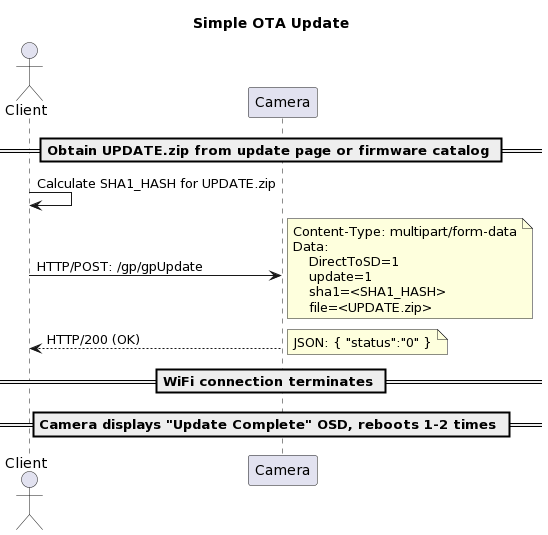
The resumable OTA update process involves uploading chunks (or all) of a file, marking the file complete and then telling the camera to begin the update process. Chunks are stored until they are explicitly deleted, allowing the client to stop and resume as needed. Details can be found in the diagram below.
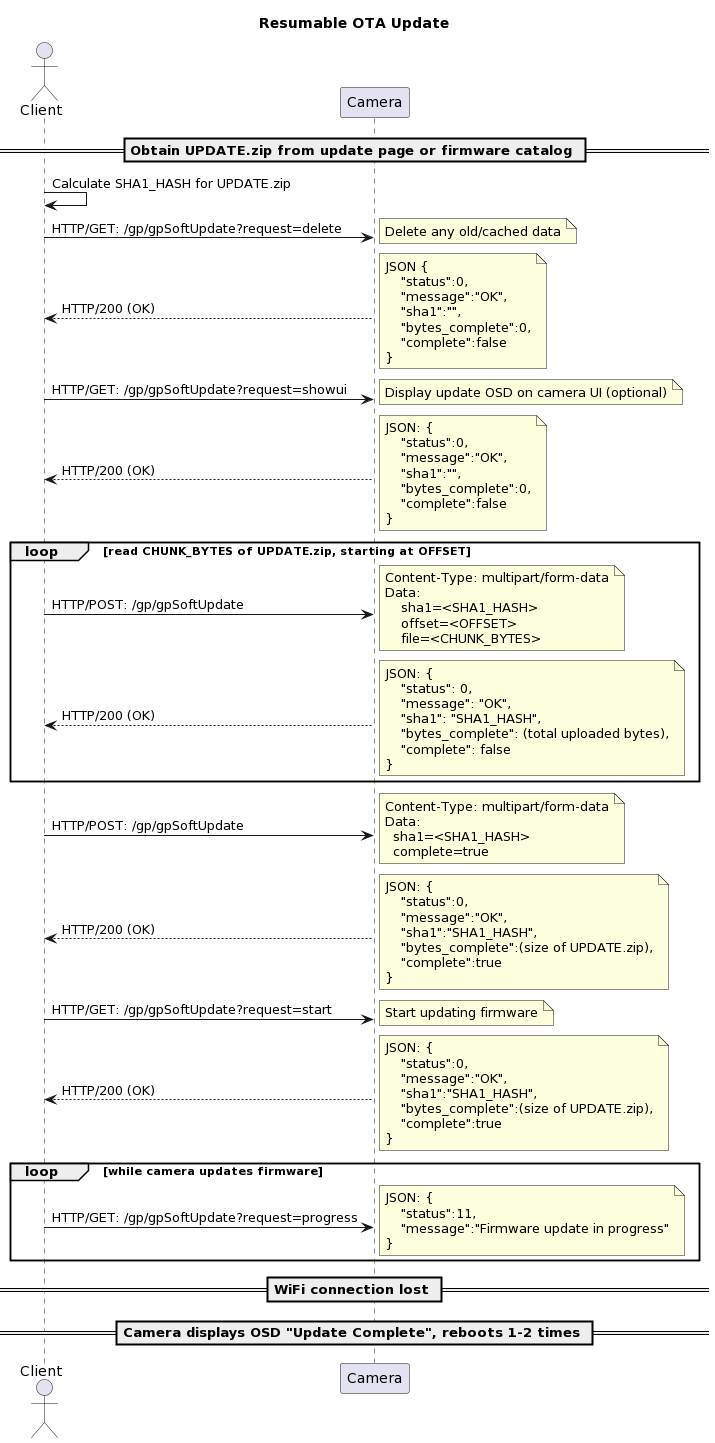
Resumable OTA Update






Supported Protocols:
- usb
- wifi
Perform Resumable OTA Update
To send a portion of the OTA image as per the requestBody specification, do not use the request parameter.
query Parameters
| request |
string
Enum: "delete" "showui" "start" "progress" "cancelled"
Example: request=progress
Optional request parameter to control / query OTA functionality.
|
Request Body schema: multipart/form-data
OTA image chunk used when executed with no request parameter
| file |
string <binary>
Binary file |
| offset |
integer
Offset (in bytes) into the file data to start reading from |
| sha1 |
string
SHA of the complete firmware upload zip file |
Responses
Response Schema: application/json
| bytes_complete |
integer
|
||||||||||||||||||||||||||||||||||||||||||
| complete |
boolean
|
||||||||||||||||||||||||||||||||||||||||||
| message |
string
|
||||||||||||||||||||||||||||||||||||||||||
| sha1 |
string
|
||||||||||||||||||||||||||||||||||||||||||
| status |
integer (OtaStatus)
Enum: 0 1 2 3 4 5 6 7 8 9 10 11 12 OTA Status
|
Request samples
- Shell + Curl
- Python + Requests
- Java + Okhttp
- C + Libcurl
- Node + Request
curl --request POST \ --url 'http://10.5.5.9:8080/gp/gpSoftUpdate?request=progress' \ --header 'content-type: multipart/form-data'
Response samples
- 200
{
-
"bytes_complete": 0,
-
"complete": true,
-
"message": "string",
-
"sha1": "string",
-
"status": 0
}Simple OTA Update






Supported Protocols:
- usb
- wifi
Request Body schema: multipart/form-data
| DirectToSD |
integer
Always set to 1 |
| file |
string <binary>
Binary file |
| sha1 |
string
SHA of the complete firmware upload zip file |
| update |
integer
Always set to 1 |
Responses
Response Schema: application/json
| status |
integer (OtaStatus)
Enum: 0 1 2 3 4 5 6 7 8 9 10 11 12 OTA Status
|
Request samples
- Shell + Curl
- Python + Requests
- Java + Okhttp
- C + Libcurl
- Node + Request
curl --request POST \ --url http://10.5.5.9:8080/gp/gpUpdate \ --header 'content-type: multipart/form-data'
Response samples
- 200
{-
"status": 0
}The camera organizes modes of operation into Presets which consist of a camera mode and some corresponding settings.
The set of available Presets is dependent on the camera's current state such as the currently active settings. Therefore, it is possible that the camera can be in a state where certain Presets can not currently be set. Special attention should be paid to the following settings since these have a drastic effect on the set of currently available Presets:
The set of available Presets / Preset Groups can be found using Get Preset Status. Depending on the camera, this may be returned as a flat list or further separated into Preset Groups. It is possible for the groupings to vary per camera. Also, none of the following Preset attributes are consistent across cameras:
- Preset ID
- Preset Title
- Preset Icon
The recommended procedure to query and set Presets is:
- Get Preset Status to retrieve a hierarchy of Preset Groups
- Flatten all the Preset Groups into a flat list of Presets
- Identify the desired Preset by its Presets Title
- Use the Preset ID from step 3 to load the Preset with Load Preset
Get Available Presets






Supported Protocols:
- usb
- wifi
Get the currently available Preset Groups and Presets, the set of which depends on the current camera settings.
query Parameters
| include-hidden |
integer
Default: 0
Enum: 0 1 If 1, all currently available presets will be included in the response, even those currently hidden by the camera UI. If 0, only currently available presets that are displayed in the camera UI are included in the response. Note that a Preset's visibility can be configured by Set Preset UI Visibility This parameter is only supported on cameras > Hero 13 Black |
Responses
Response Schema: application/json
|
Array of objects
A list of ranges of icon ID's available for custom presets. |
|||||||||||||||||||||||||||||||||||||||||||||||||||||||||||||||||||||||||||||||||||||||||||||||||||||||||||||||||||||||||||||||||||||||||||||||||||||||||||||||||||||||||||||||||||||||||||||||||||||||||||||||||||||||||||||||||||||||||||||||||||||||||||||||||||||||||||||||||||||||||||||||||||||||||||||||||||||||||||||||||||||||||||||||||||||||||||||||||||||||||||||||||||||||||||||||||||||||||||||||||||||||||||||||||||||||||||||||||||||||||||||||||||||||||||||||||||||||||||||||||||||||||||||||||||||||||||||||||||||||||||||||||||||||||||||||||||||||||||||||||||||||||||||||||||||||||||||||||||||||||||||||||||||||||||||||||||||||||||||||||||||||||||||||||||||||||||||||||||||||||||||||||||||||||||||||||||||||||||||||||||||||||||||||||||||||||||||||
|
Array
| |||||||||||||||||||||||||||||||||||||||||||||||||||||||||||||||||||||||||||||||||||||||||||||||||||||||||||||||||||||||||||||||||||||||||||||||||||||||||||||||||||||||||||||||||||||||||||||||||||||||||||||||||||||||||||||||||||||||||||||||||||||||||||||||||||||||||||||||||||||||||||||||||||||||||||||||||||||||||||||||||||||||||||||||||||||||||||||||||||||||||||||||||||||||||||||||||||||||||||||||||||||||||||||||||||||||||||||||||||||||||||||||||||||||||||||||||||||||||||||||||||||||||||||||||||||||||||||||||||||||||||||||||||||||||||||||||||||||||||||||||||||||||||||||||||||||||||||||||||||||||||||||||||||||||||||||||||||||||||||||||||||||||||||||||||||||||||||||||||||||||||||||||||||||||||||||||||||||||||||||||||||||||||||||||||||||||||||||
|
Array of objects
A list of ranges of title ID's available for custom presets. |
|||||||||||||||||||||||||||||||||||||||||||||||||||||||||||||||||||||||||||||||||||||||||||||||||||||||||||||||||||||||||||||||||||||||||||||||||||||||||||||||||||||||||||||||||||||||||||||||||||||||||||||||||||||||||||||||||||||||||||||||||||||||||||||||||||||||||||||||||||||||||||||||||||||||||||||||||||||||||||||||||||||||||||||||||||||||||||||||||||||||||||||||||||||||||||||||||||||||||||||||||||||||||||||||||||||||||||||||||||||||||||||||||||||||||||||||||||||||||||||||||||||||||||||||||||||||||||||||||||||||||||||||||||||||||||||||||||||||||||||||||||||||||||||||||||||||||||||||||||||||||||||||||||||||||||||||||||||||||||||||||||||||||||||||||||||||||||||||||||||||||||||||||||||||||||||||||||||||||||||||||||||||||||||||||||||||||||||||
|
Array
| |||||||||||||||||||||||||||||||||||||||||||||||||||||||||||||||||||||||||||||||||||||||||||||||||||||||||||||||||||||||||||||||||||||||||||||||||||||||||||||||||||||||||||||||||||||||||||||||||||||||||||||||||||||||||||||||||||||||||||||||||||||||||||||||||||||||||||||||||||||||||||||||||||||||||||||||||||||||||||||||||||||||||||||||||||||||||||||||||||||||||||||||||||||||||||||||||||||||||||||||||||||||||||||||||||||||||||||||||||||||||||||||||||||||||||||||||||||||||||||||||||||||||||||||||||||||||||||||||||||||||||||||||||||||||||||||||||||||||||||||||||||||||||||||||||||||||||||||||||||||||||||||||||||||||||||||||||||||||||||||||||||||||||||||||||||||||||||||||||||||||||||||||||||||||||||||||||||||||||||||||||||||||||||||||||||||||||||||
|
Array of objects (PresetGroup)
Array of Preset Groups |
|||||||||||||||||||||||||||||||||||||||||||||||||||||||||||||||||||||||||||||||||||||||||||||||||||||||||||||||||||||||||||||||||||||||||||||||||||||||||||||||||||||||||||||||||||||||||||||||||||||||||||||||||||||||||||||||||||||||||||||||||||||||||||||||||||||||||||||||||||||||||||||||||||||||||||||||||||||||||||||||||||||||||||||||||||||||||||||||||||||||||||||||||||||||||||||||||||||||||||||||||||||||||||||||||||||||||||||||||||||||||||||||||||||||||||||||||||||||||||||||||||||||||||||||||||||||||||||||||||||||||||||||||||||||||||||||||||||||||||||||||||||||||||||||||||||||||||||||||||||||||||||||||||||||||||||||||||||||||||||||||||||||||||||||||||||||||||||||||||||||||||||||||||||||||||||||||||||||||||||||||||||||||||||||||||||||||||||||
|
Array
| |||||||||||||||||||||||||||||||||||||||||||||||||||||||||||||||||||||||||||||||||||||||||||||||||||||||||||||||||||||||||||||||||||||||||||||||||||||||||||||||||||||||||||||||||||||||||||||||||||||||||||||||||||||||||||||||||||||||||||||||||||||||||||||||||||||||||||||||||||||||||||||||||||||||||||||||||||||||||||||||||||||||||||||||||||||||||||||||||||||||||||||||||||||||||||||||||||||||||||||||||||||||||||||||||||||||||||||||||||||||||||||||||||||||||||||||||||||||||||||||||||||||||||||||||||||||||||||||||||||||||||||||||||||||||||||||||||||||||||||||||||||||||||||||||||||||||||||||||||||||||||||||||||||||||||||||||||||||||||||||||||||||||||||||||||||||||||||||||||||||||||||||||||||||||||||||||||||||||||||||||||||||||||||||||||||||||||||||
Request samples
- Shell + Curl
- Python + Requests
- Java + Okhttp
- C + Libcurl
- Node + Request
curl --request GET \ --url 'http://10.5.5.9:8080/gopro/camera/presets/get?include-hidden=0'
Response samples
- 200
{
-
"customIconIds": [
-
{
-
"length": 10,
-
"start": 0
}
],
-
"customTitleIds": [
-
{
-
"length": 25,
-
"start": 18
}
],
-
"presetGroupArray": [
-
{
-
"canAddPreset": true,
-
"icon": 0,
-
"id": 1000,
-
"modeArray": [
- -1
],
-
"presetArray": [
-
{
-
"customName": "string",
-
"icon": 0,
-
"id": 0,
-
"isFixed": true,
-
"isModified": true,
-
"isVisible": 0,
-
"mode": -1,
-
"settingArray": [
-
{
-
"id": 0,
-
"isCaption": true,
-
"value": 0
}
],
-
"titleId": 0,
-
"titleNumber": 0,
-
"userDefined": true
}
]
}
]
}Load Preset by ID






Supported Protocols:
- usb
- wifi
A preset can only be loaded if it is currently available where available preset IDs can be found from Get Preset Status
query Parameters
| id<div class="sc-bEjUoa sc-iIvHqT lhyyLL crXmiY">required</div> |
integer
Preset to load |
Responses
Response Schema: application/json
Request samples
- Shell + Curl
- Python + Requests
- Java + Okhttp
- C + Libcurl
- Node + Request
curl --request GET \ --url 'http://10.5.5.9:8080/gopro/camera/presets/load?id=0'
Response samples
- 200
{ }Load Preset Group by ID






Supported Protocols:
- usb
- wifi
query Parameters
| id<div class="sc-bEjUoa sc-iIvHqT lhyyLL crXmiY">required</div> |
integer
Enum: 1000 1001 1002
Example: id=1000
Preset group to load
|
Responses
Response Schema: application/json
Request samples
- Shell + Curl
- Python + Requests
- Java + Okhttp
- C + Libcurl
- Node + Request
curl --request GET \ --url 'http://10.5.5.9:8080/gopro/camera/presets/set_group?id=1000'
Response samples
- 200
{ }Set Preset UI Visibility
Supported Protocols:
- usb
- wifi
Shows or hides a Preset in the camera UI.
Note that a Preset's visibility determines how it is returned as part of the Get Available Presets response.
query Parameters
| id<div class="sc-bEjUoa sc-iIvHqT lhyyLL crXmiY">required</div> |
integer
Preset to operate on |
| visible<div class="sc-bEjUoa sc-iIvHqT lhyyLL crXmiY">required</div> |
integer
Enum: 0 1 Visibility configuration |
Responses
Response Schema: application/json
Request samples
- Shell + Curl
- Python + Requests
- Java + Okhttp
- C + Libcurl
- Node + Request
curl --request GET \ --url 'http://10.5.5.9:8080/gopro/camera/presets/set_visibility?id=0&visible=0'
Response samples
- 200
{ }Update Custom Preset


Supported Protocols:
- usb
- wifi
This only operates on the currently active Preset and will fail if the current Preset is not custom.
The use cases are:
-
Update the Custom Preset Icon
-
icon_idis always optional and can always be passed
-
and / or
-
Update the Custom Preset Title to a...
-
Factory Preset Title: Set
title_idto a non-PRESET_TITLE_USER_DEFINED_CUSTOM_NAME(94) value -
Custom Preset Name: Set
title_idtoPRESET_TITLE_USER_DEFINED_CUSTOM_NAME(94) and specify acustom_name
-
Factory Preset Title: Set
Request Body schema: application/jsonrequired
| custom_name | string UTF-8 encoded target custom preset name which obeys the following must be between 1 and 16 characters (inclusive) No special characters outside of the following languages: English, French, Italian, German, Spanish, Portuguese, Swedish, Russian | |||||||||||||||||||||||||||||||||||||||||||||||||||||||||||||||||||||||||||||||||||||||||||||||||||||||||||||||||||||||||||||||||||||||||||||||||||||||||||||||||||||||||||||||||||||||||||||||||||||||||||||||||||||||||||||||||||||||||||||||||||||||||||||||||||||
| icon_id |
integer (EnumPresetIcon)
Enum: 0 1 2 3 4 5 6 7 8 9 10 11 13 14 15 16 17 18 19 20 21 22 23 24 25 26 27 28 29 30 31 32 33 34 35 36 37 38 39 40 41 42 43 44 45 46 47 48 49 50 55 56 57 58 59 60 61 62 63 64 65 66 67 70 71 73 74 75 76 77 78 79 80 81 82 83 84 85 89 90 91 100 101 102 1000 1001 Desired Icon ID The range of acceptable custom Icon ID's can be found in the Get Preset Status response
|
|||||||||||||||||||||||||||||||||||||||||||||||||||||||||||||||||||||||||||||||||||||||||||||||||||||||||||||||||||||||||||||||||||||||||||||||||||||||||||||||||||||||||||||||||||||||||||||||||||||||||||||||||||||||||||||||||||||||||||||||||||||||||||||||||||||
| title_id |
integer (EnumPresetTitle)
Enum: 0 1 2 3 4 5 6 7 8 9 10 11 13 14 16 18 19 20 21 22 23 24 25 26 27 28 29 30 31 32 33 34 35 36 37 38 39 40 41 42 43 44 45 46 47 48 49 50 58 59 60 61 62 63 64 65 66 67 68 69 70 71 72 73 74 75 76 77 78 79 82 83 93 94 99 100 106 125 126 127 131 132 133 134 Desired Title ID The range of acceptable custom Title ID's can be found in the Get Preset Status response
|
Responses
Response Schema: application/json
Request samples
- Payload
- Shell + Curl
- Python + Requests
- Java + Okhttp
- C + Libcurl
- Node + Request
{
-
"custom_name": "string",
-
"icon_id": 0,
-
"title_id": 0
}Response samples
- 200
- 400
{ }This section provides operations to configure and view a GoPro's preview stream.
When the preview stream is started, the camera starts up a UDP client and begins writing MPEG Transport Stream data to the client on port 8554. In order to stream this data, the client must implement a UDP connection that binds to the same port and decode the data.
The preview stream is transferred via UDP as:
- AVC/h264 for Hero 12 and earlier
- HEVC for Hero 13 and later
See the supported cameras table for the chronological order referenced above.
Start Preview Stream






Supported Protocols:
- usb
- wifi
query Parameters
| port | integer Example: port=8556Port to use for Preview Stream. Not supported on Hero 11 Black Mini Hero 11 Black Hero 10 Black Hero 9 Black |
Responses
Response Schema: application/json
Request samples
- Shell + Curl
- Python + Requests
- Java + Okhttp
- C + Libcurl
- Node + Request
curl --request GET \ --url 'http://10.5.5.9:8080/gopro/camera/stream/start?port=8556'
Response samples
- 200
{ }Stop Preview Stream






Supported Protocols:
- usb
- wifi
Responses
Response Schema: application/json
Request samples
- Shell + Curl
- Python + Requests
- Java + Okhttp
- C + Libcurl
- Node + Request
curl --request GET \ --url http://10.5.5.9:8080/gopro/camera/stream/stop
Response samples
- 200
{ }Get Camera State






Supported Protocols:
- usb
- wifi
Get all camera settings and statuses.
Responses
Response Schema: application/json
|
object
All currently known setting values indexed by setting ID |
|||||||||||||||||||||||||||||||||||||||||||||||||||||||||||||||||||||||||||||||||||||||||||||||||||||||||||||||||||||||||||||||||||||||||||||||||||||||||||||||||||||||||||||||||||||||||||||||||||||||||||||||||||||||||||||||||||||||||||||||||||||||||||||||||||||||||||||||||||||||||||||||||||||||||||||||||||||||||||||||||||||||||||||||||||||||||||||||||||||||||||||||||||||||||||||||||||||||||||||||||||||||||||||||||||||||||||||||||||||||||||||||||||||||||||||||||||||||||||||||||||||||||||||||||||||||||||||||||||||||||||||||||||||||||||||||||||||||||||||||||||||||||||||||||||||||||||||||||||||||||||||||||||||||||||||||||||||||||||||||||||||||||||||||||||||||||||||||||||||||||||||||||||||||||||||||||||||||||||||||||||||||||||||||||||||||||||||||||||||||||||||||||||||||||||||||||||||||||||||||||||||||||||||||||||||||||||||||||||||||||||||||||||||||||||||||||||||||||||||||||||||||||||||||||||||||||||||||||||||||||||||||||||||||||||||||||||||||||||||||||||||||||||||||||||||||||||||||||||||||
| |||||||||||||||||||||||||||||||||||||||||||||||||||||||||||||||||||||||||||||||||||||||||||||||||||||||||||||||||||||||||||||||||||||||||||||||||||||||||||||||||||||||||||||||||||||||||||||||||||||||||||||||||||||||||||||||||||||||||||||||||||||||||||||||||||||||||||||||||||||||||||||||||||||||||||||||||||||||||||||||||||||||||||||||||||||||||||||||||||||||||||||||||||||||||||||||||||||||||||||||||||||||||||||||||||||||||||||||||||||||||||||||||||||||||||||||||||||||||||||||||||||||||||||||||||||||||||||||||||||||||||||||||||||||||||||||||||||||||||||||||||||||||||||||||||||||||||||||||||||||||||||||||||||||||||||||||||||||||||||||||||||||||||||||||||||||||||||||||||||||||||||||||||||||||||||||||||||||||||||||||||||||||||||||||||||||||||||||||||||||||||||||||||||||||||||||||||||||||||||||||||||||||||||||||||||||||||||||||||||||||||||||||||||||||||||||||||||||||||||||||||||||||||||||||||||||||||||||||||||||||||||||||||||||||||||||||||||||||||||||||||||||||||||||||||||||||||||||||||||||
|
object
All currently known status values indexed by status ID |
|||||||||||||||||||||||||||||||||||||||||||||||||||||||||||||||||||||||||||||||||||||||||||||||||||||||||||||||||||||||||||||||||||||||||||||||||||||||||||||||||||||||||||||||||||||||||||||||||||||||||||||||||||||||||||||||||||||||||||||||||||||||||||||||||||||||||||||||||||||||||||||||||||||||||||||||||||||||||||||||||||||||||||||||||||||||||||||||||||||||||||||||||||||||||||||||||||||||||||||||||||||||||||||||||||||||||||||||||||||||||||||||||||||||||||||||||||||||||||||||||||||||||||||||||||||||||||||||||||||||||||||||||||||||||||||||||||||||||||||||||||||||||||||||||||||||||||||||||||||||||||||||||||||||||||||||||||||||||||||||||||||||||||||||||||||||||||||||||||||||||||||||||||||||||||||||||||||||||||||||||||||||||||||||||||||||||||||||||||||||||||||||||||||||||||||||||||||||||||||||||||||||||||||||||||||||||||||||||||||||||||||||||||||||||||||||||||||||||||||||||||||||||||||||||||||||||||||||||||||||||||||||||||||||||||||||||||||||||||||||||||||||||||||||||||||||||||||||||||||||
| |||||||||||||||||||||||||||||||||||||||||||||||||||||||||||||||||||||||||||||||||||||||||||||||||||||||||||||||||||||||||||||||||||||||||||||||||||||||||||||||||||||||||||||||||||||||||||||||||||||||||||||||||||||||||||||||||||||||||||||||||||||||||||||||||||||||||||||||||||||||||||||||||||||||||||||||||||||||||||||||||||||||||||||||||||||||||||||||||||||||||||||||||||||||||||||||||||||||||||||||||||||||||||||||||||||||||||||||||||||||||||||||||||||||||||||||||||||||||||||||||||||||||||||||||||||||||||||||||||||||||||||||||||||||||||||||||||||||||||||||||||||||||||||||||||||||||||||||||||||||||||||||||||||||||||||||||||||||||||||||||||||||||||||||||||||||||||||||||||||||||||||||||||||||||||||||||||||||||||||||||||||||||||||||||||||||||||||||||||||||||||||||||||||||||||||||||||||||||||||||||||||||||||||||||||||||||||||||||||||||||||||||||||||||||||||||||||||||||||||||||||||||||||||||||||||||||||||||||||||||||||||||||||||||||||||||||||||||||||||||||||||||||||||||||||||||||||||||||||||||
Request samples
- Shell + Curl
- Python + Requests
- Java + Okhttp
- C + Libcurl
- Node + Request
curl --request GET \ --url http://10.5.5.9:8080/gopro/camera/state
Response samples
- 200
{
-
"settings": {
-
"2": 1,
-
"3": 0,
-
"5": 0,
-
"30": 11,
-
"32": 4,
-
"43": 0,
-
"59": 0,
-
"83": 0,
-
"88": 0,
-
"91": 0,
-
"108": 0,
-
"121": 0,
-
"122": 0,
-
"123": 19,
-
"125": 0,
-
"128": 13,
-
"134": 0,
-
"135": 0,
-
"150": 0,
-
"151": 0,
-
"156": 1,
-
"157": 0,
-
"162": 0,
-
"167": 2,
-
"168": 2,
-
"171": 0,
-
"172": 0,
-
"173": 0,
-
"175": 0,
-
"176": 0,
-
"177": 0,
-
"178": 0,
-
"179": 1,
-
"180": 0,
-
"182": 0,
-
"183": 0,
-
"184": 0,
-
"186": 0,
-
"187": 0,
-
"189": 0,
-
"190": 0,
-
"191": 0,
-
"192": 0,
-
"193": 0,
-
"194": 0,
-
"196": 0,
-
"216": 70,
-
"219": 0,
-
"223": 0,
-
"227": 0,
-
"232": 0,
-
"233": 0,
-
"234": 0,
-
"236": 0
},
-
"status": {
-
"1": 0,
-
"2": 0,
-
"6": 0,
-
"8": 0,
-
"9": 0,
-
"10": 0,
-
"11": 0,
-
"13": 0,
-
"17": 0,
-
"19": 0,
-
"20": 0,
-
"21": 0,
-
"22": 0,
-
"23": 0,
-
"24": 0,
-
"26": 0,
-
"27": 0,
-
"28": 0,
-
"29": "string",
-
"30": "string",
-
"31": 0,
-
"32": 0,
-
"33": -1,
-
"34": 0,
-
"35": 0,
-
"38": 0,
-
"39": 0,
-
"41": 0,
-
"42": 0,
-
"45": 0,
-
"49": 0,
-
"54": 0,
-
"55": 0,
-
"56": 0,
-
"58": 0,
-
"59": 0,
-
"60": 0,
-
"65": 0,
-
"66": 0,
-
"67": 0,
-
"68": 0,
-
"69": 0,
-
"70": 0,
-
"74": 0,
-
"75": 0,
-
"76": 0,
-
"77": 0,
-
"78": 0,
-
"79": 0,
-
"81": 0,
-
"82": 0,
-
"83": 0,
-
"85": 0,
-
"86": 0,
-
"88": 0,
-
"89": 0,
-
"93": 0,
-
"94": 0,
-
"95": 0,
-
"96": 0,
-
"97": 0,
-
"98": 0,
-
"99": 0,
-
"100": 0,
-
"101": 0,
-
"102": 0,
-
"103": 0,
-
"104": 0,
-
"105": 0,
-
"106": 0,
-
"107": 0,
-
"108": 0,
-
"110": 0,
-
"111": 0,
-
"112": 0,
-
"113": 0,
-
"114": 0,
-
"115": 0,
-
"116": 0,
-
"117": 0,
-
"118": 0,
-
"122": "string"
}
}Get Date / Time




Supported Protocols:
- usb
- wifi
Responses
Response Schema: application/json
| date<div class="sc-bEjUoa sc-iIvHqT lhyyLL crXmiY">required</div> |
string
Example: "2023_12_31"
current date in format YYYY_MM_DD |
| time<div class="sc-bEjUoa sc-iIvHqT lhyyLL crXmiY">required</div> |
string
Example: "11_05_45"
current time in format HH_MM_SS |
| dst |
integer
Enum: 0 1 Is daylight savings time active? |
| tzone |
integer
Example: "-480"
Timezone offset in minutes |
Request samples
- Shell + Curl
- Python + Requests
- Java + Okhttp
- C + Libcurl
- Node + Request
curl --request GET \ --url http://10.5.5.9:8080/gopro/camera/get_date_time
Response samples
- 200
{
-
"date": "2023_12_31",
-
"dst": 0,
-
"time": "11_05_45",
-
"tzone": -480
}Get Hardware Info


Supported Protocols:
- usb
- wifi
Responses
Response Schema: application/json
| ap_mac_addr |
string
Example: "065747046ceb"
Camera's Access Point MAC address |
| ap_ssid |
string
Example: "GP24645504"
Camera's ACcess Point SSID name |
| firmware_version |
string <version>
Example: "H23.01.01.10.00"
Camera Firmware version |
| model_name |
string
Example: "Hero12 Black"
Camera Model Name |
| model_number |
string
Example: "62"
Camera Model integer (as string) |
| serial_number |
string
Example: "C3501324645504"
Camera serial number |
Request samples
- Shell + Curl
- Python + Requests
- Java + Okhttp
- C + Libcurl
- Node + Request
curl --request GET \ --url http://10.5.5.9:8080/gopro/camera/info
Response samples
- 200
{
-
"ap_mac_addr": "065747046ceb",
-
"ap_ssid": "GP24645504",
-
"firmware_version": "H23.01.01.10.00",
-
"model_name": "Hero12 Black",
-
"model_number": "62",
-
"serial_number": "C3501324645504"
}Get Last Captured Media


Supported Protocols:
- usb
- wifi
This will return the complete path of the last captured media. Depending on the type of media captured, it will return:
- single photo / video: The single media path
- any grouped media: The path to the first captured media in the group
Responses
Response Schema: application/json
| file |
string
Example: "GOPR0002.JPG"
Filename of media |
| folder |
string
Example: "100GOPRO"
Directory in which the media is contained in |
Request samples
- Shell + Curl
- Python + Requests
- Java + Okhttp
- C + Libcurl
- Node + Request
curl --request GET \ --url http://10.5.5.9:8080/gopro/media/last_captured
Response samples
- 200
- 204
{
-
"file": "GOPR0002.JPG",
-
"folder": "100GOPRO"
}Get Open GoPro Version






Supported Protocols:
- usb
- wifi
Responses
Response Schema: application/json
| version |
string <version>
Example: "2.0"
Open GoPro version |
Request samples
- Shell + Curl
- Python + Requests
- Java + Okhttp
- C + Libcurl
- Node + Request
curl --request GET \ --url http://10.5.5.9:8080/gopro/version
Response samples
- 200
- 501
{-
"version": "2.0"
}Get the Camera Name
Supported Protocols:
- usb
- wifi
Responses
Response Schema: application/json
| value |
string
Example: "My Cool Camera"
Camera Name |
Request samples
- Shell + Curl
- Python + Requests
- Java + Okhttp
- C + Libcurl
- Node + Request
curl --request GET \ --url http://10.5.5.9:8080/gopro/camera/name
Response samples
- 200
{-
"value": "My Cool Camera"
}GoPro cameras have hundreds of setting options to choose from. Since these options have a complex tree of dependencies on camera state, current Preset, etc, there is no mechanism to set a desired setting option from any camera state.
To find the currently available options for a given setting, attempt to set it to an invalid option using its relevant operation below and view the currently available options returned in the 403 error response.
360 Photo Files Extension (196)
query Parameters
| option |
integer
Enum: 0 1 Set the setting to a desired option. If this parameter is not used, instead the current setting's option will be queried.
|
Responses
Response Schema: application/json
| option |
integer
The current setting's option. |
Request samples
- Shell + Curl
- Python + Requests
- Java + Okhttp
- C + Libcurl
- Node + Request
curl --request GET \ --url 'http://10.5.5.9:8080/gopro/camera/setting?option=0&setting=196'
Response samples
- 200
- 403
{-
"option": 0
}Anti-Flicker (134)





query Parameters
| option |
integer
Enum: 0 1 2 3
Example: option=2
Set the setting to a desired option. If this parameter is not used, instead the current setting's option will be queried.
|
Responses
Response Schema: application/json
| option |
integer
The current setting's option. |
Request samples
- Shell + Curl
- Python + Requests
- Java + Okhttp
- C + Libcurl
- Node + Request
curl --request GET \ --url 'http://10.5.5.9:8080/gopro/camera/setting?option=2&setting=134'
Response samples
- 200
- 403
{-
"option": 0
}Auto Power Down (59)






query Parameters
| option |
integer
Enum: 0 1 4 6 7 11 12
Example: option=1
Set the setting to a desired option. If this parameter is not used, instead the current setting's option will be queried.
|
Responses
Response Schema: application/json
| option |
integer
The current setting's option. |
Request samples
- Shell + Curl
- Python + Requests
- Java + Okhttp
- C + Libcurl
- Node + Request
curl --request GET \ --url 'http://10.5.5.9:8080/gopro/camera/setting?option=1&setting=59'
Response samples
- 200
- 403
{-
"option": 0
}Automatic Wi-Fi Access Point (236)
Configure the camera's wifi access point to automatically start on boot of the camera
query Parameters
| option |
integer
Enum: 0 1 Set the setting to a desired option. If this parameter is not used, instead the current setting's option will be queried.
|
Responses
Response Schema: application/json
| option |
integer
The current setting's option. |
Request samples
- Shell + Curl
- Python + Requests
- Java + Okhttp
- C + Libcurl
- Node + Request
curl --request GET \ --url 'http://10.5.5.9:8080/gopro/camera/setting?option=0&setting=236'
Response samples
- 200
- 403
{-
"option": 0
}Beep Volume (216)

query Parameters
| option |
integer
Enum: 70 85 100
Example: option=100
Set the setting to a desired option. If this parameter is not used, instead the current setting's option will be queried.
|
Responses
Response Schema: application/json
| option |
integer
The current setting's option. |
Request samples
- Shell + Curl
- Python + Requests
- Java + Okhttp
- C + Libcurl
- Node + Request
curl --request GET \ --url 'http://10.5.5.9:8080/gopro/camera/setting?option=100&setting=216'
Response samples
- 200
- 403
{-
"option": 0
}Bit Depth (183)


query Parameters
| option |
integer
Enum: 0 2 Set the setting to a desired option. If this parameter is not used, instead the current setting's option will be queried.
|
Responses
Response Schema: application/json
| option |
integer
The current setting's option. |
Request samples
- Shell + Curl
- Python + Requests
- Java + Okhttp
- C + Libcurl
- Node + Request
curl --request GET \ --url 'http://10.5.5.9:8080/gopro/camera/setting?option=0&setting=183'
Response samples
- 200
- 403
{-
"option": 0
}Camera Mode (194)
query Parameters
| option |
integer
Enum: 0 1 Set the setting to a desired option. If this parameter is not used, instead the current setting's option will be queried.
|
Responses
Response Schema: application/json
| option |
integer
The current setting's option. |
Request samples
- Shell + Curl
- Python + Requests
- Java + Okhttp
- C + Libcurl
- Node + Request
curl --request GET \ --url 'http://10.5.5.9:8080/gopro/camera/setting?option=0&setting=194'
Response samples
- 200
- 403
{-
"option": 0
}Control Mode (175)


query Parameters
| option |
integer
Enum: 0 1 Set the setting to a desired option. If this parameter is not used, instead the current setting's option will be queried.
|
Responses
Response Schema: application/json
| option |
integer
The current setting's option. |
Request samples
- Shell + Curl
- Python + Requests
- Java + Okhttp
- C + Libcurl
- Node + Request
curl --request GET \ --url 'http://10.5.5.9:8080/gopro/camera/setting?option=0&setting=175'
Response samples
- 200
- 403
{-
"option": 0
}Easy Mode Speed (176)


query Parameters
| option |
integer
Enum: 0 1 2 3 4 5 6 7 8 9 10 11 12 13 14 15 16 17 18 19 20 21 22 23 24 25 26 27 100 101 102 103 104 105 106 107 108 109 110 111 112 113 114 115 116 117 118 119 120 121 122 123 124 125 126 127 128 129 130 131 132 133 134 135 136 137 138 139 140 141 142 143 144 145 146 147 148 149 150 151 152 153 154 155 156 157 158 159 Set the setting to a desired option. If this parameter is not used, instead the current setting's option will be queried.
|
Responses
Response Schema: application/json
| option |
integer
The current setting's option. |
Request samples
- Shell + Curl
- Python + Requests
- Java + Okhttp
- C + Libcurl
- Node + Request
curl --request GET \ --url 'http://10.5.5.9:8080/gopro/camera/setting?option=0&setting=176'
Response samples
- 200
- 403
{-
"option": 0
}Easy Night Photo (191)

query Parameters
| option |
integer
Enum: 0 1 2 Set the setting to a desired option. If this parameter is not used, instead the current setting's option will be queried.
|
Responses
Response Schema: application/json
| option |
integer
The current setting's option. |
Request samples
- Shell + Curl
- Python + Requests
- Java + Okhttp
- C + Libcurl
- Node + Request
curl --request GET \ --url 'http://10.5.5.9:8080/gopro/camera/setting?option=0&setting=191'
Response samples
- 200
- 403
{-
"option": 0
}Enable Night Photo (177)
query Parameters
| option |
integer
Enum: 0 1 Set the setting to a desired option. If this parameter is not used, instead the current setting's option will be queried.
|
Responses
Response Schema: application/json
| option |
integer
The current setting's option. |
Request samples
- Shell + Curl
- Python + Requests
- Java + Okhttp
- C + Libcurl
- Node + Request
curl --request GET \ --url 'http://10.5.5.9:8080/gopro/camera/setting?option=0&setting=177'
Response samples
- 200
- 403
{-
"option": 0
}Frame Rate (234)

query Parameters
| option |
integer
Enum: 0 1 2 3 5 6 8 9 10 13 15 16 17
Example: option=2
Set the setting to a desired option. If this parameter is not used, instead the current setting's option will be queried.
|
Responses
Response Schema: application/json
| option |
integer
The current setting's option. |
Request samples
- Shell + Curl
- Python + Requests
- Java + Okhttp
- C + Libcurl
- Node + Request
curl --request GET \ --url 'http://10.5.5.9:8080/gopro/camera/setting?option=2&setting=234'
Response samples
- 200
- 403
{-
"option": 0
}Frames Per Second (3)






query Parameters
| option |
integer
Enum: 0 1 2 3 5 6 8 9 10 13 15 16 17
Example: option=2
Set the setting to a desired option. If this parameter is not used, instead the current setting's option will be queried.
|
Responses
Response Schema: application/json
| option |
integer
The current setting's option. |
Request samples
- Shell + Curl
- Python + Requests
- Java + Okhttp
- C + Libcurl
- Node + Request
curl --request GET \ --url 'http://10.5.5.9:8080/gopro/camera/setting?option=2&setting=3'
Response samples
- 200
- 403
{-
"option": 0
}Framing (193)

query Parameters
| option |
integer
Enum: 0 1 2 100 101 103 104 105 106
Example: option=101
Set the setting to a desired option. If this parameter is not used, instead the current setting's option will be queried.
|
Responses
Response Schema: application/json
| option |
integer
The current setting's option. |
Request samples
- Shell + Curl
- Python + Requests
- Java + Okhttp
- C + Libcurl
- Node + Request
curl --request GET \ --url 'http://10.5.5.9:8080/gopro/camera/setting?option=101&setting=193'
Response samples
- 200
- 403
{-
"option": 0
}GPS (83)




query Parameters
| option |
integer
Enum: 0 1
Example: option=1
Set the setting to a desired option. If this parameter is not used, instead the current setting's option will be queried.
|
Responses
Response Schema: application/json
| option |
integer
The current setting's option. |
Request samples
- Shell + Curl
- Python + Requests
- Java + Okhttp
- C + Libcurl
- Node + Request
curl --request GET \ --url 'http://10.5.5.9:8080/gopro/camera/setting?option=1&setting=83'
Response samples
- 200
- 403
{-
"option": 0
}HindSight (167)




query Parameters
| option |
integer
Enum: 2 3 4
Example: option=2
Set the setting to a desired option. If this parameter is not used, instead the current setting's option will be queried.
|
Responses
Response Schema: application/json
| option |
integer
The current setting's option. |
Request samples
- Shell + Curl
- Python + Requests
- Java + Okhttp
- C + Libcurl
- Node + Request
curl --request GET \ --url 'http://10.5.5.9:8080/gopro/camera/setting?option=2&setting=167'
Response samples
- 200
- 403
{-
"option": 0
}Hypersmooth (135)






query Parameters
| option |
integer
Enum: 0 1 2 3 4 100
Example: option=4
Set the setting to a desired option. If this parameter is not used, instead the current setting's option will be queried.
|
Responses
Response Schema: application/json
| option |
integer
The current setting's option. |
Request samples
- Shell + Curl
- Python + Requests
- Java + Okhttp
- C + Libcurl
- Node + Request
curl --request GET \ --url 'http://10.5.5.9:8080/gopro/camera/setting?option=4&setting=135'
Response samples
- 200
- 403
{-
"option": 0
}Lapse Mode (187)

query Parameters
| option |
integer
Enum: 0 1 2 3 4 5 6 7 8 9 Set the setting to a desired option. If this parameter is not used, instead the current setting's option will be queried.
|
Responses
Response Schema: application/json
| option |
integer
The current setting's option. |
Request samples
- Shell + Curl
- Python + Requests
- Java + Okhttp
- C + Libcurl
- Node + Request
curl --request GET \ --url 'http://10.5.5.9:8080/gopro/camera/setting?option=0&setting=187'
Response samples
- 200
- 403
{-
"option": 0
}LCD Brightness (88)





The LCD brightness as a percentage value from 10-100
query Parameters
| option |
integer
Set the setting to a desired option. If this parameter is not used, instead the current setting's option will be queried. |
Responses
Response Schema: application/json
| option |
integer
The current setting's option. |
Request samples
- Shell + Curl
- Python + Requests
- Java + Okhttp
- C + Libcurl
- Node + Request
curl --request GET \ --url 'http://10.5.5.9:8080/gopro/camera/setting?option=0&setting=88'
Response samples
- 200
- 403
{-
"option": 0
}LED (91)






query Parameters
| option |
integer
Enum: 0 2 3 4 5 100
Example: option=3
Set the setting to a desired option. If this parameter is not used, instead the current setting's option will be queried.
|
Responses
Response Schema: application/json
| option |
integer
The current setting's option. |
Request samples
- Shell + Curl
- Python + Requests
- Java + Okhttp
- C + Libcurl
- Node + Request
curl --request GET \ --url 'http://10.5.5.9:8080/gopro/camera/setting?option=3&setting=91'
Response samples
- 200
- 403
{-
"option": 0
}Max Lens (162)


query Parameters
| option |
integer
Enum: 0 1 Set the setting to a desired option. If this parameter is not used, instead the current setting's option will be queried.
|
Responses
Response Schema: application/json
| option |
integer
The current setting's option. |
Request samples
- Shell + Curl
- Python + Requests
- Java + Okhttp
- C + Libcurl
- Node + Request
curl --request GET \ --url 'http://10.5.5.9:8080/gopro/camera/setting?option=0&setting=162'
Response samples
- 200
- 403
{-
"option": 0
}Max Lens Mod (189)

query Parameters
| option |
integer
Enum: 0 1 2 3 4 5 6 7 8 9 10 100
Example: option=9
Set the setting to a desired option. If this parameter is not used, instead the current setting's option will be queried.
|
Responses
Response Schema: application/json
| option |
integer
The current setting's option. |
Request samples
- Shell + Curl
- Python + Requests
- Java + Okhttp
- C + Libcurl
- Node + Request
curl --request GET \ --url 'http://10.5.5.9:8080/gopro/camera/setting?option=9&setting=189'
Response samples
- 200
- 403
{-
"option": 0
}Max Lens Mod Enable (190)
query Parameters
| option |
integer
Enum: 0 1 Set the setting to a desired option. If this parameter is not used, instead the current setting's option will be queried.
|
Responses
Response Schema: application/json
| option |
integer
The current setting's option. |
Request samples
- Shell + Curl
- Python + Requests
- Java + Okhttp
- C + Libcurl
- Node + Request
curl --request GET \ --url 'http://10.5.5.9:8080/gopro/camera/setting?option=0&setting=190'
Response samples
- 200
- 403
{-
"option": 0
}Media Format (128)





query Parameters
| option |
integer
Enum: 13 20 21 26
Example: option=13
Set the setting to a desired option. If this parameter is not used, instead the current setting's option will be queried.
|
Responses
Response Schema: application/json
| option |
integer
The current setting's option. |
Request samples
- Shell + Curl
- Python + Requests
- Java + Okhttp
- C + Libcurl
- Node + Request
curl --request GET \ --url 'http://10.5.5.9:8080/gopro/camera/setting?option=13&setting=128'
Response samples
- 200
- 403
{-
"option": 0
}Multi Shot Aspect Ratio (192)

query Parameters
| option |
integer
Enum: 0 1 3 4 Set the setting to a desired option. If this parameter is not used, instead the current setting's option will be queried.
|
Responses
Response Schema: application/json
| option |
integer
The current setting's option. |
Request samples
- Shell + Curl
- Python + Requests
- Java + Okhttp
- C + Libcurl
- Node + Request
curl --request GET \ --url 'http://10.5.5.9:8080/gopro/camera/setting?option=0&setting=192'
Response samples
- 200
- 403
{-
"option": 0
}Multi Shot Duration (157)





query Parameters
| option |
integer
Enum: 0 1 2 3 4 5 6 7 8 9 100
Example: option=9
Set the setting to a desired option. If this parameter is not used, instead the current setting's option will be queried.
|
Responses
Response Schema: application/json
| option |
integer
The current setting's option. |
Request samples
- Shell + Curl
- Python + Requests
- Java + Okhttp
- C + Libcurl
- Node + Request
curl --request GET \ --url 'http://10.5.5.9:8080/gopro/camera/setting?option=9&setting=157'
Response samples
- 200
- 403
{-
"option": 0
}Multi Shot Framing (233)
query Parameters
| option |
integer
Enum: 0 1 3 4 Set the setting to a desired option. If this parameter is not used, instead the current setting's option will be queried.
|
Responses
Response Schema: application/json
| option |
integer
The current setting's option. |
Request samples
- Shell + Curl
- Python + Requests
- Java + Okhttp
- C + Libcurl
- Node + Request
curl --request GET \ --url 'http://10.5.5.9:8080/gopro/camera/setting?option=0&setting=233'
Response samples
- 200
- 403
{-
"option": 0
}Nightlapse Rate (32)






How frequently to take a video or photo when performing a Nightlapse.
This controls the Video or Photo Nightlapse rate if Setting 128 is set to 21 or 26 respectively.
query Parameters
| option |
integer
Enum: 4 5 10 15 20 30 100 120 300 1800 3600 3601
Example: option=3600
Set the setting to a desired option. If this parameter is not used, instead the current setting's option will be queried.
|
Responses
Response Schema: application/json
| option |
integer
The current setting's option. |
Request samples
- Shell + Curl
- Python + Requests
- Java + Okhttp
- C + Libcurl
- Node + Request
curl --request GET \ --url 'http://10.5.5.9:8080/gopro/camera/setting?option=3600&setting=32'
Response samples
- 200
- 403
{-
"option": 0
}Photo Horizon Leveling (151)
query Parameters
| option |
integer
Enum: 0 2 Set the setting to a desired option. If this parameter is not used, instead the current setting's option will be queried.
|
Responses
Response Schema: application/json
| option |
integer
The current setting's option. |
Request samples
- Shell + Curl
- Python + Requests
- Java + Okhttp
- C + Libcurl
- Node + Request
curl --request GET \ --url 'http://10.5.5.9:8080/gopro/camera/setting?option=0&setting=151'
Response samples
- 200
- 403
{-
"option": 0
}Photo Interval Duration (172)


query Parameters
| option |
integer
Enum: 0 1 2 3 4 5 6 7 8 9 Set the setting to a desired option. If this parameter is not used, instead the current setting's option will be queried.
|
Responses
Response Schema: application/json
| option |
integer
The current setting's option. |
Request samples
- Shell + Curl
- Python + Requests
- Java + Okhttp
- C + Libcurl
- Node + Request
curl --request GET \ --url 'http://10.5.5.9:8080/gopro/camera/setting?option=0&setting=172'
Response samples
- 200
- 403
{-
"option": 0
}Photo Lens (122)





query Parameters
| option |
integer
Enum: 0 10 15 19 27 28 31 32 37 38 39 40 41 44 100 101 102
Example: option=41
Set the setting to a desired option. If this parameter is not used, instead the current setting's option will be queried.
|
Responses
Response Schema: application/json
| option |
integer
The current setting's option. |
Request samples
- Shell + Curl
- Python + Requests
- Java + Okhttp
- C + Libcurl
- Node + Request
curl --request GET \ --url 'http://10.5.5.9:8080/gopro/camera/setting?option=41&setting=122'
Response samples
- 200
- 403
{-
"option": 0
}Photo Mode (227)
query Parameters
| option |
integer
Enum: 0 1 2 Set the setting to a desired option. If this parameter is not used, instead the current setting's option will be queried.
|
Responses
Response Schema: application/json
| option |
integer
The current setting's option. |
Request samples
- Shell + Curl
- Python + Requests
- Java + Okhttp
- C + Libcurl
- Node + Request
curl --request GET \ --url 'http://10.5.5.9:8080/gopro/camera/setting?option=0&setting=227'
Response samples
- 200
- 403
{-
"option": 0
}Photo Output (125)





query Parameters
| option |
integer
Enum: 0 1 2 3 Set the setting to a desired option. If this parameter is not used, instead the current setting's option will be queried.
|
Responses
Response Schema: application/json
| option |
integer
The current setting's option. |
Request samples
- Shell + Curl
- Python + Requests
- Java + Okhttp
- C + Libcurl
- Node + Request
curl --request GET \ --url 'http://10.5.5.9:8080/gopro/camera/setting?option=0&setting=125'
Response samples
- 200
- 403
{-
"option": 0
}Photo Single Interval (171)


query Parameters
| option |
integer
Enum: 0 2 3 4 5 6 7 8 9 10 Set the setting to a desired option. If this parameter is not used, instead the current setting's option will be queried.
|
Responses
Response Schema: application/json
| option |
integer
The current setting's option. |
Request samples
- Shell + Curl
- Python + Requests
- Java + Okhttp
- C + Libcurl
- Node + Request
curl --request GET \ --url 'http://10.5.5.9:8080/gopro/camera/setting?option=0&setting=171'
Response samples
- 200
- 403
{-
"option": 0
}Photo Timelapse Rate (30)





How frequently to take a photo when performing a Photo Timelapse.
query Parameters
| option |
integer
Enum: 11 100 101 102 103 104 105 106 107 108 109 110
Example: option=100
Set the setting to a desired option. If this parameter is not used, instead the current setting's option will be queried.
|
Responses
Response Schema: application/json
| option |
integer
The current setting's option. |
Request samples
- Shell + Curl
- Python + Requests
- Java + Okhttp
- C + Libcurl
- Node + Request
curl --request GET \ --url 'http://10.5.5.9:8080/gopro/camera/setting?option=100&setting=30'
Response samples
- 200
- 403
{-
"option": 0
}Profiles (184)


query Parameters
| option |
integer
Enum: 0 1 2 101 Set the setting to a desired option. If this parameter is not used, instead the current setting's option will be queried.
|
Responses
Response Schema: application/json
| option |
integer
The current setting's option. |
Request samples
- Shell + Curl
- Python + Requests
- Java + Okhttp
- C + Libcurl
- Node + Request
curl --request GET \ --url 'http://10.5.5.9:8080/gopro/camera/setting?option=0&setting=184'
Response samples
- 200
- 403
{-
"option": 0
}Scheduled Capture (168)





Configure or disable the scheduled capture functionality to start encoding at a future time.
This is a bit-masked value with the following bitwise definitions,
numbered from least significant bit, with the example showing parsed fields from a sample of 0x00000c8b.
| Bit(s) | Definition | Example |
|---|---|---|
| 0 | Is Scheduled Capture Enabled? | 1 |
| 1 | Is 24 hour format? | 1 |
| 2-8 | Minute | 34 |
| 9-13 | Hour | 12 |
| 14-63 | Reserved | 0 |
Note that when the scheduled capture time occurs, encoding will be started and continue indefinitely. One of the duration settings (156, 157, 172) can be used to set the encoding duration depending on the camera mode.
query Parameters
| option |
integer
Set the setting to a desired option. If this parameter is not used, instead the current setting's option will be queried. |
Responses
Response Schema: application/json
| option |
integer
The current setting's option. |
Request samples
- Shell + Curl
- Python + Requests
- Java + Okhttp
- C + Libcurl
- Node + Request
curl --request GET \ --url 'http://10.5.5.9:8080/gopro/camera/setting?option=0&setting=168'
Response samples
- 200
- 403
{-
"option": 0
}Setup Language (223)

query Parameters
| option |
integer
Enum: 0 1 2 3 4 5 6 7 8 9 10 11 12 13 14
Example: option=8
Set the setting to a desired option. If this parameter is not used, instead the current setting's option will be queried.
|
Responses
Response Schema: application/json
| option |
integer
The current setting's option. |
Request samples
- Shell + Curl
- Python + Requests
- Java + Okhttp
- C + Libcurl
- Node + Request
curl --request GET \ --url 'http://10.5.5.9:8080/gopro/camera/setting?option=8&setting=223'
Response samples
- 200
- 403
{-
"option": 0
}Setup Screen Saver (219)

query Parameters
| option |
integer
Enum: 0 1 2 3 4 Set the setting to a desired option. If this parameter is not used, instead the current setting's option will be queried.
|
Responses
Response Schema: application/json
| option |
integer
The current setting's option. |
Request samples
- Shell + Curl
- Python + Requests
- Java + Okhttp
- C + Libcurl
- Node + Request
curl --request GET \ --url 'http://10.5.5.9:8080/gopro/camera/setting?option=0&setting=219'
Response samples
- 200
- 403
{-
"option": 0
}Star Trails Length (179)




query Parameters
| option |
integer
Enum: 1 2 3
Example: option=3
Set the setting to a desired option. If this parameter is not used, instead the current setting's option will be queried.
|
Responses
Response Schema: application/json
| option |
integer
The current setting's option. |
Request samples
- Shell + Curl
- Python + Requests
- Java + Okhttp
- C + Libcurl
- Node + Request
curl --request GET \ --url 'http://10.5.5.9:8080/gopro/camera/setting?option=3&setting=179'
Response samples
- 200
- 403
{-
"option": 0
}System Video Mode (180)

query Parameters
| option |
integer
Enum: 0 101 102 111 112 Set the setting to a desired option. If this parameter is not used, instead the current setting's option will be queried.
|
Responses
Response Schema: application/json
| option |
integer
The current setting's option. |
Request samples
- Shell + Curl
- Python + Requests
- Java + Okhttp
- C + Libcurl
- Node + Request
curl --request GET \ --url 'http://10.5.5.9:8080/gopro/camera/setting?option=0&setting=180'
Response samples
- 200
- 403
{-
"option": 0
}Time Lapse Digital Lenses (123)




query Parameters
| option |
integer
Enum: 19 31 32 100 101 102
Example: option=101
Set the setting to a desired option. If this parameter is not used, instead the current setting's option will be queried.
|
Responses
Response Schema: application/json
| option |
integer
The current setting's option. |
Request samples
- Shell + Curl
- Python + Requests
- Java + Okhttp
- C + Libcurl
- Node + Request
curl --request GET \ --url 'http://10.5.5.9:8080/gopro/camera/setting?option=101&setting=123'
Response samples
- 200
- 403
{-
"option": 0
}Video Aspect Ratio (108)


query Parameters
| option |
integer
Enum: 0 1 3 4 5 6 Set the setting to a desired option. If this parameter is not used, instead the current setting's option will be queried.
|
Responses
Response Schema: application/json
| option |
integer
The current setting's option. |
Request samples
- Shell + Curl
- Python + Requests
- Java + Okhttp
- C + Libcurl
- Node + Request
curl --request GET \ --url 'http://10.5.5.9:8080/gopro/camera/setting?option=0&setting=108'
Response samples
- 200
- 403
{-
"option": 0
}Video Bit Rate (182)


query Parameters
| option |
integer
Enum: 0 1
Example: option=1
Set the setting to a desired option. If this parameter is not used, instead the current setting's option will be queried.
|
Responses
Response Schema: application/json
| option |
integer
The current setting's option. |
Request samples
- Shell + Curl
- Python + Requests
- Java + Okhttp
- C + Libcurl
- Node + Request
curl --request GET \ --url 'http://10.5.5.9:8080/gopro/camera/setting?option=1&setting=182'
Response samples
- 200
- 403
{-
"option": 0
}Video Duration (156)





query Parameters
| option |
integer
Enum: 1 2 3 4 5 6 7 8 9 10 100
Example: option=9
Set the setting to a desired option. If this parameter is not used, instead the current setting's option will be queried.
|
Responses
Response Schema: application/json
| option |
integer
The current setting's option. |
Request samples
- Shell + Curl
- Python + Requests
- Java + Okhttp
- C + Libcurl
- Node + Request
curl --request GET \ --url 'http://10.5.5.9:8080/gopro/camera/setting?option=9&setting=156'
Response samples
- 200
- 403
{-
"option": 0
}Video Easy Mode (186)

query Parameters
| option |
integer
Enum: 0 1 2 3 4
Example: option=3
Set the setting to a desired option. If this parameter is not used, instead the current setting's option will be queried.
|
Responses
Response Schema: application/json
| option |
integer
The current setting's option. |
Request samples
- Shell + Curl
- Python + Requests
- Java + Okhttp
- C + Libcurl
- Node + Request
curl --request GET \ --url 'http://10.5.5.9:8080/gopro/camera/setting?option=3&setting=186'
Response samples
- 200
- 403
{-
"option": 0
}Video Framing (232)
query Parameters
| option |
integer
Enum: 0 1 3 4 5 6 Set the setting to a desired option. If this parameter is not used, instead the current setting's option will be queried.
|
Responses
Response Schema: application/json
| option |
integer
The current setting's option. |
Request samples
- Shell + Curl
- Python + Requests
- Java + Okhttp
- C + Libcurl
- Node + Request
curl --request GET \ --url 'http://10.5.5.9:8080/gopro/camera/setting?option=0&setting=232'
Response samples
- 200
- 403
{-
"option": 0
}Video Horizon Leveling (150)
query Parameters
| option |
integer
Enum: 0 2 Set the setting to a desired option. If this parameter is not used, instead the current setting's option will be queried.
|
Responses
Response Schema: application/json
| option |
integer
The current setting's option. |
Request samples
- Shell + Curl
- Python + Requests
- Java + Okhttp
- C + Libcurl
- Node + Request
curl --request GET \ --url 'http://10.5.5.9:8080/gopro/camera/setting?option=0&setting=150'
Response samples
- 200
- 403
{-
"option": 0
}Video Lens (121)






query Parameters
| option |
integer
Enum: 0 2 3 4 7 8 9 10 11 12 13 14 104
Example: option=4
Set the setting to a desired option. If this parameter is not used, instead the current setting's option will be queried.
|
Responses
Response Schema: application/json
| option |
integer
The current setting's option. |
Request samples
- Shell + Curl
- Python + Requests
- Java + Okhttp
- C + Libcurl
- Node + Request
curl --request GET \ --url 'http://10.5.5.9:8080/gopro/camera/setting?option=4&setting=121'
Response samples
- 200
- 403
{-
"option": 0
}Video Performance Mode (173)
query Parameters
| option |
integer
Enum: 0 1 2 Set the setting to a desired option. If this parameter is not used, instead the current setting's option will be queried.
|
Responses
Response Schema: application/json
| option |
integer
The current setting's option. |
Request samples
- Shell + Curl
- Python + Requests
- Java + Okhttp
- C + Libcurl
- Node + Request
curl --request GET \ --url 'http://10.5.5.9:8080/gopro/camera/setting?option=0&setting=173'
Response samples
- 200
- 403
{-
"option": 0
}Video Resolution (2)






query Parameters
| option |
integer
Enum: 1 4 6 7 9 12 18 21 24 25 26 27 28 31 35 36 37 38 39 100 107 108 109 110 111 112 113
Example: option=1
Set the setting to a desired option. If this parameter is not used, instead the current setting's option will be queried.
|
Responses
Response Schema: application/json
| option |
integer
The current setting's option. |
Request samples
- Shell + Curl
- Python + Requests
- Java + Okhttp
- C + Libcurl
- Node + Request
curl --request GET \ --url 'http://10.5.5.9:8080/gopro/camera/setting?option=1&setting=2'
Response samples
- 200
- 403
{-
"option": 0
}Video Timelapse Rate (5)






How frequently to take a video when performing a Video Timelapse
query Parameters
| option |
integer
Enum: 0 1 2 3 4 5 6 7 8 9 10 11
Example: option=10
Set the setting to a desired option. If this parameter is not used, instead the current setting's option will be queried.
|
Responses
Response Schema: application/json
| option |
integer
The current setting's option. |
Request samples
- Shell + Curl
- Python + Requests
- Java + Okhttp
- C + Libcurl
- Node + Request
curl --request GET \ --url 'http://10.5.5.9:8080/gopro/camera/setting?option=10&setting=5'
Response samples
- 200
- 403
{-
"option": 0
}Webcam Digital Lenses (43)






query Parameters
| option |
integer
Enum: 0 2 3 4
Example: option=3
Set the setting to a desired option. If this parameter is not used, instead the current setting's option will be queried.
|
Responses
Response Schema: application/json
| option |
integer
The current setting's option. |
Request samples
- Shell + Curl
- Python + Requests
- Java + Okhttp
- C + Libcurl
- Node + Request
curl --request GET \ --url 'http://10.5.5.9:8080/gopro/camera/setting?option=3&setting=43'
Response samples
- 200
- 403
{-
"option": 0
}Wireless Band (178)




query Parameters
| option |
integer
Enum: 0 1 Set the setting to a desired option. If this parameter is not used, instead the current setting's option will be queried.
|
Responses
Response Schema: application/json
| option |
integer
The current setting's option. |
Request samples
- Shell + Curl
- Python + Requests
- Java + Okhttp
- C + Libcurl
- Node + Request
curl --request GET \ --url 'http://10.5.5.9:8080/gopro/camera/setting?option=0&setting=178'
Response samples
- 200
- 403
{-
"option": 0
}The webcam feature enables developers who are interested in writing custom drivers to broadcast the camera's video preview with a limited set of resolution, field of view, port, and protocol options.
While active, the webcam feature sends raw data to the connected client using a supported protocol. To enable multi-cam support, some cameras support running on a user-specified port. Protocol and port details are provided in a table below.
To test basic functionality, start the webcam, and use an application such as VLC to open a network stream:
| Protocol | Port |
|---|---|
| TS | udp://@:{PORT} |
| RTSP | rtsp://{CAMERA_IP}:554/live |
For readers interested in using a GoPro camera as a webcam with preexisting tools, please see How to use GoPro as a Webcam.
The webcam stream is transferred as AVC/h264.
Webcam via USB
For USB connections, prior to issuing webcam commands, Wired USB Control should be disabled.
Webcam State Diagram
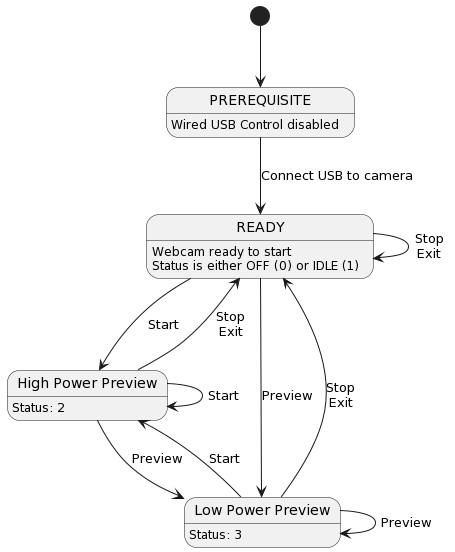
Webcam Stabilization
Should the client require stabilization, the
Hypersmooth setting
can be used while in the state: READY (Status: OFF). This setting can only be set while webcam is disabled, which
requires either sending the Webcam Exit command or reseating the USB-C connection to the camera.
Note! The Low Hypersmooth option provides lower/lighter stabilization when used in Webcam mode vs other camera modes.
Enter Webcam Preview





Supported Protocols:
- usb
- wifi
Not supported on WiFi for:
- Hero 11 Black Mini
- Hero 11 Black
- Hero 10 Black
- Hero 9 Black
Responses
Response Schema: application/json
Request samples
- Shell + Curl
- Python + Requests
- Java + Okhttp
- C + Libcurl
- Node + Request
curl --request GET \ --url http://10.5.5.9:8080/gopro/webcam/preview
Response samples
- 200
- 501
{ }Exit Webcam Mode





Supported Protocols:
- usb
- wifi
Not supported on WiFi for:
- Hero 11 Black Mini
- Hero 11 Black
- Hero 10 Black
- Hero 9 Black
Responses
Response Schema: application/json
Request samples
- Shell + Curl
- Python + Requests
- Java + Okhttp
- C + Libcurl
- Node + Request
curl --request GET \ --url http://10.5.5.9:8080/gopro/webcam/exit
Response samples
- 200
- 501
{ }Get Webcam Status





Supported Protocols:
- usb
- wifi
Responses
Response Schema: application/json
| error |
integer
Enum: 0 1 2 3 4 5 6 7 8 Current webcam error (if status was not successful)
|
||||||||||||||||||||
| status |
integer
Enum: 0 1 2 3 Current webcam status
|
Request samples
- Shell + Curl
- Python + Requests
- Java + Okhttp
- C + Libcurl
- Node + Request
curl --request GET \ --url http://10.5.5.9:8080/gopro/webcam/status
Response samples
- 200
- 501
{
-
"error": 0,
-
"status": 0
}Get Webcam Version





Supported Protocols:
- usb
- wifi
Responses
Response Schema: application/json
| max_lens_support |
boolean
Does the webcam support Max Lens Mod? |
| usb_3_1_compatible |
boolean
Is the webcam USB 3.1 compatible? |
| version |
integer
Current webcam version |
Request samples
- Shell + Curl
- Python + Requests
- Java + Okhttp
- C + Libcurl
- Node + Request
curl --request GET \ --url http://10.5.5.9:8080/gopro/webcam/version
Response samples
- 200
- 501
{
-
"max_lens_support": true,
-
"usb_3_1_compatible": true,
-
"version": 0
}Start Webcam





Supported Protocols:
- usb
- wifi
Not supported on WiFi for:
- Hero 11 Black Mini
- Hero 11 Black
- Hero 10 Black
- Hero 9 Black
query Parameters
| res |
integer
Example: res=12
Webcam Resolution
|
|||||||||||||||
| fov |
integer
Webcam Field-of-View
|
|||||||||||||||
| port | integer Default: 8554 Example: port=8556Port to use for Webcam Stream. Defaults to 8554 if not set Not supported on Hero 11 Black Mini Hero 10 Black Hero 9 Black | |||||||||||||||
| protocol | string Enum: “RTSP” “TS” Example: protocol=RTSPStreaming protocol to use. Not supported on Hero 11 Black Mini Hero 11 Black Hero 10 Black Hero 9 Black |
Responses
Response Schema: application/json
Request samples
- Shell + Curl
- Python + Requests
- Java + Okhttp
- C + Libcurl
- Node + Request
curl --request GET \ --url 'http://10.5.5.9:8080/gopro/webcam/start?res=12&fov=0&port=8556&protocol=RTSP'
Response samples
- 200
- 501
{ }Stop Webcam





Supported Protocols:
- usb
- wifi
Not supported on WiFi for:
- Hero 11 Black Mini
- Hero 11 Black
- Hero 10 Black
- Hero 9 Black
Responses
Response Schema: application/json
Request samples
- Shell + Curl
- Python + Requests
- Java + Okhttp
- C + Libcurl
- Node + Request
curl --request GET \ --url http://10.5.5.9:8080/gopro/webcam/stop
Response samples
- 200
- 501
{ }