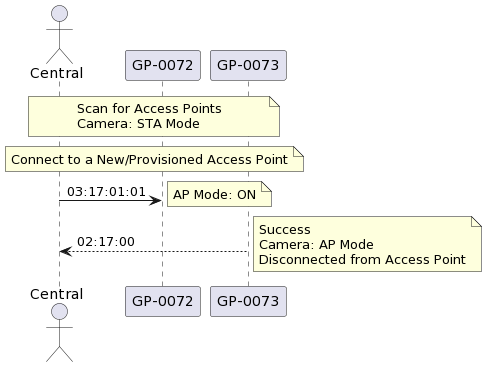Access Point
The camera supports connecting to access points in Station Mode (STA). This is necessary for features such as Live Streaming where the camera needs an Internet connection. While in this mode, HTTP command and control of the camera is not available on some cameras.
Internet Access
Before Hero 13 Black, the camera could only connect to access points that did not require internet access. From
Hero 13 Black onwards, it is possible to connect to a local network by setting the
bypass_eula_check flag in the Connect to a New Access Point protobuf request.
Operations
- Scan for Access Points
-
- Type:
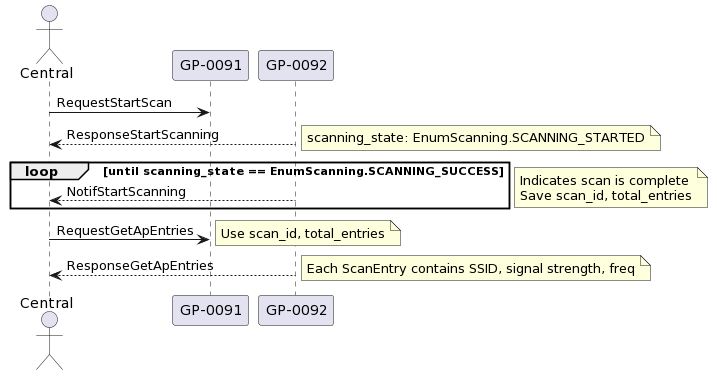
- UUID:
- Feature ID:
- 0x02
- Action ID:
- 0x02
- Message:
- UUID:
- Feature ID:
- 0x02
- Action ID:
- 0x82
- Message:
- UUID:
- Feature ID:
- 0x02
- Action ID:
- 0x0B
- Message:
- Get AP Scan Results
-
- Type:
- UUID:
- Feature ID:
- 0x02
- Action ID:
- 0x03
- Message:
- UUID:
- Feature ID:
- 0x02
- Action ID:
- 0x83
- Message:
- Connect to Provisioned Access Point
-
- Type:
Warning
This operation can only be used on an Access Point that has been previously configured. Therefore it is first necessary to
Scan for Access Points, thenGet AP Scan Resultsto ensure that the relevant Scan Entry has the SCAN_FLAG_CONFIGURED bit set.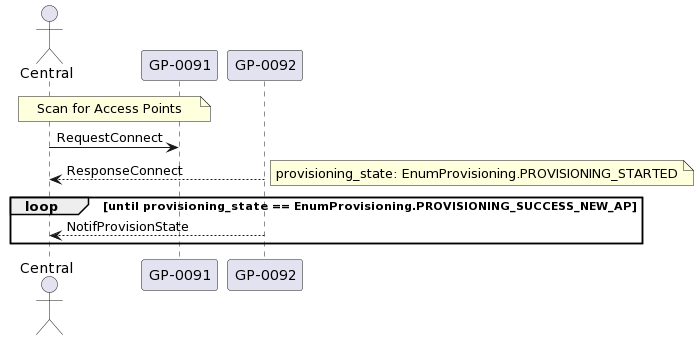
- UUID:
- Feature ID:
- 0x02
- Action ID:
- 0x04
- Message:
- UUID:
- Feature ID:
- 0x02
- Action ID:
- 0x84
- Message:
- UUID:
- Feature ID:
- 0x02
- Action ID:
- 0x0C
- Message:
- Connect to a New Access Point
-
- Type:
Warning
This operation can only be used on an Access Point that has not been previously configured. Therefore it is first necessary to
Scan for Access Points, thenGet AP Scan Resultsto ensure that the relevant Scan Entry does not have the SCAN_FLAG_CONFIGURED bit set.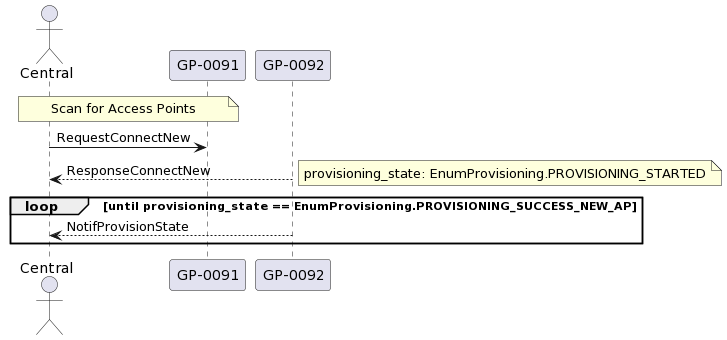
- UUID:
- Feature ID:
- 0x02
- Action ID:
- 0x05
- Message:
- UUID:
- Feature ID:
- 0x02
- Action ID:
- 0x85
- Message:
- UUID:
- Feature ID:
- 0x02
- Action ID:
- 0x0C
- Message:
Disconnect from Access Point
To disconnect from a connected Access Point and return the camera to AP mode, use Set AP Control
to set AP Control On, which disables Station Mode.