Live Streaming
The camera supports the ability to stream to social media platforms such as Twitch, YouTube, Facebook or any other site that accepts RTMP(S) URLs.
The livestream is transferred via RTMP as AVC/h264. For additional details about getting started with RTMP, see How to Stream.
Live streaming with camera is accomplished as follows:
Put the camera into Station Mode and connect it to an access point
Use
Set Livestream Modeto configure livestreaming.Poll for
Livestream Statusuntil the camera indicates it is readySet the shutter to begin live streaming
Unset the shutter to stop live streaming
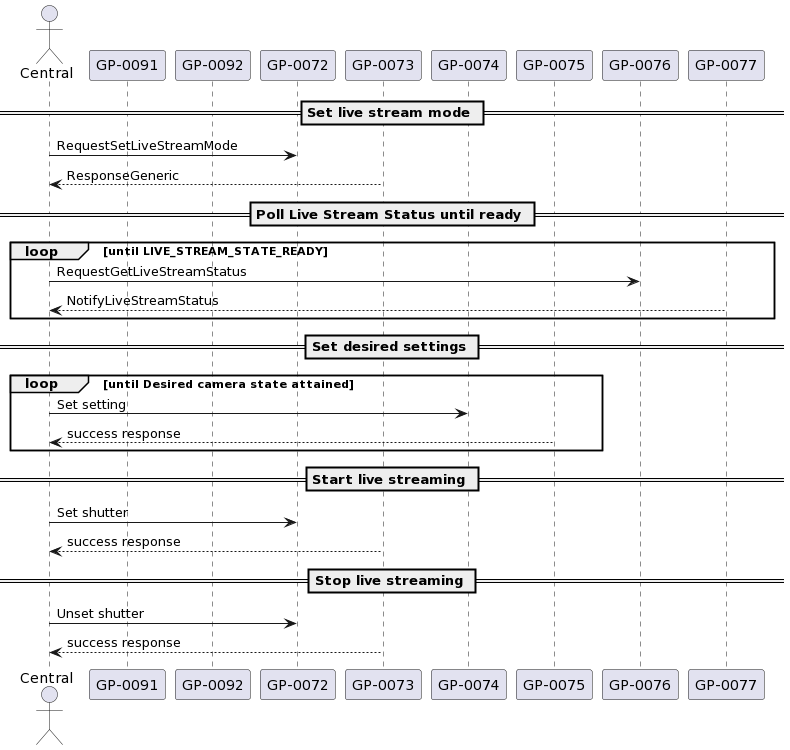
Metadata
The following fields are reported as RTMP Metadata :
creator (string) = “GoPro Hero”
encoder (string) = “<Serial Number>” (eg. “C35313DVT1X220”)
width (number) = stream resolution width
height (number) = stream resolution height
videodatarate (number) = stream bitrate
framerate (number) = stream framerate
videocodecid (number) = 7
audiocodecid (number) = 10
audiodatarate (number) = audio bitrate
audiosamplerate (number) = audio sample rate
audiosamplesize (number) = 16
stero (boolean) = True if audio has 2 channels, False otherwise
filesize (number) = size of the file (edited)
Operations
- Set Livestream Mode
-
- Type:
Note
The current Livestream Mode can be queried via
Get Livestream Status- UUID:
- Feature ID:
- 0xF1
- Action ID:
- 0xF9
- Message:
- Get Livestream Status
-
- Type:
- UUID:
- Feature ID:
- 0xF5
- Action ID:
- 0xF4
- Message:
- UUID:
- Feature ID:
- 0xF5
- Action ID:
- 0xF5
- Message:






