Tutorial 3: Parse BLE TLV Responses
This document will provide a walk-through tutorial to implement the Open GoPro Interface to parse BLE Type-Length-Value (TLV) Responses.
This tutorial will provide an overview of how to handle responses of both single and multiple packets lengths, then
give parsing examples for each case, and finally create Response and TlvResponse classes that will be reused in
future tutorials.
Requirements
It is assumed that the hardware and software requirements from the connecting BLE tutorial are present and configured correctly.
Just Show me the Demo(s)!!
-
Each of the scripts for this tutorial can be found in the Tutorial 3 directory.
Python >= 3.9 and < 3.12 must be used as specified in the requirementsYou can test parsing a one packet TLV response with your camera through BLE using the following script:
$ python ble_command_get_version.pySee the help for parameter definitions:
$ python ble_command_get_version.py --help usage: ble_command_get_version.py [-h] [-i IDENTIFIER] Connect to a GoPro camera via BLE, then get the Open GoPro version. optional arguments: -h, --help show this help message and exit -i IDENTIFIER, --identifier IDENTIFIER Last 4 digits of GoPro serial number, which is the last 4 digits of the default camera SSID. If not used, first discovered GoPro will be connected toYou can test parsing multiple packet TVL responses with your camera through BLE using the following script:
$ python ble_command_get_hardware_info.pySee the help for parameter definitions:
$ python ble_command_get_hardware_info.py --help usage: ble_command_get_hardware_info.py [-h] [-i IDENTIFIER] Connect to a GoPro camera via BLE, then get its hardware info. options: -h, --help show this help message and exit -i IDENTIFIER, --identifier IDENTIFIER Last 4 digits of GoPro serial number, which is the last 4 digits of the default camera SSID. If not used, first discovered GoPro will be connected to -
The Kotlin file for this tutorial can be found on Github.
To perform the tutorial, run the Android Studio project, select “Tutorial 3” from the dropdown and click on “Perform.” This requires that a GoPro is already connected via BLE, i.e. that Tutorial 1 was already run. You can check the BLE status at the top of the app.
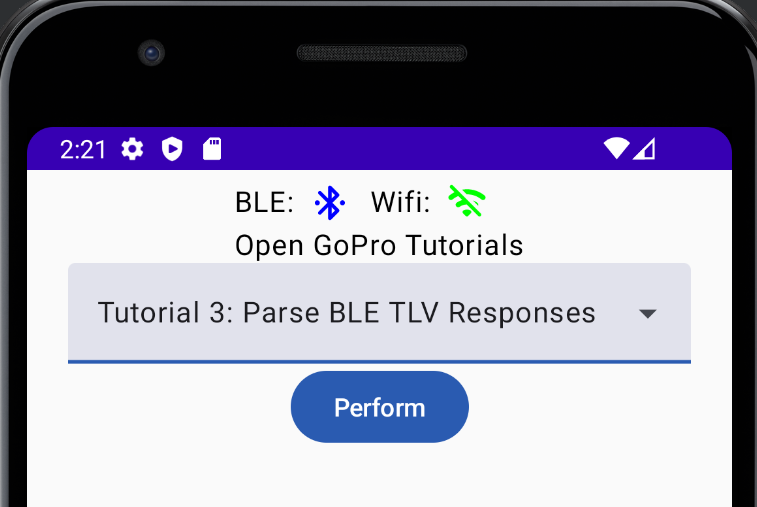
Perform Tutorial 3 This will start the tutorial and log to the screen as it executes. When the tutorial is complete, click “Exit Tutorial” to return to the Tutorial selection screen.
Setup
We must first connect as was discussed in the connecting BLE tutorial. When enabling notifications, one of the notification handlers described in the following sections will be used.
Response Overview
In the preceding tutorials, we have been using a very simple response handling procedure where the notification handler simply checks that the UUID is the expected UUID and that the status byte of the response is 0 (Success). This has been fine since we were only performing specific operations where this works and we know that the sequence always appears as such (connection sequence left out for brevity):
In actuality, responses can be more complicated. As described in the BLE Spec, responses can be be comprised of multiple packets where each packet is <= 20 bytes such as:
This requires the implementation of accumulating and parsing algorithms which will be described below.
Parsing a One Packet TLV Response
This section will describe how to parse one packet (<= 20 byte) responses. A one-packet response is formatted as such:
| Header (length) | Operation ID | Status | Response |
|---|---|---|---|
| 1 byte | 1 byte | 1 bytes | Length - 2 bytes |
Responses with Payload Length 0
These are the only responses that we have seen thus far through the first 2 tutorials. They return a status but have a 0 length additional response. For example, consider Set Shutter. It returned a response of:
02:01:00
This equates to:
| Header (length) | Command ID | Status | Response |
|---|---|---|---|
| 1 byte | 1 byte | 1 bytes | Length - 2 bytes |
| 0x02 | 0x01 == Set Shutter | 0x00 == Success | (2 -2 = 0 bytes) |
We can see how this response includes the status but no additional response data. This type of response will be used for most Commands and Setting Responses as seen in the previous tutorial.
Responses with Payload
However, there are some operations that do return additional response data. These are identified by the presence of
parameters in their Response documentation as shown in the red box here:
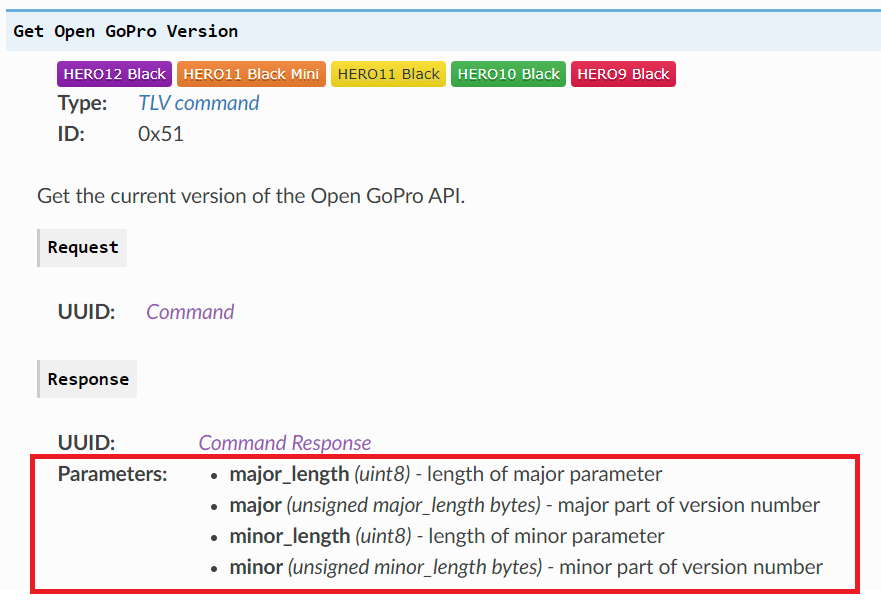
In this tutorial, we will walk through creating a simple parser to parse the Open GoPro Get Version Command which is an example of such an operation.
First, we send the Get Version Command to the Command Request UUID in the same manner as commands were sent in the previous tutorial:
-
request_uuid = GoProUuid.COMMAND_REQ_UUID request = bytes([0x01, 0x51]) await client.write_gatt_char(request_uuid.value, request, response=True) await event.wait() # Wait to receive the notification responseWe receive a response at the expected handle (as a TLV Response). This is logged as:
Getting the Open GoPro version... Writing to GoProUuid.COMMAND_REQ_UUID: 01:51 Received response GoProUuid.COMMAND_RSP_UUID: 06:51:00:01:02:01:00 -
val versionRequest = ubyteArrayOf(0x01U, 0x51U) ble.writeCharacteristic(goproAddress, GoProUUID.CQ_COMMAND.uuid, versionRequest) var tlvResponse = receivedResponses.receive() as Response.TlvWe then receive a response at the expected handle. This is logged as:
This is logged as such:
Getting the Open GoPro version Writing characteristic b5f90072-aa8d-11e3-9046-0002a5d5c51b ==> 01:51 Wrote characteristic b5f90072-aa8d-11e3-9046-0002a5d5c51b Characteristic b5f90073-aa8d-11e3-9046-0002a5d5c51b changed | value: 06:51:00:01:02:01:00 Received response on CQ_COMMAND_RSP Received packet of length 6. 0 bytes remaining
This response equates to:
| Header (length) | Command ID | Status | Response |
|---|---|---|---|
| 1 byte | 1 byte | 1 bytes | Length - 2 bytes |
| 0x06 | 0x51 == Get Version | 0x00 == Success | 0x01 0x02 0x01 0x00 |
We can see that this response payload contains 4 additional bytes that need to be parsed. Using the information from the Get Version Documentation, we know to parse this as:
| Byte | Meaning |
|---|---|
| 0x01 | Length of Major Version Number |
| 0x02 | Major Version Number of length 1 byte |
| 0x01 | Length of Minor Version Number |
| 0x00 | Minor Version Number of length 1 byte |
We implement this as follows. First, we parse the length, command ID, and status from the first 3 bytes of the response. The remainder is stored as the payload. This is all of the common parsing across TLV Responses. Each individual response will document how to further parse the payload.
-
The snippets of code included in this section are taken from the
notification handler# First byte is the length of this response. length = data[0] # Second byte is the ID command_id = data[1] # Third byte is the status status = data[2] # The remainder is the payload payload = data[3 : length + 1] -
The snippets of code included in this section are taken from the
Response.Tlv.Parsemethod// Parse header bytes tlvResponse.parse() ... open fun parse() { require(isReceived) id = rawBytes[0].toInt() status = rawBytes[1].toInt() // Store remainder as payload payload = rawBytes.drop(2).toUByteArray() }
From the response definition, we know these parameters are one byte each and equate to the major and the minor version so let’s print them (and all of the other response information) as such:
-
major_length = payload[0] payload.pop(0) major = payload[:major_length] payload.pop(major_length) minor_length = payload[0] payload.pop(0) minor = payload[:minor_length] logger.info(f"The version is Open GoPro {major[0]}.{minor[0]}") logger.info(f"Received a response to {command_id=} with {status=}: version={major[0]}.{minor[0]}")which shows on the log as:
Received a response to command_id=81 with status=0, payload=01:02:01:00 The version is Open GoPro 2.0 -
The snippets of code included in this section are taken from the
OpenGoProVersionfrom_bytesmethod. This class is a simple data class to contain the Get Version information.var buf = data.toUByteArray() val minorLen = buf[0].toInt() buf = buf.drop(1).toUByteArray() val minor = buf.take(minorLen).toInt() val majorLen = buf[0].toInt() buf = buf.drop(1).toUByteArray() val major = buf.take(majorLen).toInt() return OpenGoProVersion(minor, major)which shows on the log as such:
Received response: ID: 81, Status: 0, Payload: 01:02:01:00 Got the Open GoPro version successfully: 2.0
Quiz time! 📚 ✏️
Parsing Multiple Packet TLV Responses
This section will describe parsing TLV responses that contain more than one packet. It will first describe how to accumulate such responses and then provide a parsing example. We will be creating small Response and TlvResponse classes that will be re-used for future tutorials.
Accumulating the Response
The first step is to accumulate the multiple packets into one response. Whereas for all tutorials until now, we have just used the header bytes of the response as the length, we now must completely parse the headers as they are defined, reproduced for reference here:
| Byte 1 | Byte 2 (optional) | Byte 3 (optional) | ||||||||||||||||||||||
| 7 | 6 | 5 | 4 | 3 | 2 | 1 | 0 | 7 | 6 | 5 | 4 | 3 | 2 | 1 | 0 | 7 | 6 | 5 | 4 | 3 | 2 | 1 | 0 | |
| 0: Start | 00: General | Message Length: 5 bits | ||||||||||||||||||||||
| 0: Start | 01: Extended (13-bit) | Message Length: 13 bits | ||||||||||||||||||||||
| 0: Start | 10: Extended (16-bit) | Message Length: 16 bits | ||||||||||||||||||||||
| 0: Start | 11: Reserved | |||||||||||||||||||||||
| 1: Continuation | ||||||||||||||||||||||||
The basic accumulation algorithm (which is implemented in the Response.Accumulate method) is as follows:
Is the continuation bit set?
-
The example script that will be walked through for this section is
ble_command_get_hardware_info.py.if buf[0] & CONT_MASK: buf.pop(0) else: ... -
if (data.first().and(Mask.Continuation.value) == Mask.Continuation.value) { buf = buf.drop(1).toUByteArray() // Pop the header byte } else { // This is a new packet ...
No, the continuation bit was not set. Therefore create new response, then get its length.
-
# This is a new packet so start with an empty byte array self.bytes = bytearray() hdr = Header((buf[0] & HDR_MASK) >> 5) if hdr is Header.GENERAL: self.bytes_remaining = buf[0] & GEN_LEN_MASK buf = buf[1:] elif hdr is Header.EXT_13: self.bytes_remaining = ((buf[0] & EXT_13_BYTE0_MASK) << 8) + buf[1] buf = buf[2:] elif hdr is Header.EXT_16: self.bytes_remaining = (buf[1] << 8) + buf[2] buf = buf[3:] -
// This is a new packet so start with empty array packet = ubyteArrayOf() when (Header.fromValue((buf.first() and Mask.Header.value).toInt() shr 5)) { Header.GENERAL -> { bytesRemaining = buf[0].and(Mask.GenLength.value).toInt() buf = buf.drop(1).toUByteArray() } Header.EXT_13 -> { bytesRemaining = ((buf[0].and(Mask.Ext13Byte0.value) .toLong() shl 8) or buf[1].toLong()).toInt() buf = buf.drop(2).toUByteArray() } Header.EXT_16 -> { bytesRemaining = ((buf[1].toLong() shl 8) or buf[2].toLong()).toInt() buf = buf.drop(3).toUByteArray() } Header.RESERVED -> { throw Exception("Unexpected RESERVED header") } }
Append current packet to response and decrement bytes remaining.
-
# Append payload to buffer and update remaining / complete self.bytes.extend(buf) self.bytes_remaining -= len(buf) -
// Accumulate the payload now that headers are handled and dropped packet += buf bytesRemaining -= buf.size
In the notification handler, we are then enqueueing the received response if there are no bytes remaining.
-
if response.is_received: ... await received_responses.put(response)and finally parsing the payload back in the main task after it receives the accumulated response from the queue which, at the current TLV Response level, is just extracting the ID, status, and payload:
class TlvResponse(Response): def parse(self) -> None: self.id = self.raw_bytes[0] self.status = self.raw_bytes[1] self.payload = self.raw_bytes[2:] ... response = await received_responses.get() response.parse() -
if (response.isReceived) { if (uuid == GoProUUID.CQ_COMMAND_RSP) { CoroutineScope(Dispatchers.IO).launch { receivedResponses.send(response) } } ...
We can see this in action when we send the Get Hardware Info Command:
-
request_uuid = GoProUuid.COMMAND_REQ_UUID request = bytearray([0x01, 0x3C]) await client.write_gatt_char(request_uuid.value, request, response=True) response = await received_responses.get() -
val hardwareInfoRequest = ubyteArrayOf(0x01U, 0x3CU) ble.writeCharacteristic(goproAddress, GoProUUID.CQ_COMMAND.uuid, hardwareInfoRequest)
Then, in the notification handler, we continuously receive and accumulate packets (per UUID) until we have
received an entire response, at which point we perform common TLV parsing (via the TlvResponse’s parse method)
to extract Command ID, Status, and payload. Then we enqueue the received response to notify the writer that the response
is ready. Finally we reset the per-UUID response to prepare it to receive a new response.
-
request_uuid = GoProUuid.COMMAND_REQ_UUID response_uuid = GoProUuid.COMMAND_RSP_UUID responses_by_uuid = GoProUuid.dict_by_uuid(TlvResponse) received_responses: asyncio.Queue[TlvResponse] = asyncio.Queue() async def tlv_notification_handler(characteristic: BleakGATTCharacteristic, data: bytearray) -> None: uuid = GoProUuid(client.services.characteristics[characteristic.handle].uuid) response = responses_by_uuid[uuid] response.accumulate(data) if response.is_received: # If this is the correct handle, enqueue it for processing if uuid is response_uuid: logger.info("Received the get hardware info response") await received_responses.put(response) # Anything else is unexpected. This shouldn't happen else: logger.error("Unexpected response") # Reset the per-UUID response responses_by_uuid[uuid] = TlvResponse(uuid) -
private fun notificationHandler(characteristic: UUID, data: UByteArray) { ... responsesByUuid[uuid]?.let { response -> response.accumulate(data) if (response.isReceived) { if (uuid == GoProUUID.CQ_COMMAND_RSP) { CoroutineScope(Dispatchers.IO).launch { receivedResponses.send(response) } } ... responsesByUuid[uuid] = Response.muxByUuid(uuid) } } }
We can see the individual packets being accumulated in the log:
-
Getting the camera's hardware info... Writing to GoProUuid.COMMAND_REQ_UUID: 01:3c Received response at handle 47: 20:62:3c:00:04:00:00:00:3e:0c:48:45:52:4f:31:32:20:42:6c:61 self.bytes_remaining=80 Received response at handle 47: 80:63:6b:04:30:78:30:35:0f:48:32:33:2e:30:31:2e:30:31:2e:39 self.bytes_remaining=61 Received response at handle 47: 81:39:2e:35:36:0e:43:33:35:30:31:33:32:34:35:30:30:37:30:32 self.bytes_remaining=42 Received response at handle 47: 82:11:48:45:52:4f:31:32:20:42:6c:61:63:6b:64:65:62:75:67:0c self.bytes_remaining=23 Received response at handle 47: 83:32:36:37:34:66:37:66:36:36:31:30:34:01:00:01:01:01:00:02 self.bytes_remaining=4 Received response at handle 47: 84:5b:5d:01:01 self.bytes_remaining=0 Received the get hardware info response -
Getting the Hardware Info Writing characteristic b5f90072-aa8d-11e3-9046-0002a5d5c51b ==> 01:3C Characteristic b5f90073-aa8d-11e3-9046-0002a5d5c51b changed | value: 20:5B:3C:00:04:00:00:00:3E:0C:48:45:52:4F:31:32:20:42:6C:61 Received response on CQ_COMMAND_RSP Received packet of length 18. 73 bytes remaining Characteristic b5f90073-aa8d-11e3-9046-0002a5d5c51b changed | value: 80:63:6B:04:30:78:30:35:0F:48:32:33:2E:30:31:2E:30:31:2E:39 Received response on CQ_COMMAND_RSP Received packet of length 19. 54 bytes remaining Wrote characteristic b5f90072-aa8d-11e3-9046-0002a5d5c51b Characteristic b5f90073-aa8d-11e3-9046-0002a5d5c51b changed | value: 81:39:2E:35:36:0E:43:33:35:30:31:33:32:34:35:30:30:37:30:32 Received response on CQ_COMMAND_RSP Received packet of length 19. 35 bytes remaining Characteristic b5f90073-aa8d-11e3-9046-0002a5d5c51b changed | value: 82:0A:47:50:32:34:35:30:30:37:30:32:0C:32:36:37:34:66:37:66 Received response on CQ_COMMAND_RSP Received packet of length 19. 16 bytes remaining Characteristic b5f90073-aa8d-11e3-9046-0002a5d5c51b changed | value: 83:36:36:31:30:34:01:00:01:01:01:00:02:5B:5D:01:01 Received response on CQ_COMMAND_RSP Received packet of length 16. 0 bytes remaining
At this point the response has been accumulated. We then parse and log the payload using the Get Hardware Info response documentation:
-
hardware_info = HardwareInfo.from_bytes(response.payload) logger.info(f"Received hardware info: {hardware_info}")where the parsing is done as such:
@classmethod def from_bytes(cls, data: bytes) -> HardwareInfo: buf = bytearray(data) # Get model number model_num_length = buf.pop(0) model = int.from_bytes(buf[:model_num_length]) buf = buf[model_num_length:] # Get model name model_name_length = buf.pop(0) model_name = (buf[:model_name_length]).decode() buf = buf[model_name_length:] # Advance past deprecated bytes deprecated_length = buf.pop(0) buf = buf[deprecated_length:] # Get firmware version firmware_length = buf.pop(0) firmware = (buf[:firmware_length]).decode() buf = buf[firmware_length:] # Get serial number serial_length = buf.pop(0) serial = (buf[:serial_length]).decode() buf = buf[serial_length:] # Get AP SSID ssid_length = buf.pop(0) ssid = (buf[:ssid_length]).decode() buf = buf[ssid_length:] # Get MAC address mac_length = buf.pop(0) mac = (buf[:mac_length]).decode() buf = buf[mac_length:] return cls(model, model_name, firmware, serial, ssid, mac)This logs as:
Parsed hardware info: { "model_name": "HERO12 Black", "firmware_version": "H23.01.01.99.56", "serial_number": "C3501324500702", "ap_ssid": "HERO12 Blackdebug", "ap_mac_address": "2674f7f66104" } -
tlvResponse.parse() val hardwareInfo = HardwareInfo.fromBytes(tlvResponse.payload)where the parsing is done as such:
fun fromBytes(data: UByteArray): HardwareInfo { // Parse header bytes var buf = data.toUByteArray() // Get model number val modelNumLength = buf.first().toInt() buf = buf.drop(1).toUByteArray() val model = buf.take(modelNumLength).toInt() buf = buf.drop(modelNumLength).toUByteArray() // Get model name val modelNameLength = buf.first().toInt() buf = buf.drop(1).toUByteArray() val modelName = buf.take(modelNameLength).decodeToString() buf = buf.drop(modelNameLength).toUByteArray() // Advance past deprecated bytes val deprecatedLength = buf.first().toInt() buf = buf.drop(1).toUByteArray() buf = buf.drop(deprecatedLength).toUByteArray() // Get firmware version val firmwareLength = buf.first().toInt() buf = buf.drop(1).toUByteArray() val firmware = buf.take(firmwareLength).decodeToString() buf = buf.drop(firmwareLength).toUByteArray() // Get serial number val serialLength = buf.first().toInt() buf = buf.drop(1).toUByteArray() val serial = buf.take(serialLength).decodeToString() buf = buf.drop(serialLength).toUByteArray() // Get AP SSID val ssidLength = buf.first().toInt() buf = buf.drop(1).toUByteArray() val ssid = buf.take(ssidLength).decodeToString() buf = buf.drop(ssidLength).toUByteArray() // Get MAC Address val macLength = buf.first().toInt() buf = buf.drop(1).toUByteArray() val mac = buf.take(macLength).decodeToString() return HardwareInfo(model, modelName, firmware, serial, ssid, mac) }This logs as:
Got the Hardware Info successfully: HardwareInfo( modelNumber=1040187392, modelName=HERO12 Black, firmwareVersion=H23.01.01.99.56, serialNumber=C3501324500702, apSsid=GP24500702, apMacAddress=2674f7f66104 )
Quiz time! 📚 ✏️
Troubleshooting
See the first tutorial’s troubleshooting section.
Good Job!
You now know how to accumulate TLV responses that are received from the GoPro, at least if they are received uninterrupted. There is additional logic required for a complete solution such as checking the UUID the response is received on and storing a dict of response per UUID. At the current time, this endeavor is left for the reader. For a complete example of this, see the Open GoPro Python SDK.
To learn about a different type of operation (Queries), go to the next tutorial.
