Tutorial 4: BLE TLV Queries
This document will provide a walk-through tutorial to use the Open GoPro Interface to query the camera’s setting and status information via BLE.
Queries in this sense are operations that are initiated by writing to the Query UUID and receiving responses via the Query Response UUID.
A list of queries can be found in the Query ID Table.
It is important to distinguish between queries and commands because they each have different request and response packet formats.
Requirements
It is assumed that the hardware and software requirements from the connecting BLE tutorial are present and configured correctly.
Just Show me the Demo(s)!!
-
Each of the scripts for this tutorial can be found in the Tutorial 4 directory.
Python >= 3.9 and < 3.12 must be used as specified in the requirementsYou can test an individual query poll with your camera through BLE using the following script:
$ python ble_query_poll_resolution_value.pySee the help for parameter definitions:
$ python ble_query_poll_resolution_value.py --help usage: ble_query_poll_resolution_value.py [-h] [-i IDENTIFIER] Connect to a GoPro camera, get the current resolution, modify the resolution, and confirm the change was successful. optional arguments: -h, --help show this help message and exit -i IDENTIFIER, --identifier IDENTIFIER Last 4 digits of GoPro serial number, which is the last 4 digits of the default camera SSID. If not used, first discovered GoPro will be connected toYou can test querying multiple queries simultaneously with your camera through BLE using the following script:
$ python ble_query_poll_multiple_setting_values.pySee the help for parameter definitions:
$ python ble_query_poll_multiple_setting_values.py --help usage: ble_query_poll_multiple_setting_values.py [-h] [-i IDENTIFIER] Connect to a GoPro camera then get the current resolution, fps, and fov. optional arguments: -h, --help show this help message and exit -i IDENTIFIER, --identifier IDENTIFIER Last 4 digits of GoPro serial number, which is the last 4 digits of the default camera SSID. If not used, first discovered GoPro will be connected toYou can test registering for querties and receiving push notifications with your camera through BLE using the following script:
$ python ble_query_register_resolution_value_updates.pySee the help for parameter definitions:
$ python ble_query_register_resolution_value_updates.py --help usage: ble_query_register_resolution_value_updates.py [-h] [-i IDENTIFIER] Connect to a GoPro camera, register for updates to the resolution, receive the current resolution, modify the resolution, and confirm receipt of the change notification. optional arguments: -h, --help show this help message and exit -i IDENTIFIER, --identifier IDENTIFIER Last 4 digits of GoPro serial number, which is the last 4 digits of the default camera SSID. If not used, first discovered GoPro will be connected to -
The Kotlin file for this tutorial can be found on Github.
To perform the tutorial, run the Android Studio project, select “Tutorial 4” from the dropdown and click on “Perform.” This requires that a GoPro is already connected via BLE, i.e. that Tutorial 1 was already run. You can check the BLE status at the top of the app.
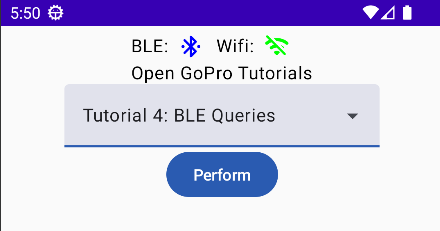
Perform Tutorial 4 This will start the tutorial and log to the screen as it executes. When the tutorial is complete, click “Exit Tutorial” to return to the Tutorial selection screen.
Setup
We must first connect as was discussed in the connecting BLE tutorial.
-
We have slightly updated the notification handler from the previous tutorial to handle a
QueryResponseinstead of aTlvResponsewhereQueryResponseis a subclass ofTlvResponsethat will be created in this tutorial.responses_by_uuid = GoProUuid.dict_by_uuid(QueryResponse) received_responses: asyncio.Queue[QueryResponse] = asyncio.Queue() query_request_uuid = GoProUuid.QUERY_REQ_UUID query_response_uuid = GoProUuid.QUERY_RSP_UUID setting_request_uuid = GoProUuid.SETTINGS_REQ_UUID setting_response_uuid = GoProUuid.SETTINGS_RSP_UUID async def notification_handler(characteristic: BleakGATTCharacteristic, data: bytearray) -> None: uuid = GoProUuid(client.services.characteristics[characteristic.handle].uuid) response = responses_by_uuid[uuid] response.accumulate(data) # Notify the writer if we have received the entire response if response.is_received: # If this is query response, it must contain a resolution value if uuid is query_response_uuid: logger.info("Received a Query response") await received_responses.put(response) # If this is a setting response, it will just show the status elif uuid is setting_response_uuid: logger.info("Received Set Setting command response.") await received_responses.put(response) # Anything else is unexpected. This shouldn't happen else: logger.error("Unexpected response") # Reset per-uuid Response responses_by_uuid[uuid] = QueryResponse(uuid)The code above is taken fromble_query_poll_resolution_value.py -
We are defining a resolution enum that will be updated as we receive new resolutions:
private enum class Resolution(val value: UByte) { RES_4K(1U), RES_2_7K(4U), RES_2_7K_4_3(6U), RES_1080(9U), RES_4K_4_3(18U), RES_5K(24U); companion object { private val valueMap: Map<UByte, Resolution> by lazy { values().associateBy { it.value } } fun fromValue(value: UByte) = valueMap.getValue(value) } } private lateinit var resolution: Resolution
There are two methods to query status / setting information, each of which will be described in a following section:
Parsing a Query Response
Before sending queries, we must first describe how Query response parsing differs from the Command response parsing that was introduced in the previous tutorial.
To recap, the generic response format for both Commands and Queries is:
| Header (length) | Operation ID (Command / Query ID) | Status | Response |
|---|---|---|---|
| 1-2 bytes | 1 byte | 1 bytes | Length - 2 bytes |
Query Responses contain an array of additional TLV groups in the Response field as such:
| ID1 | Length1 | Value1 | ID2 | Length2 | Value 2 | … | IDN | LengthN | ValueN |
|---|---|---|---|---|---|---|---|---|---|
| 1 byte | 1 byte | Length1 bytes | 1 byte | 1 byte | Length2 bytes | … | 1 byte | 1 byte | LengthN bytes |
We will be extending the TlvResponse class that was defined in the
parsing responses tutorial to perform common
parsing shared among all queries into a QueryResponse class as seen below:
We have already parsed the length, Operation ID, and status, and extracted the payload in the TlvResponse class.
The next step is to parse the payload.
Therefore, we now continuously parse Type (ID) - Length - Value groups until we have consumed the response. We are storing each value in a hash map indexed by ID for later access.
-
class QueryResponse(TlvResponse): ... def parse(self) -> None: super().parse() buf = bytearray(self.payload) while len(buf) > 0: # Get ID and Length of query parameter param_id = buf[0] param_len = buf[1] buf = buf[2:] # Get the value value = buf[:param_len] # Store in dict for later access self.data[param_id] = bytes(value) # Advance the buffer buf = buf[param_len:] -
while (buf.isNotEmpty()) { // Get each parameter's ID and length val paramId = buf[0] val paramLen = buf[1].toInt() buf = buf.drop(2) // Get the parameter's value val paramVal = buf.take(paramLen) // Store in data dict for access later data[paramId] = paramVal.toUByteArray() // Advance the buffer for continued parsing buf = buf.drop(paramLen) }
Polling Query Information
It is possible to poll one or more setting / status values using the following queries:
| Query ID | Request | Query |
|---|---|---|
| 0x12 | Get Setting value(s) | len:12:xx:xx |
| 0x13 | Get Status value(s) | len:13:xx:xx |
where xx are setting / status ID(s) and len is the length of the rest of the query (the number of query bytes plus one for the request ID byte). There will be specific examples below.
Here is a generic sequence diagram (the same is true for statuses):
The number of notification responses will vary depending on the amount of settings that have been queried. Note that setting values will be combined into one notification until it reaches the maximum notification size (20 bytes). At this point, a new response will be sent. Therefore, it is necessary to accumulate and then parse these responses as was described in parsing query responses
Individual Query Poll
Here we will walk through an example of polling one setting (Resolution).
First we send the query:
-
The sample code can be found in in
ble_query_poll_resolution_value.py.query_request_uuid = GoProUuid.QUERY_REQ_UUID request = bytes([0x02, 0x12, RESOLUTION_ID]) await client.write_gatt_char(query_request_uuid.value, request, response=True) -
val pollResolution = ubyteArrayOf(0x02U, 0x12U, RESOLUTION_ID) ble.writeCharacteristic(goproAddress, GoProUUID.CQ_QUERY.uuid, pollResolution)
Then when the response is received from the notification handler we parse it into individual query elements in the
QueryResponse class and extract the new resolution value.
-
# Wait to receive the notification response response = await received_responses.get() response.parse() resolution = Resolution(response.data[RESOLUTION_ID][0])which logs as such:
Getting the current resolution Writing to GoProUuid.QUERY_REQ_UUID: 02:12:02 Received response at handle=62: b'05:12:00:02:01:09' eceived the Resolution Query response Resolution is currently Resolution.RES_1080 -
// Wait to receive the response and then convert it to resolution val queryResponse = (receivedResponses.receive() as Response.Query).apply { parse() } resolution = Resolution.fromValue(queryResponse.data.getValue(RESOLUTION_ID).first())which logs as such:
Polling the current resolution Writing characteristic b5f90076-aa8d-11e3-9046-0002a5d5c51b ==> 02:12:02 Wrote characteristic b5f90076-aa8d-11e3-9046-0002a5d5c51b Characteristic b5f90077-aa8d-11e3-9046-0002a5d5c51b changed | value: 05:12:00:02:01:09 Received response on CQ_QUERY_RSP Received packet of length 5. 0 bytes remaining Received Query Response Camera resolution is RES_1080
For verification purposes, we are then changing the resolution and polling again to verify that the setting has changed:
-
while resolution is not target_resolution: request = bytes([0x02, 0x12, RESOLUTION_ID]) await client.write_gatt_char(query_request_uuid.value, request, response=True) response = await received_responses.get() # Wait to receive the notification response response.parse() resolution = Resolution(response.data[RESOLUTION_ID][0])which logs as such:
Changing the resolution to Resolution.RES_2_7K... Writing to GoProUuid.SETTINGS_REQ_UUID: 03:02:01:04 Writing to GoProUuid.SETTINGS_REQ_UUID: 03:02:01:04 Received response at GoProUuid.SETTINGS_RSP_UUID: 02:02:00 Received Set Setting command response. Polling the resolution to see if it has changed... Writing to GoProUuid.QUERY_REQ_UUID: 02:12:02 Received response at GoProUuid.QUERY_RSP_UUID: 05:12:00:02:01:04 Received the Resolution Query response Resolution is currently Resolution.RES_2_7K Resolution has changed as expected. Exiting... -
while (resolution != newResolution) { ble.writeCharacteristic(goproAddress, GoProUUID.CQ_QUERY.uuid, pollResolution) val queryNotification = (receivedResponses.receive() as Response.Query).apply { parse() } resolution = Resolution.fromValue(queryNotification.data.getValue(RESOLUTION_ID).first()) }which logs as such:
Changing the resolution to RES_2_7K Writing characteristic b5f90074-aa8d-11e3-9046-0002a5d5c51b ==> 03:02:01:04 Wrote characteristic b5f90074-aa8d-11e3-9046-0002a5d5c51b Characteristic b5f90075-aa8d-11e3-9046-0002a5d5c51b changed | value: 02:02:00 Received response on CQ_SETTING_RSP Received packet of length 2. 0 bytes remaining Received set setting response. Resolution successfully changed Polling the resolution until it changes Writing characteristic b5f90076-aa8d-11e3-9046-0002a5d5c51b ==> 02:12:02 Characteristic b5f90077-aa8d-11e3-9046-0002a5d5c51b changed | value: 05:12:00:02:01:04 Received response on CQ_QUERY_RSP Received packet of length 5. 0 bytes remaining Received Query Response Wrote characteristic b5f90076-aa8d-11e3-9046-0002a5d5c51b Camera resolution is currently RES_2_7K
Multiple Simultaneous Query Polls
Rather than just polling one setting, it is also possible to poll multiple settings. An example of this is shown below. It is very similar to the previous example except that the query now includes 3 settings: Resolution, FPS, and FOV.
-
RESOLUTION_ID = 2 FPS_ID = 3 FOV_ID = 121 request = bytes([0x04, 0x12, RESOLUTION_ID, FPS_ID, FOV_ID]) await client.write_gatt_char(query_request_uuid.value, request, response=True) response = await received_responses.get() # Wait to receive the notification response -
TODO
We are also parsing the response to get all 3 values:
-
response.parse() logger.info(f"Resolution is currently {Resolution(response.data[RESOLUTION_ID][0])}") logger.info(f"Video FOV is currently {VideoFOV(response.data[FOV_ID][0])}") logger.info(f"FPS is currently {FPS(response.data[FPS_ID][0])}") -
TODO
They are then printed to the log which will look like the following:
-
Getting the current resolution, fps, and fov. Writing to GoProUuid.QUERY_REQ_UUID: 04:12:02:03:79 Received response at GoProUuid.QUERY_RSP_UUID: 0b:12:00:02:01:09:03:01:00:79:01:00 Received the Query Response Resolution is currently Resolution.RES_1080 Video FOV is currently VideoFOV.FOV_WIDE FPS is currently FPS.FPS_240 -
TODO
In general, we can parse query values by looking at relevant documentation linked from the Setting or Status ID tables.
For example (for settings):
- ID 2 == 9 equates to Resolution == 1080
- ID 3 == 1 equates to FPS == 120
Query All
It is also possible to query all settings / statuses by not passing any ID’s into the the query, i.e.:
| Query ID | Request | Query |
|---|---|---|
| 0x12 | Get All Settings | 01:12 |
| 0x13 | Get All Statuses | 01:13 |
Quiz time! 📚 ✏️
Registering for Query Push Notifications
Rather than polling the query information, it is also possible to use an interrupt scheme to register for push notifications when the relevant query information changes.
The relevant queries are:
| Query ID | Request | Query |
|---|---|---|
| 0x52 | Register updates for setting(s) | len:52:xx:xx |
| 0x53 | Register updates for status(es) | len:53:xx:xx |
| 0x72 | Unregister updates for setting(s) | len:72:xx:xx |
| 0x73 | Unregister updates for status(es) | len:73:xx:xx |
where xx are setting / status ID(s) and len is the length of the rest of the query (the number of query bytes plus one for the request ID byte).
The Query ID’s for push notification responses are as follows:
| Query ID | Response |
|---|---|
| 0x92 | Setting Value Push Notification |
| 0x93 | Status Value Push Notification |
Here is a generic sequence diagram of how this looks (the same is true for statuses):
That is, after registering for push notifications for a given query, notification responses will continuously be sent whenever the query changes until the client unregisters for push notifications for the given query.
We will walk through an example of this below:
First, let’s register for updates when the resolution setting changes:
-
query_request_uuid = GoProUuid.QUERY_REQ_UUID request = bytes([0x02, 0x52, RESOLUTION_ID]) await client.write_gatt_char(query_request_uuid.value, request, response=True) # Wait to receive the notification response response = await received_responses.get() -
val registerResolutionUpdates = ubyteArrayOf(0x02U, 0x52U, RESOLUTION_ID) ble.writeCharacteristic(goproAddress, GoProUUID.CQ_QUERY.uuid, registerResolutionUpdates)
and parse its response (which includes the current resolution value). This is very similar to the polling
example with the exception that the Query ID is now 0x52
(Register Updates for Settings).
This can be seen in the raw byte data as well as by inspecting the response’s id property.
-
response.parse() resolution = Resolution(response.data[RESOLUTION_ID][0]) logger.info(f"Resolution is currently {resolution}")This will show in the log as such:
Registering for resolution updates Writing to GoProUuid.QUERY_REQ_UUID: 02:52:02 Received response at GoProUuid.QUERY_RSP_UUID: 05:52:00:02:01:09 Received the Resolution Query response Successfully registered for resolution value updates Resolution is currently Resolution.RES_1080 -
val queryResponse = (receivedResponses.receive() as Response.Query).apply { parse() } resolution = Resolution.fromValue(queryResponse.data.getValue(RESOLUTION_ID).first())This will show in the log as such:
Registering for resolution value updates Writing characteristic b5f90076-aa8d-11e3-9046-0002a5d5c51b ==> 02:52:02 Wrote characteristic b5f90076-aa8d-11e3-9046-0002a5d5c51b Characteristic b5f90077-aa8d-11e3-9046-0002a5d5c51b changed | value: 05:52:00:02:01:04 Received response on CQ_QUERY_RSP Received packet of length 5. 0 bytes remaining Received Query Response Camera resolution is RES_2_7K
We are now successfully registered for resolution value updates and will receive push notifications whenever the resolution changes. We verify this in the demo by then changing the resolution and waiting to receive the update. notification..
-
target_resolution = Resolution.RES_2_7K if resolution is Resolution.RES_1080 else Resolution.RES_1080 request = bytes([0x03, 0x02, 0x01, target_resolution.value]) await client.write_gatt_char(setting_request_uuid.value, request, response=True) response = await received_responses.get() response.parse() while resolution is not target_resolution: request = bytes([0x02, 0x12, RESOLUTION_ID]) await client.write_gatt_char(query_request_uuid.value, request, response=True) response = await received_responses.get() # Wait to receive the notification response response.parse() resolution = Resolution(response.data[RESOLUTION_ID][0])This will show in the log as such:
Changing the resolution to Resolution.RES_2_7K... Writing to GoProUuid.SETTINGS_REQ_UUID: 03:02:01:04 Received response at GoProUuid.SETTINGS_RSP_UUID: 02:02:00 Received Set Setting command response. Waiting to receive new resolution Received response at GoProUuid.QUERY_RSP_UUID: 05:92:00:02:01:04 Received the Resolution Query response Resolution is currently Resolution.RES_2_7K Resolution has changed as expected. Exiting... -
val targetResolution = if (resolution == Resolution.RES_2_7K) Resolution.RES_1080 else Resolution.RES_2_7K val setResolution = ubyteArrayOf(0x03U, RESOLUTION_ID, 0x01U, targetResolution.value) ble.writeCharacteristic(goproAddress, GoProUUID.CQ_SETTING.uuid, setResolution) val setResolutionResponse = (receivedResponses.receive() as Response.Tlv).apply { parse() } // Verify we receive the update from the camera when the resolution changes while (resolution != targetResolution) { val queryNotification = (receivedResponses.receive() as Response.Query).apply { parse() } resolution = Resolution.fromValue(queryNotification.data.getValue(RESOLUTION_ID).first()) }We can see change happen in the log:
Changing the resolution to RES_2_7K Writing characteristic b5f90074-aa8d-11e3-9046-0002a5d5c51b ==> 03:02:01:04 Wrote characteristic b5f90074-aa8d-11e3-9046-0002a5d5c51b Resolution successfully changed Waiting for camera to inform us about the resolution change Characteristic b5f90077-aa8d-11e3-9046-0002a5d5c51b changed | value: 05:92:00:02:01:04 Received response on b5f90077-aa8d-11e3-9046-0002a5d5c51b: 05:92:00:02:01:04 Received resolution query response Resolution is now RES_2_7K
In this case, the Query ID is 0x92 (Setting Value Push Notification) as expected.
Quiz time! 📚 ✏️
Troubleshooting
See the first tutorial’s troubleshooting section.
Good Job!
You can now query any of the settings / statuses from the camera using one of the above patterns.
